Dock Race ( YMAP ) 1.0.0
2.387
17
2.387
17
[ EN ] :
Hello ! I'm Patoche ! I'm Builder and i share my mapping
------------------------------------------------------------
Map style : Dock Race.
- there is: a restaurant, a point of view on the whole race, a great night atmosphere
- It's good map for creat a race event.
- It's very light mapping.
----------------------- Installation FIVEM : -----------------------
A- Open the file with 7zip, Winrar or any other program that allows you to unzip these types of files
B- Unzip the file into your MAP FOLDER who start on your server.cfg
C - For FiveM servers - Drop the file coursequaipanorama.ymap + coursequaistand.ymap + coursequai1.ymap to the Stream folder that should be located in your Map folder, and that folder shall need to be up on your server Resources folder. After you have that ready, you will need to start the script on your Server.cfg (The name of the script will be the name you have put the maps on... For example : start Map2)
----------------------- Installation SINGLEPLAYER : -----------------------
A - Extract the YMAP from the folder and set it on your desktop
B - Open OpenIV, install it if you dont have it already
C - [Make sure you go into edit mode!!]
D - Click update> x64> dlcpacks> custom_maps>dlc.rpf> x64> levels> gta5> citye> maps> custom_maps.rpf
E - Then take the YMAP and drag & drop it into OpenIV then its in!
------------------------------------------------------------
-> When i creat a race i creat a vidéo with it.
- Don't hesitate to look this race on my video ( RACE START AT : 1:47 )
Don't hesitate to follow me on Youtube for don't miss new vidéo of my futur build <3
Enjoy !
Hello ! I'm Patoche ! I'm Builder and i share my mapping
------------------------------------------------------------
Map style : Dock Race.
- there is: a restaurant, a point of view on the whole race, a great night atmosphere
- It's good map for creat a race event.
- It's very light mapping.
----------------------- Installation FIVEM : -----------------------
A- Open the file with 7zip, Winrar or any other program that allows you to unzip these types of files
B- Unzip the file into your MAP FOLDER who start on your server.cfg
C - For FiveM servers - Drop the file coursequaipanorama.ymap + coursequaistand.ymap + coursequai1.ymap to the Stream folder that should be located in your Map folder, and that folder shall need to be up on your server Resources folder. After you have that ready, you will need to start the script on your Server.cfg (The name of the script will be the name you have put the maps on... For example : start Map2)
----------------------- Installation SINGLEPLAYER : -----------------------
A - Extract the YMAP from the folder and set it on your desktop
B - Open OpenIV, install it if you dont have it already
C - [Make sure you go into edit mode!!]
D - Click update> x64> dlcpacks> custom_maps>dlc.rpf> x64> levels> gta5> citye> maps> custom_maps.rpf
E - Then take the YMAP and drag & drop it into OpenIV then its in!
------------------------------------------------------------
-> When i creat a race i creat a vidéo with it.
- Don't hesitate to look this race on my video ( RACE START AT : 1:47 )
Don't hesitate to follow me on Youtube for don't miss new vidéo of my futur build <3
Enjoy !
Tải lên lần đầu: 18 Tháng năm, 2019
Cập nhật lần cuối: 19 Tháng năm, 2019
Last Downloaded: 1 ngày trước
0 Bình luận
More mods by Patoche:
[ EN ] :
Hello ! I'm Patoche ! I'm Builder and i share my mapping
------------------------------------------------------------
Map style : Dock Race.
- there is: a restaurant, a point of view on the whole race, a great night atmosphere
- It's good map for creat a race event.
- It's very light mapping.
----------------------- Installation FIVEM : -----------------------
A- Open the file with 7zip, Winrar or any other program that allows you to unzip these types of files
B- Unzip the file into your MAP FOLDER who start on your server.cfg
C - For FiveM servers - Drop the file coursequaipanorama.ymap + coursequaistand.ymap + coursequai1.ymap to the Stream folder that should be located in your Map folder, and that folder shall need to be up on your server Resources folder. After you have that ready, you will need to start the script on your Server.cfg (The name of the script will be the name you have put the maps on... For example : start Map2)
----------------------- Installation SINGLEPLAYER : -----------------------
A - Extract the YMAP from the folder and set it on your desktop
B - Open OpenIV, install it if you dont have it already
C - [Make sure you go into edit mode!!]
D - Click update> x64> dlcpacks> custom_maps>dlc.rpf> x64> levels> gta5> citye> maps> custom_maps.rpf
E - Then take the YMAP and drag & drop it into OpenIV then its in!
------------------------------------------------------------
-> When i creat a race i creat a vidéo with it.
- Don't hesitate to look this race on my video ( RACE START AT : 1:47 )
Don't hesitate to follow me on Youtube for don't miss new vidéo of my futur build <3
Enjoy !
Hello ! I'm Patoche ! I'm Builder and i share my mapping
------------------------------------------------------------
Map style : Dock Race.
- there is: a restaurant, a point of view on the whole race, a great night atmosphere
- It's good map for creat a race event.
- It's very light mapping.
----------------------- Installation FIVEM : -----------------------
A- Open the file with 7zip, Winrar or any other program that allows you to unzip these types of files
B- Unzip the file into your MAP FOLDER who start on your server.cfg
C - For FiveM servers - Drop the file coursequaipanorama.ymap + coursequaistand.ymap + coursequai1.ymap to the Stream folder that should be located in your Map folder, and that folder shall need to be up on your server Resources folder. After you have that ready, you will need to start the script on your Server.cfg (The name of the script will be the name you have put the maps on... For example : start Map2)
----------------------- Installation SINGLEPLAYER : -----------------------
A - Extract the YMAP from the folder and set it on your desktop
B - Open OpenIV, install it if you dont have it already
C - [Make sure you go into edit mode!!]
D - Click update> x64> dlcpacks> custom_maps>dlc.rpf> x64> levels> gta5> citye> maps> custom_maps.rpf
E - Then take the YMAP and drag & drop it into OpenIV then its in!
------------------------------------------------------------
-> When i creat a race i creat a vidéo with it.
- Don't hesitate to look this race on my video ( RACE START AT : 1:47 )
Don't hesitate to follow me on Youtube for don't miss new vidéo of my futur build <3
Enjoy !
Tải lên lần đầu: 18 Tháng năm, 2019
Cập nhật lần cuối: 19 Tháng năm, 2019
Last Downloaded: 1 ngày trước
Tham gia vào cuộc trò chuyện! Đăng nhập hoặc đăng ký một tài khoản để có thể bình luận.

![[MLO] Tiny secret Garage [Add-On / FiveM] [MLO] Tiny secret Garage [Add-On / FiveM]](https://img.gta5-mods.com/q75-w500-h333-cfill/images/tiny-secret-garage-fivem-sp/3777ed-Screenshot_1.png)
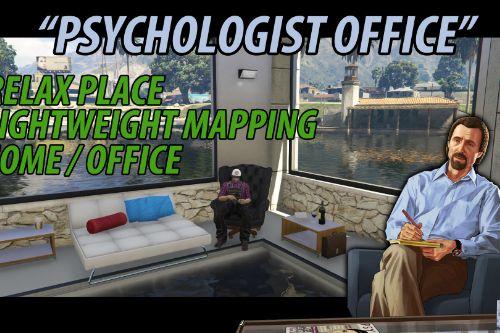

![[MLO] Little House [Add-On SP / FiveM / ALTV] [MLO] Little House [Add-On SP / FiveM / ALTV]](https://img.gta5-mods.com/q75-w500-h333-cfill/images/tiny-house-fivem-altv-sp-ready/6f63bf-minia_gta5mod.jpg)





 5mods on Discord
5mods on Discord

