Christmas in Blaine County [YMAP] 3.0
1.893
16
1.893
16
Hey, everyone, this is my first attempt at making a public YMAP for Christmas in sandy shores hopefully you enjoy! All criticism is welcome if it is constructive.
=====================================================
UPDATES [V3]
Added decorations around Paleto Bay including, the Police stations exterior and interior, added a Christmas tree in the Paleto Markets, Added decorations around the bay medical center, added decorations to the fire station and bank.
Added decorations to the Chumash area including multiple houses with snowmen and Christmas lights and the great ocean highway fleeca bank
Screenshots
https://imgur.com/a/ENYNMtN
=====================================================
------------------------Changelog----------------------------------
V1 - Initial Release 16/11/2018
V2 - Updated 19/11/2018
V3 - Updated 21/11/2018
------------------------Changelog----------------------------------
**Requirements**
http://openiv.com/
https://www.gta5-mods.com/tools/mapeditor-2-ymap-converter
**Install Instructions**
Step 1. Open , OpenIV.
Step 2. Once in OpenIV navigate to Mods -> Update -> x64 -> dlcpacks.
Step 3. Download the ymap converter linked above in "Requirements" once downloaded open the file and navigate to "Example DLC Pack" once inside you should see a file called "custom_maps".
Step 4. Go back into OpenIV and drag the "custom_maps" file into mods -> Update -> x64 -> dlcpacks.
Step 5. You now need to add "custom_maps" to your dlclist.xml file which can be located in mods -> update -> update.rpf -> common -> data than locate "dlclist.xml" right click it and click edit then scroll down to the bottom and add "dlcpacks:/custom_maps/" above "".
Step 6. You now need to navigate back to mods -> Update -> x64 -> dlcpack and open custom_maps -> dlc.rpf -> x64 -> levels -> gta5 -> _citye -> maps -> custom_maps.rpf and drag xmas.ymap in.
Step 7. You should now be able to launch GTA5 and have the YMAP
If you are having troubles check out this video by Teaching Hub
[https://www.youtube.com/watch?v=Kt6Tm45kkwI]
**BLACKLISTED FIVEM SERVERS**
**ARP Gaming - Australian Roleplay Gaming**
=====================================================
UPDATES [V3]
Added decorations around Paleto Bay including, the Police stations exterior and interior, added a Christmas tree in the Paleto Markets, Added decorations around the bay medical center, added decorations to the fire station and bank.
Added decorations to the Chumash area including multiple houses with snowmen and Christmas lights and the great ocean highway fleeca bank
Screenshots
https://imgur.com/a/ENYNMtN
=====================================================
------------------------Changelog----------------------------------
V1 - Initial Release 16/11/2018
V2 - Updated 19/11/2018
V3 - Updated 21/11/2018
------------------------Changelog----------------------------------
**Requirements**
http://openiv.com/
https://www.gta5-mods.com/tools/mapeditor-2-ymap-converter
**Install Instructions**
Step 1. Open , OpenIV.
Step 2. Once in OpenIV navigate to Mods -> Update -> x64 -> dlcpacks.
Step 3. Download the ymap converter linked above in "Requirements" once downloaded open the file and navigate to "Example DLC Pack" once inside you should see a file called "custom_maps".
Step 4. Go back into OpenIV and drag the "custom_maps" file into mods -> Update -> x64 -> dlcpacks.
Step 5. You now need to add "custom_maps" to your dlclist.xml file which can be located in mods -> update -> update.rpf -> common -> data than locate "dlclist.xml" right click it and click edit then scroll down to the bottom and add "dlcpacks:/custom_maps/" above "".
Step 6. You now need to navigate back to mods -> Update -> x64 -> dlcpack and open custom_maps -> dlc.rpf -> x64 -> levels -> gta5 -> _citye -> maps -> custom_maps.rpf and drag xmas.ymap in.
Step 7. You should now be able to launch GTA5 and have the YMAP
If you are having troubles check out this video by Teaching Hub
[https://www.youtube.com/watch?v=Kt6Tm45kkwI]
**BLACKLISTED FIVEM SERVERS**
**ARP Gaming - Australian Roleplay Gaming**
Tải lên lần đầu: 16 Tháng mười một, 2018
Cập nhật lần cuối: 21 Tháng mười một, 2018
Last Downloaded: 5 ngày trước
21 Bình luận
More mods by Joe Is Bad:
Hey, everyone, this is my first attempt at making a public YMAP for Christmas in sandy shores hopefully you enjoy! All criticism is welcome if it is constructive.
=====================================================
UPDATES [V3]
Added decorations around Paleto Bay including, the Police stations exterior and interior, added a Christmas tree in the Paleto Markets, Added decorations around the bay medical center, added decorations to the fire station and bank.
Added decorations to the Chumash area including multiple houses with snowmen and Christmas lights and the great ocean highway fleeca bank
Screenshots
https://imgur.com/a/ENYNMtN
=====================================================
------------------------Changelog----------------------------------
V1 - Initial Release 16/11/2018
V2 - Updated 19/11/2018
V3 - Updated 21/11/2018
------------------------Changelog----------------------------------
**Requirements**
http://openiv.com/
https://www.gta5-mods.com/tools/mapeditor-2-ymap-converter
**Install Instructions**
Step 1. Open , OpenIV.
Step 2. Once in OpenIV navigate to Mods -> Update -> x64 -> dlcpacks.
Step 3. Download the ymap converter linked above in "Requirements" once downloaded open the file and navigate to "Example DLC Pack" once inside you should see a file called "custom_maps".
Step 4. Go back into OpenIV and drag the "custom_maps" file into mods -> Update -> x64 -> dlcpacks.
Step 5. You now need to add "custom_maps" to your dlclist.xml file which can be located in mods -> update -> update.rpf -> common -> data than locate "dlclist.xml" right click it and click edit then scroll down to the bottom and add "dlcpacks:/custom_maps/" above "".
Step 6. You now need to navigate back to mods -> Update -> x64 -> dlcpack and open custom_maps -> dlc.rpf -> x64 -> levels -> gta5 -> _citye -> maps -> custom_maps.rpf and drag xmas.ymap in.
Step 7. You should now be able to launch GTA5 and have the YMAP
If you are having troubles check out this video by Teaching Hub
[https://www.youtube.com/watch?v=Kt6Tm45kkwI]
**BLACKLISTED FIVEM SERVERS**
**ARP Gaming - Australian Roleplay Gaming**
=====================================================
UPDATES [V3]
Added decorations around Paleto Bay including, the Police stations exterior and interior, added a Christmas tree in the Paleto Markets, Added decorations around the bay medical center, added decorations to the fire station and bank.
Added decorations to the Chumash area including multiple houses with snowmen and Christmas lights and the great ocean highway fleeca bank
Screenshots
https://imgur.com/a/ENYNMtN
=====================================================
------------------------Changelog----------------------------------
V1 - Initial Release 16/11/2018
V2 - Updated 19/11/2018
V3 - Updated 21/11/2018
------------------------Changelog----------------------------------
**Requirements**
http://openiv.com/
https://www.gta5-mods.com/tools/mapeditor-2-ymap-converter
**Install Instructions**
Step 1. Open , OpenIV.
Step 2. Once in OpenIV navigate to Mods -> Update -> x64 -> dlcpacks.
Step 3. Download the ymap converter linked above in "Requirements" once downloaded open the file and navigate to "Example DLC Pack" once inside you should see a file called "custom_maps".
Step 4. Go back into OpenIV and drag the "custom_maps" file into mods -> Update -> x64 -> dlcpacks.
Step 5. You now need to add "custom_maps" to your dlclist.xml file which can be located in mods -> update -> update.rpf -> common -> data than locate "dlclist.xml" right click it and click edit then scroll down to the bottom and add "dlcpacks:/custom_maps/" above "".
Step 6. You now need to navigate back to mods -> Update -> x64 -> dlcpack and open custom_maps -> dlc.rpf -> x64 -> levels -> gta5 -> _citye -> maps -> custom_maps.rpf and drag xmas.ymap in.
Step 7. You should now be able to launch GTA5 and have the YMAP
If you are having troubles check out this video by Teaching Hub
[https://www.youtube.com/watch?v=Kt6Tm45kkwI]
**BLACKLISTED FIVEM SERVERS**
**ARP Gaming - Australian Roleplay Gaming**
Tải lên lần đầu: 16 Tháng mười một, 2018
Cập nhật lần cuối: 21 Tháng mười một, 2018
Last Downloaded: 5 ngày trước



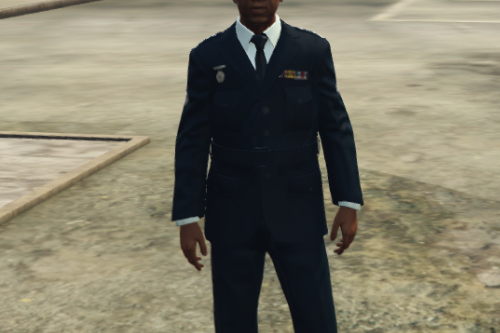
![[Release] [Player] 7/11 Uniform [Release] [Player] 7/11 Uniform](https://img.gta5-mods.com/q75-w500-h333-cfill/images/release-player-7-11-uniform/4b3aca-Screenshot_1.png)



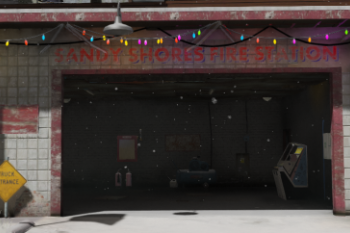














 5mods on Discord
5mods on Discord
@NiceModz I wonder the same
@NiceModz Should be xm_int_prop_tinsel_truck_gunmod
@Coffe Should be xm_int_prop_tinsel_truck_gunmod
Thank you! :) Can we use your Map for our FiveM Server?
@NiceModz sure thing!
what map editor list you got?
@drewadkisson Not sure what you mean? I don't use map editor
What you use map builder?
@drewadkisson No for the most part i use codewalker (https://www.gta5-mods.com/tools/codewalker-gtav-interactive-3d-map)
Pretty cool and was easy to install
Hello do you have the name of the light props ? :)
@janne sorry for the late reply here it is
xm_int_prop_tinsel_truck_gunmod
@Joe Is Bad Link you posted above doesn't work man. Cool mod though will try it out
@TheDivineHustle try this https://www.gta5-mods.com/tools/codewalker-gtav-interactive-3d-map
Love this! The subtle amount of Christmas I needed when driving around BC. Nice one! I took a couple of screens you can use if you like:
https://media.discordapp.net/attachments/360860031853395999/522510855804289036/Holidays_1.png?width=834&height=470
https://media.discordapp.net/attachments/360860031853395999/522510877661069312/Holidays_2.png?width=834&height=470
@Hyfrith Thanks for the photos I've gone ahead and added them to the post
Such a shame it's a YMAP, could have been a simple Menyoo XML.
@Joe Is Bad hey i couldnt fid this prop xm_int_prop_tinsel_truck_gunmod im using menyoo do you know what it would be in there?
@nbgames I have no idea I use codewalker
ok