Girl Pose Pack V1
1.493
26
1.493
26
Join My Discord fore more Poses and other stuff !!!!!!!!
https://discord.gg/BM4wHJsSQv
Installation:
1. Open OpenIV.
2. Navigate to GTA V -> Mods folder -> update -> x64 -> dlcpacks -> patchday4ng -> dlc.rpf -> x64 -> anim -> ingame -> clip-anim@.rpf
3. Place the files into the folder.
4. Go to menyooStuff.
5. Open FavoriteAnims.xml and copy & paste the animation text from readme.txt
6. Optional mods -> update -> x64 -> dlcpacks -> customanims -> dlc.rpf -> x64 -> anim -> ingame -> clip_mp_.rpf
Discord Link:
https://discord.gg/BM4wHJsSQv
https://discord.gg/BM4wHJsSQv
Installation:
1. Open OpenIV.
2. Navigate to GTA V -> Mods folder -> update -> x64 -> dlcpacks -> patchday4ng -> dlc.rpf -> x64 -> anim -> ingame -> clip-anim@.rpf
3. Place the files into the folder.
4. Go to menyooStuff.
5. Open FavoriteAnims.xml and copy & paste the animation text from readme.txt
6. Optional mods -> update -> x64 -> dlcpacks -> customanims -> dlc.rpf -> x64 -> anim -> ingame -> clip_mp_.rpf
Discord Link:
https://discord.gg/BM4wHJsSQv
Tải lên lần đầu: 31 Tháng năm, 2024
Cập nhật lần cuối: 01 Tháng sáu, 2024
Last Downloaded: 9 hours ago
8 Bình luận
More mods by Seimen187er:
Join My Discord fore more Poses and other stuff !!!!!!!!
https://discord.gg/BM4wHJsSQv
Installation:
1. Open OpenIV.
2. Navigate to GTA V -> Mods folder -> update -> x64 -> dlcpacks -> patchday4ng -> dlc.rpf -> x64 -> anim -> ingame -> clip-anim@.rpf
3. Place the files into the folder.
4. Go to menyooStuff.
5. Open FavoriteAnims.xml and copy & paste the animation text from readme.txt
6. Optional mods -> update -> x64 -> dlcpacks -> customanims -> dlc.rpf -> x64 -> anim -> ingame -> clip_mp_.rpf
Discord Link:
https://discord.gg/BM4wHJsSQv
https://discord.gg/BM4wHJsSQv
Installation:
1. Open OpenIV.
2. Navigate to GTA V -> Mods folder -> update -> x64 -> dlcpacks -> patchday4ng -> dlc.rpf -> x64 -> anim -> ingame -> clip-anim@.rpf
3. Place the files into the folder.
4. Go to menyooStuff.
5. Open FavoriteAnims.xml and copy & paste the animation text from readme.txt
6. Optional mods -> update -> x64 -> dlcpacks -> customanims -> dlc.rpf -> x64 -> anim -> ingame -> clip_mp_.rpf
Discord Link:
https://discord.gg/BM4wHJsSQv
Tải lên lần đầu: 31 Tháng năm, 2024
Cập nhật lần cuối: 01 Tháng sáu, 2024
Last Downloaded: 9 hours ago
![Instagramm Pose Pack 4 [SP][FiveM] Instagramm Pose Pack 4 [SP][FiveM]](https://img.gta5-mods.com/q75-w500-h333-cfill/images/instagramm-pose-pack-4-sp-fivem/53dbb4-Screenshot_4.png)
![Instagramm Pose Pack 2 [SP][FiveM] Instagramm Pose Pack 2 [SP][FiveM]](https://img.gta5-mods.com/q75-w500-h333-cfill/images/instagramm-pose-pack-2-sp-fivem/757919-3.png)
![Instagramm Pose Pack 1[SP][FiveM] Instagramm Pose Pack 1[SP][FiveM]](https://img.gta5-mods.com/q75-w500-h333-cfill/images/instagramm-pose-pack-1/c4142b-Screenshot_5.png)

![Bike Pose Pack [FiveM/SP] Bike Pose Pack [FiveM/SP]](https://img.gta5-mods.com/q75-w500-h333-cfill/images/bike-pose-pack-fivem-sp/c6a4e8-Screenshot_7.png)
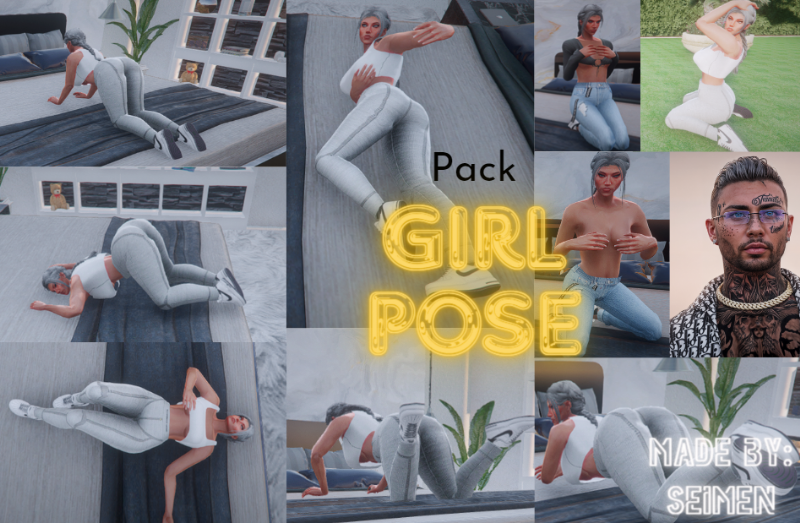
 5mods on Discord
5mods on Discord
This file has been approved automatically. If you think this file should not be here for any reason please report it.
Nice as usual. Glad to see you back.
@ShaoyeBen thx <3
Nice poses and you fixed the first three poses (doesn't show up in Menyoo, V2 does)
@ThommyMD yes in v1 the code was not the right one
Very nice. I'm glad you made more of these
@John1992 thx more stuff you finde on my discord <3
@Seimen187er Yes sure! I would like to check them out as soon as I can. 😉👍