Amazon Express Courier 1.0
479
11
479
11
HOW TO INSTALL:
1. Open OPENIV
2. Go in GTAV\mods\x64e.rpf\levels\gta5\vehicles.rpf
3. Replace 'rumpo2.ytd' with file in 'Files' folder
COME INSTALLARE:
1. Apri OPENIV
2. Vai in GTAV\mods\x64e.rpf\levels\gta5\vehicles.rpf
3. Sostituisci 'rumpo2.ytd' con il file che trovi nella cartella 'Files'
1. Open OPENIV
2. Go in GTAV\mods\x64e.rpf\levels\gta5\vehicles.rpf
3. Replace 'rumpo2.ytd' with file in 'Files' folder
COME INSTALLARE:
1. Apri OPENIV
2. Vai in GTAV\mods\x64e.rpf\levels\gta5\vehicles.rpf
3. Sostituisci 'rumpo2.ytd' con il file che trovi nella cartella 'Files'
Tải lên lần đầu: 22 Tháng ba, 2021
Cập nhật lần cuối: 22 Tháng ba, 2021
Last Downloaded: 4 hours ago
2 Bình luận
More mods by pant4no:
HOW TO INSTALL:
1. Open OPENIV
2. Go in GTAV\mods\x64e.rpf\levels\gta5\vehicles.rpf
3. Replace 'rumpo2.ytd' with file in 'Files' folder
COME INSTALLARE:
1. Apri OPENIV
2. Vai in GTAV\mods\x64e.rpf\levels\gta5\vehicles.rpf
3. Sostituisci 'rumpo2.ytd' con il file che trovi nella cartella 'Files'
1. Open OPENIV
2. Go in GTAV\mods\x64e.rpf\levels\gta5\vehicles.rpf
3. Replace 'rumpo2.ytd' with file in 'Files' folder
COME INSTALLARE:
1. Apri OPENIV
2. Vai in GTAV\mods\x64e.rpf\levels\gta5\vehicles.rpf
3. Sostituisci 'rumpo2.ytd' con il file che trovi nella cartella 'Files'
Tải lên lần đầu: 22 Tháng ba, 2021
Cập nhật lần cuối: 22 Tháng ba, 2021
Last Downloaded: 4 hours ago
![Franklin Realistic Italian T-Shirt - Magliette Italiane Realistiche [Replace] Franklin Realistic Italian T-Shirt - Magliette Italiane Realistiche [Replace]](https://img.gta5-mods.com/q75-w500-h333-cfill/images/franklin-realistic-italian-t-shirt-magliette-italiane-realistiche-replace/c4097b-Screenshot(36).jpg)

.jpg)







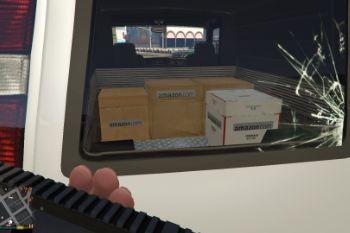
 5mods on Discord
5mods on Discord
Dope
Appena scaricata e collaudata....bravo e grazie mille 😊