Japanese Wave Livery for Dinka Blista Compact 1.1
155
3
155
3
A Japanese Wave Livery with "Initial D" text replaces the original Go Go Monkey Blista livery.
How to install:
1. Use OpenIV software.
2. Click "edit mode."
3. Go to "GTA V / update / x64 / dlcpacks / patchday2ng / dlc.rpf / x64 / levels / gta5 / vehicles.rpf" folders in OpenIV.
4. Drag all the files that you downloaded into the "vehicles.rpf". It will automatically replace the Livery of original "Go Go Monkey Blista." You can then exit and open GTA V to see if it works.
PS: car spawn name is "blista3"
Warning: backup your original Go Go Monkey Blista files so you can always go back to original.
How to install:
1. Use OpenIV software.
2. Click "edit mode."
3. Go to "GTA V / update / x64 / dlcpacks / patchday2ng / dlc.rpf / x64 / levels / gta5 / vehicles.rpf" folders in OpenIV.
4. Drag all the files that you downloaded into the "vehicles.rpf". It will automatically replace the Livery of original "Go Go Monkey Blista." You can then exit and open GTA V to see if it works.
PS: car spawn name is "blista3"
Warning: backup your original Go Go Monkey Blista files so you can always go back to original.
Tải lên lần đầu: 13 Tháng hai, 2024
Cập nhật lần cuối: 15 Tháng hai, 2024
Last Downloaded: 15 hours ago
0 Bình luận
More mods by Jadeyness:
A Japanese Wave Livery with "Initial D" text replaces the original Go Go Monkey Blista livery.
How to install:
1. Use OpenIV software.
2. Click "edit mode."
3. Go to "GTA V / update / x64 / dlcpacks / patchday2ng / dlc.rpf / x64 / levels / gta5 / vehicles.rpf" folders in OpenIV.
4. Drag all the files that you downloaded into the "vehicles.rpf". It will automatically replace the Livery of original "Go Go Monkey Blista." You can then exit and open GTA V to see if it works.
PS: car spawn name is "blista3"
Warning: backup your original Go Go Monkey Blista files so you can always go back to original.
How to install:
1. Use OpenIV software.
2. Click "edit mode."
3. Go to "GTA V / update / x64 / dlcpacks / patchday2ng / dlc.rpf / x64 / levels / gta5 / vehicles.rpf" folders in OpenIV.
4. Drag all the files that you downloaded into the "vehicles.rpf". It will automatically replace the Livery of original "Go Go Monkey Blista." You can then exit and open GTA V to see if it works.
PS: car spawn name is "blista3"
Warning: backup your original Go Go Monkey Blista files so you can always go back to original.
Tải lên lần đầu: 13 Tháng hai, 2024
Cập nhật lần cuối: 15 Tháng hai, 2024
Last Downloaded: 15 hours ago
Tham gia vào cuộc trò chuyện! Đăng nhập hoặc đăng ký một tài khoản để có thể bình luận.


![Bucchigiri★AllNight Kadio Livery For Annis Hardy [Replace] [Lore-Friendly] Bucchigiri★AllNight Kadio Livery For Annis Hardy [Replace] [Lore-Friendly]](https://img.gta5-mods.com/q75-w500-h333-cfill/images/bucchigiri-allnight-kadio-livery-for-annis-hardy-replace-lore-friendly/728a35-kaido3.png)

![AS-350 Ecureuil (SAPR Livery) [Add-On / Replace | Livery | FiveM ] AS-350 Ecureuil (SAPR Livery) [Add-On / Replace | Livery | FiveM ]](https://img.gta5-mods.com/q75-w500-h333-cfill/images/as-350-ecureuil-sapr-livery-add-on-replace-livery-fivem/2713a5-SAPR1.jpg)

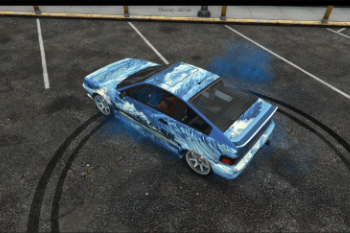
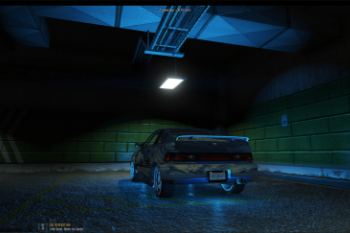
 5mods on Discord
5mods on Discord