M1142 Tactical Fire Fighting Truck, Airport Paint 1.0
698
15
698
15
SkylineGTRFreak's M1142 Tactical Fire Fighting Truck in Airport appropriate paint.
For SkylineGTRFreak's M1142
Here https://www.gta5-mods.com/vehicles/m1142-tactical-fire-fighting-truck-add-on
Once installed with their instructions, open the dlc.rpf with OpenIV
Follow this path to the file to overwrite:
...\GTAV\mods\update\x64\dlcpacks\tfft\dlc.rpf\x64\levels\gta5\vehicles\vehicles.rpf\tfft.ytd
If you wish to retain the original livery, while in OpenIV, extract the file tfft.ytd. I typically extract the original .ytd to the same folder as the dlc.rpf and rename it to origtfft.ytd.
When ready to overwrite with the included liveries, toggle "Edit mode", top right button, and drag the desired .ytd file from the extracted zip file and drop here:
...\GTAV\mods\update\x64\dlcpacks\tfft\dlc.rpf\x64\levels\gta5\vehicles\vehicles.rpf\
Just to confirm the livery, I'd click on the tfft.yft or tfft_hi.yft file to open the OpenIV Model Viewer to see what the model will look like with the new livery.
Once satisfied, close the model viewer and run GTAV and spawn tfft with the trainer of your choice.
I've included my working file in case you'd like to use it as a starting point for your own paint.
Enjoy,
Gillman
For SkylineGTRFreak's M1142
Here https://www.gta5-mods.com/vehicles/m1142-tactical-fire-fighting-truck-add-on
Once installed with their instructions, open the dlc.rpf with OpenIV
Follow this path to the file to overwrite:
...\GTAV\mods\update\x64\dlcpacks\tfft\dlc.rpf\x64\levels\gta5\vehicles\vehicles.rpf\tfft.ytd
If you wish to retain the original livery, while in OpenIV, extract the file tfft.ytd. I typically extract the original .ytd to the same folder as the dlc.rpf and rename it to origtfft.ytd.
When ready to overwrite with the included liveries, toggle "Edit mode", top right button, and drag the desired .ytd file from the extracted zip file and drop here:
...\GTAV\mods\update\x64\dlcpacks\tfft\dlc.rpf\x64\levels\gta5\vehicles\vehicles.rpf\
Just to confirm the livery, I'd click on the tfft.yft or tfft_hi.yft file to open the OpenIV Model Viewer to see what the model will look like with the new livery.
Once satisfied, close the model viewer and run GTAV and spawn tfft with the trainer of your choice.
I've included my working file in case you'd like to use it as a starting point for your own paint.
Enjoy,
Gillman
Tải lên lần đầu: 27 Tháng mười, 2023
Cập nhật lần cuối: 27 Tháng mười, 2023
Last Downloaded: 3 ngày trước
5 Bình luận
More mods by Gillman:
SkylineGTRFreak's M1142 Tactical Fire Fighting Truck in Airport appropriate paint.
For SkylineGTRFreak's M1142
Here https://www.gta5-mods.com/vehicles/m1142-tactical-fire-fighting-truck-add-on
Once installed with their instructions, open the dlc.rpf with OpenIV
Follow this path to the file to overwrite:
...\GTAV\mods\update\x64\dlcpacks\tfft\dlc.rpf\x64\levels\gta5\vehicles\vehicles.rpf\tfft.ytd
If you wish to retain the original livery, while in OpenIV, extract the file tfft.ytd. I typically extract the original .ytd to the same folder as the dlc.rpf and rename it to origtfft.ytd.
When ready to overwrite with the included liveries, toggle "Edit mode", top right button, and drag the desired .ytd file from the extracted zip file and drop here:
...\GTAV\mods\update\x64\dlcpacks\tfft\dlc.rpf\x64\levels\gta5\vehicles\vehicles.rpf\
Just to confirm the livery, I'd click on the tfft.yft or tfft_hi.yft file to open the OpenIV Model Viewer to see what the model will look like with the new livery.
Once satisfied, close the model viewer and run GTAV and spawn tfft with the trainer of your choice.
I've included my working file in case you'd like to use it as a starting point for your own paint.
Enjoy,
Gillman
For SkylineGTRFreak's M1142
Here https://www.gta5-mods.com/vehicles/m1142-tactical-fire-fighting-truck-add-on
Once installed with their instructions, open the dlc.rpf with OpenIV
Follow this path to the file to overwrite:
...\GTAV\mods\update\x64\dlcpacks\tfft\dlc.rpf\x64\levels\gta5\vehicles\vehicles.rpf\tfft.ytd
If you wish to retain the original livery, while in OpenIV, extract the file tfft.ytd. I typically extract the original .ytd to the same folder as the dlc.rpf and rename it to origtfft.ytd.
When ready to overwrite with the included liveries, toggle "Edit mode", top right button, and drag the desired .ytd file from the extracted zip file and drop here:
...\GTAV\mods\update\x64\dlcpacks\tfft\dlc.rpf\x64\levels\gta5\vehicles\vehicles.rpf\
Just to confirm the livery, I'd click on the tfft.yft or tfft_hi.yft file to open the OpenIV Model Viewer to see what the model will look like with the new livery.
Once satisfied, close the model viewer and run GTAV and spawn tfft with the trainer of your choice.
I've included my working file in case you'd like to use it as a starting point for your own paint.
Enjoy,
Gillman
Tải lên lần đầu: 27 Tháng mười, 2023
Cập nhật lần cuối: 27 Tháng mười, 2023
Last Downloaded: 3 ngày trước
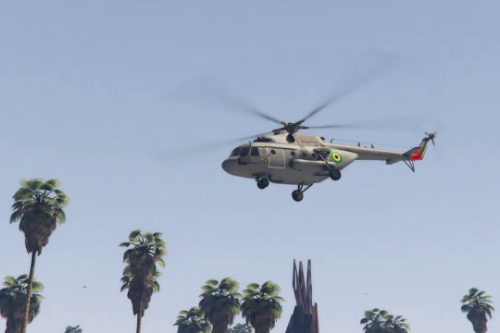
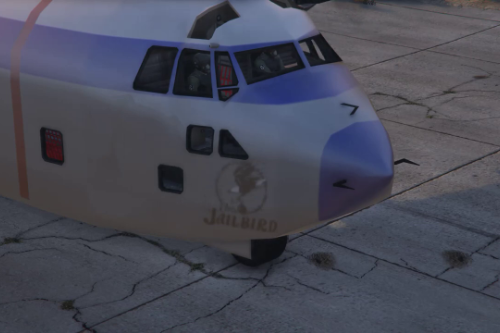







 5mods on Discord
5mods on Discord
This file has been approved automatically. If you think this file should not be here for any reason please report it.
NICE!
@oldtimergamer6351 Not exactly what you were asking for, mostly the doors couldn't really accommodate adding the seal. But for my first posted paint for a non-aircraft, I'm pleased with how it turned out.
This will work just fine. I'm very happy with it.
@Gillman This is beautiful, don't get me wrong, you are amazing at aircraft paintjobs, but please also do vehicle paints, YOU ARE TALENTED.