Camouflage T-Shirt with editable text 1.0
338
7
338
7
!!! PHOTOSHOP NEEDED TO EDIT !!!
Camouflage T-Shirt for Franklin with editable text (ANDR3W)
I am newbie at doing textures like this, this is my first, so sorry if they are some bugs with texture or it look bad
You can write what I can do better in my next try
What u need for installation:
Adobe Photoshop
WinRar
OpenIV
GTA V ( ͡° ͜ʖ ͡°)
How to edit and install
Download .zip file.
Extract it somewhere
Open Adobe Photoshop
Open EDIT.psd
Select Text layer
Edit Text
Save texture as .png
Open OpenIV
Navigate to mods/x64v.rpf/models/cdimages/streamedpeds.players.rpf/player_one
Search for uppr_diff_004
Open one of them
Click replace
Select your texture
Now you installed my Camouflage T-Shirt for Franklin with editable text.
Thx for downloading. :)
Camouflage T-Shirt for Franklin with editable text (ANDR3W)
I am newbie at doing textures like this, this is my first, so sorry if they are some bugs with texture or it look bad
You can write what I can do better in my next try
What u need for installation:
Adobe Photoshop
WinRar
OpenIV
GTA V ( ͡° ͜ʖ ͡°)
How to edit and install
Download .zip file.
Extract it somewhere
Open Adobe Photoshop
Open EDIT.psd
Select Text layer
Edit Text
Save texture as .png
Open OpenIV
Navigate to mods/x64v.rpf/models/cdimages/streamedpeds.players.rpf/player_one
Search for uppr_diff_004
Open one of them
Click replace
Select your texture
Now you installed my Camouflage T-Shirt for Franklin with editable text.
Thx for downloading. :)
Tải lên lần đầu: 05 Tháng tám, 2017
Cập nhật lần cuối: 06 Tháng tám, 2017
Last Downloaded: 19 Tháng ba, 2025
10 Bình luận
!!! PHOTOSHOP NEEDED TO EDIT !!!
Camouflage T-Shirt for Franklin with editable text (ANDR3W)
I am newbie at doing textures like this, this is my first, so sorry if they are some bugs with texture or it look bad
You can write what I can do better in my next try
What u need for installation:
Adobe Photoshop
WinRar
OpenIV
GTA V ( ͡° ͜ʖ ͡°)
How to edit and install
Download .zip file.
Extract it somewhere
Open Adobe Photoshop
Open EDIT.psd
Select Text layer
Edit Text
Save texture as .png
Open OpenIV
Navigate to mods/x64v.rpf/models/cdimages/streamedpeds.players.rpf/player_one
Search for uppr_diff_004
Open one of them
Click replace
Select your texture
Now you installed my Camouflage T-Shirt for Franklin with editable text.
Thx for downloading. :)
Camouflage T-Shirt for Franklin with editable text (ANDR3W)
I am newbie at doing textures like this, this is my first, so sorry if they are some bugs with texture or it look bad
You can write what I can do better in my next try
What u need for installation:
Adobe Photoshop
WinRar
OpenIV
GTA V ( ͡° ͜ʖ ͡°)
How to edit and install
Download .zip file.
Extract it somewhere
Open Adobe Photoshop
Open EDIT.psd
Select Text layer
Edit Text
Save texture as .png
Open OpenIV
Navigate to mods/x64v.rpf/models/cdimages/streamedpeds.players.rpf/player_one
Search for uppr_diff_004
Open one of them
Click replace
Select your texture
Now you installed my Camouflage T-Shirt for Franklin with editable text.
Thx for downloading. :)
Tải lên lần đầu: 05 Tháng tám, 2017
Cập nhật lần cuối: 06 Tháng tám, 2017
Last Downloaded: 19 Tháng ba, 2025

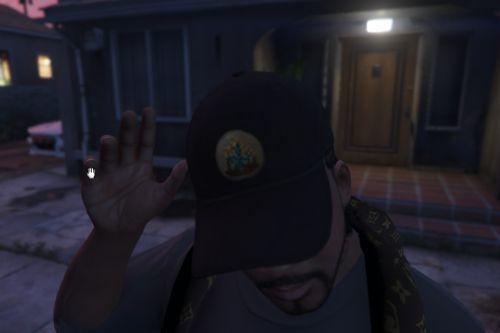


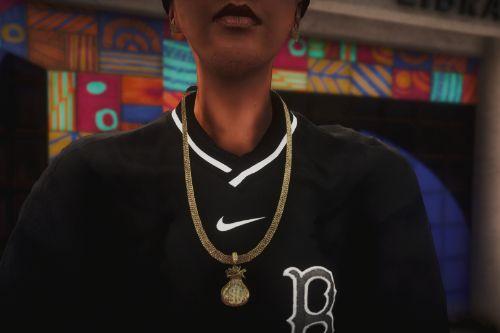




 5mods on Discord
5mods on Discord
lmao i see my my hoodie in ur profile pic +1 point
its a cool concept but just dont know if it is very practicle
@messi3194 it's my first retexture. I've never Done this before. Next time I Will play with it more to make it look better.
@messi3194 Can you more hoodies like that maybe a purple bape one would cool :)
@xmrsh im not making mods rn bro maybe sometime later
@messi3194 you did a good hoodies :D i have also LV bag, I am trying now to do something liek you do like Bape,Supreme,Gucci etc. Now I am trying to do some Gue$$ merch by A$AP Rocky. Following U (y)
@messi3194 can u say me some tips how to make textures look better ? :O .D
@Andr3wHD one tip when making clothing mods is don’t upload something that you know you didn’t do a good job on , if u feel confident with your work upload it
@messi3194 ok, thanks, im now waiting on my GUE$$ upload which look better than this
@Andr3wHD oh ok cool 👌