GTA I characters 1.0b
1.820
23
1.820
23
*Changed unneeded files on empty and corrected some mistakes.
INSTALLATION:
1.First open folder Grand Theft Auto V/update/x64/dlcpacks and save mppatchesng how backup copy.
2.Make sure you have OpenIV and have the plugin installed.
3 Then open OpenIV programm and swich on Edit mode in menu bar . In OpenIV navigate to update/x64/dlcpacks/mppatchesng/dlc.rpf/x64/models/cdimages/mppatches.rpf. Next find and openit folder player_two.
4.Drag and drop all the contents from the folder player_two out of mod's archive to folder player_two in mppatches.rpf.
5.Thats All!
INSTALLATION:
1.First open folder Grand Theft Auto V/update/x64/dlcpacks and save mppatchesng how backup copy.
2.Make sure you have OpenIV and have the plugin installed.
3 Then open OpenIV programm and swich on Edit mode in menu bar . In OpenIV navigate to update/x64/dlcpacks/mppatchesng/dlc.rpf/x64/models/cdimages/mppatches.rpf. Next find and openit folder player_two.
4.Drag and drop all the contents from the folder player_two out of mod's archive to folder player_two in mppatches.rpf.
5.Thats All!
Tải lên lần đầu: 08 Tháng một, 2016
Cập nhật lần cuối: 09 Tháng một, 2016
Last Downloaded: 6 ngày trước
11 Bình luận
More mods by SunEver:
*Changed unneeded files on empty and corrected some mistakes.
INSTALLATION:
1.First open folder Grand Theft Auto V/update/x64/dlcpacks and save mppatchesng how backup copy.
2.Make sure you have OpenIV and have the plugin installed.
3 Then open OpenIV programm and swich on Edit mode in menu bar . In OpenIV navigate to update/x64/dlcpacks/mppatchesng/dlc.rpf/x64/models/cdimages/mppatches.rpf. Next find and openit folder player_two.
4.Drag and drop all the contents from the folder player_two out of mod's archive to folder player_two in mppatches.rpf.
5.Thats All!
INSTALLATION:
1.First open folder Grand Theft Auto V/update/x64/dlcpacks and save mppatchesng how backup copy.
2.Make sure you have OpenIV and have the plugin installed.
3 Then open OpenIV programm and swich on Edit mode in menu bar . In OpenIV navigate to update/x64/dlcpacks/mppatchesng/dlc.rpf/x64/models/cdimages/mppatches.rpf. Next find and openit folder player_two.
4.Drag and drop all the contents from the folder player_two out of mod's archive to folder player_two in mppatches.rpf.
5.Thats All!
Tải lên lần đầu: 08 Tháng một, 2016
Cập nhật lần cuối: 09 Tháng một, 2016
Last Downloaded: 6 ngày trước















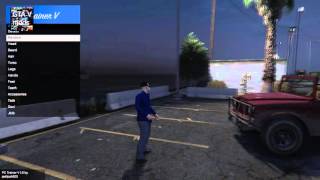
 5mods on Discord
5mods on Discord
nice
Awesome :)
misleading thumbnail ...
nice mod
@ayoody3yeq how it is misleading?
Holy shit this is incredible.
can i do that two player_zero?
to*
Is there any way you can make it so that its a custom character you made instead of Katie?
неплохо моды)))нужно еще лучще!!!
ladies look like men :(