HULK Avengers version (AOU / ragnarok) 1.0
1.526
5
1.526
5
here is the hulk, my first mod for GTA 5 modeled by me
Installation:
1. Using Meth0d's AddonPeds folder (https://www.gta5-mods.com/scripts/addonpeds-asi-pedselector).
Simply import ALL files with OpenIV in the folder into the following path below:
...\Grand Theft Auto V\mods\update\x64\dlcpacks\addonpeds\dlc.rpf\peds.rpf\
Or:
Copy all files from the folder "Ped" to: Grand Theft Auto V \ x64e.rpf \ models \ cdimages \ componentpeds_ig.rpf \ using Open IV
Installation:
1. Using Meth0d's AddonPeds folder (https://www.gta5-mods.com/scripts/addonpeds-asi-pedselector).
Simply import ALL files with OpenIV in the folder into the following path below:
...\Grand Theft Auto V\mods\update\x64\dlcpacks\addonpeds\dlc.rpf\peds.rpf\
Or:
Copy all files from the folder "Ped" to: Grand Theft Auto V \ x64e.rpf \ models \ cdimages \ componentpeds_ig.rpf \ using Open IV
Tải lên lần đầu: 04 Tháng tám, 2018
Cập nhật lần cuối: 22 Tháng tám, 2018
Last Downloaded: 9 ngày trước
0 Bình luận
More mods by Kerven Hen:
here is the hulk, my first mod for GTA 5 modeled by me
Installation:
1. Using Meth0d's AddonPeds folder (https://www.gta5-mods.com/scripts/addonpeds-asi-pedselector).
Simply import ALL files with OpenIV in the folder into the following path below:
...\Grand Theft Auto V\mods\update\x64\dlcpacks\addonpeds\dlc.rpf\peds.rpf\
Or:
Copy all files from the folder "Ped" to: Grand Theft Auto V \ x64e.rpf \ models \ cdimages \ componentpeds_ig.rpf \ using Open IV
Installation:
1. Using Meth0d's AddonPeds folder (https://www.gta5-mods.com/scripts/addonpeds-asi-pedselector).
Simply import ALL files with OpenIV in the folder into the following path below:
...\Grand Theft Auto V\mods\update\x64\dlcpacks\addonpeds\dlc.rpf\peds.rpf\
Or:
Copy all files from the folder "Ped" to: Grand Theft Auto V \ x64e.rpf \ models \ cdimages \ componentpeds_ig.rpf \ using Open IV
Tải lên lần đầu: 04 Tháng tám, 2018
Cập nhật lần cuối: 22 Tháng tám, 2018
Last Downloaded: 9 ngày trước
Tham gia vào cuộc trò chuyện! Đăng nhập hoặc đăng ký một tài khoản để có thể bình luận.
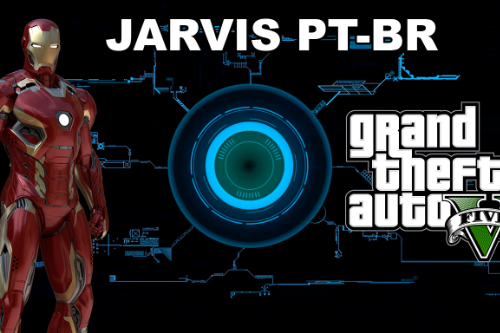
![Bluey (Bluey) [Add-On Ped] Bluey (Bluey) [Add-On Ped]](https://img.gta5-mods.com/q75-w500-h333-cfill/images/bluey-bluey-add-on-ped/02db00-bluey_front2.png)










 5mods on Discord
5mods on Discord