Jimmy to Franklin 1.0
1.538
14
1.538
14
I use instruction BY LUNCHXBLES
Thanks for download my mod :)
PLEASE BACK UP YOUR FILES BEFORE INSTALLING
This mod will replace Franklin with Jimmy (FULL BODY) so that you can play with him in freemode, through the story, etc.
INSTALLATION:
1.Make sure you have OpenIV and have the plugin installed.
2. Go into GTA V in OpenIV and down to x64v.rpf and double click it, it should open up.
3. From here navigate to models/cdimages/streamedpeds_players.rpf/ and make sure Edit Mode
is on.
4. Delete everything inside the player_one folder and then drag and drop all the contents of
the folder I included called jimmy(player_one folder) and player_one.yft&ymt into streamedpeds_players.rpf
5. Click on files rebuild at the top left inside the File Category.
6. Head back up and navigate to
update/x64/dlcpacks/mppatchesng/dlc.rpf/x64/models/cdimages/mppatches.rpf/
7. Find you're way down to player_one and delete everything with the name player_one,
including the folder. *THIS IS WHERE YOU MIGHT WANT A BACKUP*
8. Click on file rebuild at the top left inside the File Category
9. Head back up and navigate to
update/x64/dlcpacks/patchday3ng/dlc.rpf/x64/models/cdimages/patch3ng.rpf
10. Find you're way down to player_one and delete everything with the name player_one,
including the folder. *THIS IS WHERE YOU MIGHT WANT A BACKUP*
11. Click on rebuild at the top left inside the File Category
12. Thats All! Enjoy and Have Fun :)
Thanks for download my mod :)
PLEASE BACK UP YOUR FILES BEFORE INSTALLING
This mod will replace Franklin with Jimmy (FULL BODY) so that you can play with him in freemode, through the story, etc.
INSTALLATION:
1.Make sure you have OpenIV and have the plugin installed.
2. Go into GTA V in OpenIV and down to x64v.rpf and double click it, it should open up.
3. From here navigate to models/cdimages/streamedpeds_players.rpf/ and make sure Edit Mode
is on.
4. Delete everything inside the player_one folder and then drag and drop all the contents of
the folder I included called jimmy(player_one folder) and player_one.yft&ymt into streamedpeds_players.rpf
5. Click on files rebuild at the top left inside the File Category.
6. Head back up and navigate to
update/x64/dlcpacks/mppatchesng/dlc.rpf/x64/models/cdimages/mppatches.rpf/
7. Find you're way down to player_one and delete everything with the name player_one,
including the folder. *THIS IS WHERE YOU MIGHT WANT A BACKUP*
8. Click on file rebuild at the top left inside the File Category
9. Head back up and navigate to
update/x64/dlcpacks/patchday3ng/dlc.rpf/x64/models/cdimages/patch3ng.rpf
10. Find you're way down to player_one and delete everything with the name player_one,
including the folder. *THIS IS WHERE YOU MIGHT WANT A BACKUP*
11. Click on rebuild at the top left inside the File Category
12. Thats All! Enjoy and Have Fun :)
Tải lên lần đầu: 17 Tháng năm, 2015
Cập nhật lần cuối: 17 Tháng năm, 2015
Last Downloaded: 3 ngày trước
8 Bình luận
More mods by gongel:
I use instruction BY LUNCHXBLES
Thanks for download my mod :)
PLEASE BACK UP YOUR FILES BEFORE INSTALLING
This mod will replace Franklin with Jimmy (FULL BODY) so that you can play with him in freemode, through the story, etc.
INSTALLATION:
1.Make sure you have OpenIV and have the plugin installed.
2. Go into GTA V in OpenIV and down to x64v.rpf and double click it, it should open up.
3. From here navigate to models/cdimages/streamedpeds_players.rpf/ and make sure Edit Mode
is on.
4. Delete everything inside the player_one folder and then drag and drop all the contents of
the folder I included called jimmy(player_one folder) and player_one.yft&ymt into streamedpeds_players.rpf
5. Click on files rebuild at the top left inside the File Category.
6. Head back up and navigate to
update/x64/dlcpacks/mppatchesng/dlc.rpf/x64/models/cdimages/mppatches.rpf/
7. Find you're way down to player_one and delete everything with the name player_one,
including the folder. *THIS IS WHERE YOU MIGHT WANT A BACKUP*
8. Click on file rebuild at the top left inside the File Category
9. Head back up and navigate to
update/x64/dlcpacks/patchday3ng/dlc.rpf/x64/models/cdimages/patch3ng.rpf
10. Find you're way down to player_one and delete everything with the name player_one,
including the folder. *THIS IS WHERE YOU MIGHT WANT A BACKUP*
11. Click on rebuild at the top left inside the File Category
12. Thats All! Enjoy and Have Fun :)
Thanks for download my mod :)
PLEASE BACK UP YOUR FILES BEFORE INSTALLING
This mod will replace Franklin with Jimmy (FULL BODY) so that you can play with him in freemode, through the story, etc.
INSTALLATION:
1.Make sure you have OpenIV and have the plugin installed.
2. Go into GTA V in OpenIV and down to x64v.rpf and double click it, it should open up.
3. From here navigate to models/cdimages/streamedpeds_players.rpf/ and make sure Edit Mode
is on.
4. Delete everything inside the player_one folder and then drag and drop all the contents of
the folder I included called jimmy(player_one folder) and player_one.yft&ymt into streamedpeds_players.rpf
5. Click on files rebuild at the top left inside the File Category.
6. Head back up and navigate to
update/x64/dlcpacks/mppatchesng/dlc.rpf/x64/models/cdimages/mppatches.rpf/
7. Find you're way down to player_one and delete everything with the name player_one,
including the folder. *THIS IS WHERE YOU MIGHT WANT A BACKUP*
8. Click on file rebuild at the top left inside the File Category
9. Head back up and navigate to
update/x64/dlcpacks/patchday3ng/dlc.rpf/x64/models/cdimages/patch3ng.rpf
10. Find you're way down to player_one and delete everything with the name player_one,
including the folder. *THIS IS WHERE YOU MIGHT WANT A BACKUP*
11. Click on rebuild at the top left inside the File Category
12. Thats All! Enjoy and Have Fun :)
Tải lên lần đầu: 17 Tháng năm, 2015
Cập nhật lần cuối: 17 Tháng năm, 2015
Last Downloaded: 3 ngày trước

![SPA with Offices 1.11 Language/TEXT POLISH [SwOL/TP] SPA with Offices 1.11 Language/TEXT POLISH [SwOL/TP]](https://img.gta5-mods.com/q75-w500-h333-cfill/images/spa-with-offices-1-10-language-english-polsih/d85e8d-GTA5 2018-08-07 20-03-08-51.jpg11111.jpg)
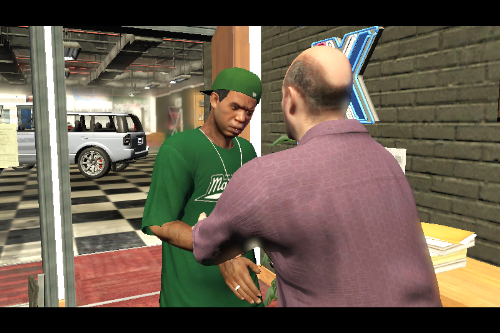




 5mods on Discord
5mods on Discord
I'm not any more support this modification.
nice! by the way, i have a personal request. can you make a player to bodyguard? (you know, file named a "devinsec" and "highsec".)
@4dkim I do not know... I haven't tried.
how you managed to keep the animations in the clips?
lolol! replace Franklin with Jimmy eh. :) to each his own I guess....
how you managed to keep the animations in the clips?
i need a clips
Hello to you if I send a word file can you convert it for me and WDR?