Joker Ha Ha Ha Shirt 1.0
273
5
273
5
This is @Protrikk 's sweater retexture so i do not own the model
To get the model you have to join http://blackout.pw/ on discord
How to install:
1.Open OpenIV
2.Navigate to "x64v.rpf/models/cdimages/streamedpeds players.rpf/player one"
3.Turn on Edit Mode
4.Export my texture to desktop and replace the texture you want to replace by left clicking on it and click replace.
5.Play GTA V!
To get the model you have to join http://blackout.pw/ on discord
How to install:
1.Open OpenIV
2.Navigate to "x64v.rpf/models/cdimages/streamedpeds players.rpf/player one"
3.Turn on Edit Mode
4.Export my texture to desktop and replace the texture you want to replace by left clicking on it and click replace.
5.Play GTA V!
Tải lên lần đầu: 19 Tháng ba, 2020
Cập nhật lần cuối: 19 Tháng ba, 2020
Last Downloaded: 15 Tháng ba, 2025
3 Bình luận
This is @Protrikk 's sweater retexture so i do not own the model
To get the model you have to join http://blackout.pw/ on discord
How to install:
1.Open OpenIV
2.Navigate to "x64v.rpf/models/cdimages/streamedpeds players.rpf/player one"
3.Turn on Edit Mode
4.Export my texture to desktop and replace the texture you want to replace by left clicking on it and click replace.
5.Play GTA V!
To get the model you have to join http://blackout.pw/ on discord
How to install:
1.Open OpenIV
2.Navigate to "x64v.rpf/models/cdimages/streamedpeds players.rpf/player one"
3.Turn on Edit Mode
4.Export my texture to desktop and replace the texture you want to replace by left clicking on it and click replace.
5.Play GTA V!
Tải lên lần đầu: 19 Tháng ba, 2020
Cập nhật lần cuối: 19 Tháng ba, 2020
Last Downloaded: 15 Tháng ba, 2025



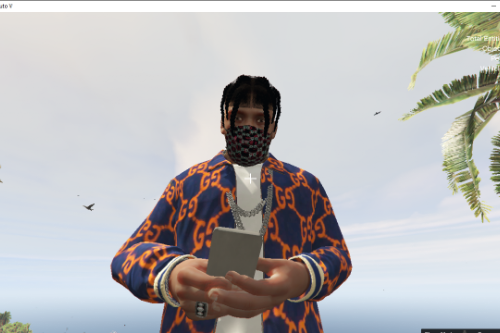
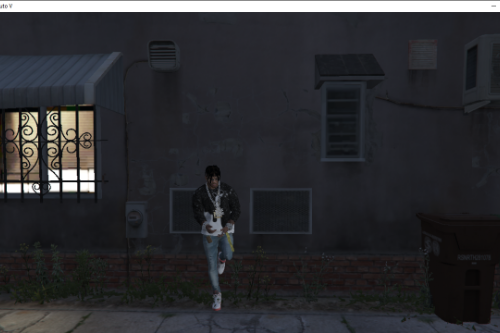
.png)
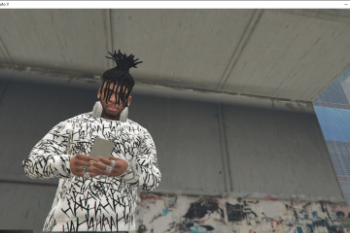
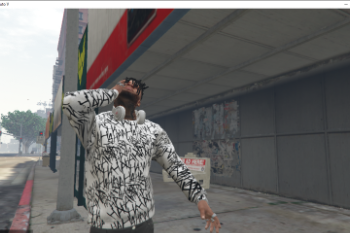
 5mods on Discord
5mods on Discord
@philly2555 add a link to the original model used
hair?
@philly2555 hair?