Real T-Shirt pack for Franklin
608
7
608
7
Real T-Shirt pack for Franklin
tutorial
https://www.youtube.com/watch?v=pTnygv5PIAQ
ENG
Install:
1.Open "OpenIV"
2.Turn on EDIT MODE
3.Make sure you have the "x64v" file in the "mods" folder, if you don't have it COPY it from the main game folder and paste it into the "mods" folder
4.Go to mods/x64v/models/cdimages/streamedpeds_players.rpf/player_one
5.Replace the .ytd files with this downloaded .ytd
6.Save changes
7.Finished!
tutorial
https://www.youtube.com/watch?v=pTnygv5PIAQ
ENG
Install:
1.Open "OpenIV"
2.Turn on EDIT MODE
3.Make sure you have the "x64v" file in the "mods" folder, if you don't have it COPY it from the main game folder and paste it into the "mods" folder
4.Go to mods/x64v/models/cdimages/streamedpeds_players.rpf/player_one
5.Replace the .ytd files with this downloaded .ytd
6.Save changes
7.Finished!
Tải lên lần đầu: 15 Tháng hai, 2022
Cập nhật lần cuối: 15 Tháng hai, 2022
Last Downloaded: 2 ngày trước
1 Bình luận
More mods by Xavi_xD:
Real T-Shirt pack for Franklin
tutorial
https://www.youtube.com/watch?v=pTnygv5PIAQ
ENG
Install:
1.Open "OpenIV"
2.Turn on EDIT MODE
3.Make sure you have the "x64v" file in the "mods" folder, if you don't have it COPY it from the main game folder and paste it into the "mods" folder
4.Go to mods/x64v/models/cdimages/streamedpeds_players.rpf/player_one
5.Replace the .ytd files with this downloaded .ytd
6.Save changes
7.Finished!
tutorial
https://www.youtube.com/watch?v=pTnygv5PIAQ
ENG
Install:
1.Open "OpenIV"
2.Turn on EDIT MODE
3.Make sure you have the "x64v" file in the "mods" folder, if you don't have it COPY it from the main game folder and paste it into the "mods" folder
4.Go to mods/x64v/models/cdimages/streamedpeds_players.rpf/player_one
5.Replace the .ytd files with this downloaded .ytd
6.Save changes
7.Finished!
Tải lên lần đầu: 15 Tháng hai, 2022
Cập nhật lần cuối: 15 Tháng hai, 2022
Last Downloaded: 2 ngày trước













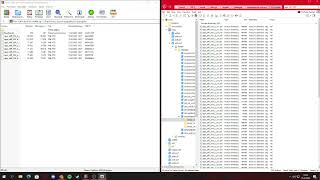
 5mods on Discord
5mods on Discord
This file has been approved automatically. If you think this file should not be here for any reason please report it.