GTAutoSprint | Hold "A" to sprint for Xbox 360 Controller 1.1
2.360
65
2.360
65
//GTAuto Sprint | Toggle A for xbox controller\\
==============================
What is It?
It's a simple program/script, that allows you to "Toggle" sprinting,
so You don't need to keep tapping "A" on the xbox 360 Controller.
When enabled, the program will simulate the Left Shift Key presses,
over and over.
------------------------------------------------
Installation:
--------------------------
1- Put the "scripts" folder inside your GTA 5 main directory;
2- Start the program "GTAutoSprint.exe" and then start the game.
That's It!(Remember, the program won't start without
InputManager.dll)
-"Disable Replay Tools" Mode-
Action:
It will prevent that the game start recording replay clips while using the script.
Install:
create a disablereplay.stce file inside your scripts folder and start the game.
-"Hold 'A' to Sprint" Mode-
Action:
It'll Enable the sprinting while holding A on the controller. It also disable the
"Toggle State" Script Messages.
Install:
create a holdtosprint.stce file inside your scripts folder and start the game.
NOTE: You DON'T NEED to restart GTA 5 for .net scripts to be reloaded. Just press "Insert" in-game and
the scripts will be reinjected into the game.
--------------------------
------------------------------------------------
Dependencies:
* ScriptHookVDotNet
* .NetFramework 4.5.2
------------------------------------------------
Changelog
Version 1.1
1- Bugfix: Just some exceptions handling a Performance iprovements in the GTAutoSprint.exe;
2- Added the option to sprint by holding A on the controller.
==============================
==============================
What is It?
It's a simple program/script, that allows you to "Toggle" sprinting,
so You don't need to keep tapping "A" on the xbox 360 Controller.
When enabled, the program will simulate the Left Shift Key presses,
over and over.
------------------------------------------------
Installation:
--------------------------
1- Put the "scripts" folder inside your GTA 5 main directory;
2- Start the program "GTAutoSprint.exe" and then start the game.
That's It!(Remember, the program won't start without
InputManager.dll)
-"Disable Replay Tools" Mode-
Action:
It will prevent that the game start recording replay clips while using the script.
Install:
create a disablereplay.stce file inside your scripts folder and start the game.
-"Hold 'A' to Sprint" Mode-
Action:
It'll Enable the sprinting while holding A on the controller. It also disable the
"Toggle State" Script Messages.
Install:
create a holdtosprint.stce file inside your scripts folder and start the game.
NOTE: You DON'T NEED to restart GTA 5 for .net scripts to be reloaded. Just press "Insert" in-game and
the scripts will be reinjected into the game.
--------------------------
------------------------------------------------
Dependencies:
* ScriptHookVDotNet
* .NetFramework 4.5.2
------------------------------------------------
Changelog
Version 1.1
1- Bugfix: Just some exceptions handling a Performance iprovements in the GTAutoSprint.exe;
2- Added the option to sprint by holding A on the controller.
==============================
Tải lên lần đầu: 14 Tháng năm, 2017
Cập nhật lần cuối: 15 Tháng năm, 2017
Last Downloaded: 19 hours ago
30 Bình luận
More mods by SteamSilenceChannel:
![[PT-BR/EN] STCE's Utilities Tool [PT-BR/EN] STCE's Utilities Tool](https://img.gta5-mods.com/q75-w500-h333-cfill/images/steamsilence-s-cache-cleaner-mod-remover-utility/35e594-ModManagerPanel.png)
- Mod Manager
- Launcher
4.9
3.316
34
2.36 DISCONTINUED
//GTAuto Sprint | Toggle A for xbox controller\\
==============================
What is It?
It's a simple program/script, that allows you to "Toggle" sprinting,
so You don't need to keep tapping "A" on the xbox 360 Controller.
When enabled, the program will simulate the Left Shift Key presses,
over and over.
------------------------------------------------
Installation:
--------------------------
1- Put the "scripts" folder inside your GTA 5 main directory;
2- Start the program "GTAutoSprint.exe" and then start the game.
That's It!(Remember, the program won't start without
InputManager.dll)
-"Disable Replay Tools" Mode-
Action:
It will prevent that the game start recording replay clips while using the script.
Install:
create a disablereplay.stce file inside your scripts folder and start the game.
-"Hold 'A' to Sprint" Mode-
Action:
It'll Enable the sprinting while holding A on the controller. It also disable the
"Toggle State" Script Messages.
Install:
create a holdtosprint.stce file inside your scripts folder and start the game.
NOTE: You DON'T NEED to restart GTA 5 for .net scripts to be reloaded. Just press "Insert" in-game and
the scripts will be reinjected into the game.
--------------------------
------------------------------------------------
Dependencies:
* ScriptHookVDotNet
* .NetFramework 4.5.2
------------------------------------------------
Changelog
Version 1.1
1- Bugfix: Just some exceptions handling a Performance iprovements in the GTAutoSprint.exe;
2- Added the option to sprint by holding A on the controller.
==============================
==============================
What is It?
It's a simple program/script, that allows you to "Toggle" sprinting,
so You don't need to keep tapping "A" on the xbox 360 Controller.
When enabled, the program will simulate the Left Shift Key presses,
over and over.
------------------------------------------------
Installation:
--------------------------
1- Put the "scripts" folder inside your GTA 5 main directory;
2- Start the program "GTAutoSprint.exe" and then start the game.
That's It!(Remember, the program won't start without
InputManager.dll)
-"Disable Replay Tools" Mode-
Action:
It will prevent that the game start recording replay clips while using the script.
Install:
create a disablereplay.stce file inside your scripts folder and start the game.
-"Hold 'A' to Sprint" Mode-
Action:
It'll Enable the sprinting while holding A on the controller. It also disable the
"Toggle State" Script Messages.
Install:
create a holdtosprint.stce file inside your scripts folder and start the game.
NOTE: You DON'T NEED to restart GTA 5 for .net scripts to be reloaded. Just press "Insert" in-game and
the scripts will be reinjected into the game.
--------------------------
------------------------------------------------
Dependencies:
* ScriptHookVDotNet
* .NetFramework 4.5.2
------------------------------------------------
Changelog
Version 1.1
1- Bugfix: Just some exceptions handling a Performance iprovements in the GTAutoSprint.exe;
2- Added the option to sprint by holding A on the controller.
==============================
Tải lên lần đầu: 14 Tháng năm, 2017
Cập nhật lần cuối: 15 Tháng năm, 2017
Last Downloaded: 19 hours ago





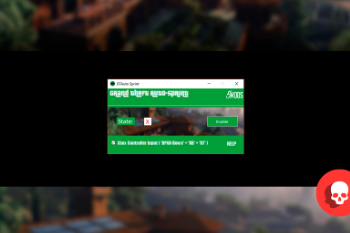
 5mods on Discord
5mods on Discord
@SteamSilenceChannel Thanks!
Awesome mod! Shame we can't make it work online though.
This is a great mod now I don't have to worry about carpal tunnel. Thank-you
Been craving for this mod since 2015's release! Thanks a ton bro.
me like
This is perfect and works well!
@SteamSilenceChannel Any way to prevent the game from launching in Windowed mode when using this program/script?
@Flava0ne
I have 3 questions for You:
Can You change It back to full screen after the program is enabled?
What version of windows are You using?
Are You opening the program after GTA 5 is fully loaded?
This behavior is not happening to me so It may take some time until I figure It out what's causing your issue...
@SteamSilenceChannel Yes but it's just annoying having to go into settings and re-enabling fullscreen every time I load my game.
I'm on Windows 7 x64 and I open the program first, enable it, and then launch the game.
@Flava0ne Well try not enabling the program before the game is loaded, just start It. The script you put in the scripts folder will enable or disable the program automatically. When enabled, the program sends the shift key presses to the game constantly and that may cause the windowed mode. Try It and post the results please
@SteamSilenceChannel If I do it like that, I can't enable the program at all. Every time I click on Enable it reverts back to the red "X".
@Flava0ne Are You using the button to enable It? You should enable It via hotkeys in-game, I think I'm going to make an update to remove the external toggling...
@SteamSilenceChannel Yes, I'm using the button on the program to enable it. What's the hotkey to enable it in game?
@SteamSilenceChannel Okay that works D-PAD-Down + RB + RT while in game.
@SteamSilenceChannel Exactly the mod I was looking for, any chance for one without the need of an executable?
I'm a little confused. Do I need to open the included exe and click "enable" first, every time I launch the game, or just the first time after installation? Then, do I leave it open or can I close the exe after clicking "enable" and before launching the game? Is there any way to automate this?
This only works when I first load the game. After a minute or so, it stops working and I get an "unhandled exception" error.
I kinda dont want to run an .exe for this feature, but than again im not a mod creator just enjoyer.Aint this possible in another way?
Hello I was wondering if you could make it simply for the sprint function not a button because I play on a different control scheme. If not, can you tell me where I can edit what button toggles in the files?
Does this work for a Gamecube controller?