3 đã được like
7 bình luận
1 videos
1 tải lên
2 theo dõi
1.590 tải về
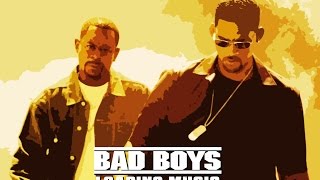
 5mods on Discord
5mods on Discord
@BlackwidowZ93 Seems to be. At least that's the same problem I'm having. @SkylineGTRFreak Awesome looking mod! Definitely going to try it when/if I can get my game up and running again.
@Daywalker1974NL Should be fixed now!
@Daywalker1974NL - Just checked, you're right. Must've gotten messed up somehow. Re-uploaded the file. Should be approved soon hopefully.
@Frazzlee definitely!
@Insanejoker Thanks for the reminder - forgot to add instructions.
To install:
1. Extract .zip file
2. Use OpenIV and turn on Edit Mode
3. In OpenIV, go to x64/audio/sfx/PROLOGUE.rpf
4. Back up the existing td_loading_music.awc file (right click, extract)
5. Drag the td_loading_music.oac file from this download into OpenIV
6. Close OpenIV, load up GTA V, and Enjoy!
Hey how do you get the game to load without the big rectangle with the GTA Online or Rockstar ads? Mine always loads with those boxes, so I never get to see these loading screens? Any idea? The images look cool though.
Looks great. The extra stars are cool too.