1981 BMW M1 Handling and Configs | Optimized for Steering Wheel Use 1.0
236
6
236
6
Disclaimer: Some of the configs here are for outdated mods. And because of that I am using an older build of GTA V.
This custom configurations for the BMW M1 has been designed to provide a relatively realistic driving experience.
I haven't able to drive this car or any car similar to this. I will not be able to confidently say I replicated it but I am happy with the result! If you have any comments to improve, please let me know. Thank you so much! (Especially to the guys to developed the mods I used!)
Key Changes & Features:
Requirements:
I consider the following mods essential because they were enabled when I created and fine-tuned these configurations:
Installation Instructions:
THANK YOU!
A huge thanks to othe people who developed these tools and mods to achieve this. Special mentions to: peng00820(https://www.gta5-mods.com/users/peng00820), ikt(https://www.gta5-mods.com/users/ikt), any333(https://www.gta5-mods.com/users/any333), GooD-NTS(https://www.gta5-mods.com/users/GooDPUTPERCENTSIGNHERE2DNTS), and to the whole community.
You can get the latest versions of the outdated mods by ikt here https://www.patreon.com/ikt
This custom configurations for the BMW M1 has been designed to provide a relatively realistic driving experience.
I haven't able to drive this car or any car similar to this. I will not be able to confidently say I replicated it but I am happy with the result! If you have any comments to improve, please let me know. Thank you so much! (Especially to the guys to developed the mods I used!)
Key Changes & Features:
- Updated the suspension configuration of the mod
- Adjusted the gear ratios, top speed, the torque (with custom torque map), and manual transmission config.
- Adjusted the traction and steering of the car.
- Adusted the ratio and offset of the dial to properly reflect the RPMs from Custom Torque Map mod.
- Updated the driving assists to reflect the real world's.
Requirements:
I consider the following mods essential because they were enabled when I created and fine-tuned these configurations:
- 1981 BMW M1 Car Mod (https://www.gta5-mods.com/vehicles/1981-bmw-m1)
- OpenIV (https://www.gta5-mods.com/tools/openiv)
- Manual Transmission (w/ Handling Replacement) (https://www.gta5-mods.com/scripts/manual-transmission-ikt & https://www.gta5-mods.com/tools/handling-replacement-library)
- Custom Gear Ratio (https://www.gta5-mods.com/scripts/custom-gear-ratios)
- InversePower (https://www.gta5-mods.com/scripts/inversepower)
- Custom Torque Map (https://www.gta5-mods.com/scripts/custom-torque-map)
- TurboFix (https://www.gta5-mods.com/scripts/turbofix-2)
- DashHook (https://www.gta5-mods.com/tools/dashhook)
- Dial Accuracy Fix (https://www.gta5-mods.com/scripts/dial-accuracy-fix)
- True Realistic Driving V (https://www.gta5-mods.com/scripts/true-realistic-driving-v-realistic-mass-v0-1-beta)
Installation Instructions:
DOWNLOAD and INSTALL the required mods above.- Remove existing autoload configurations for the mods above (like Custom Gear Ratio, etc.)
Handling Installation:
- Open OpenIV and enable Edit Mode.
- Navigate to: mods > update > x64 > dlcpacks > m1 > dlc.rpf > common > data (if you didn't use the mods folder, just start at update folder)
- Drag and drop the handling.meta file from the Handling folder (included in this archive) into the directory.
Gear Ratio Configuration:
- Copy the .xml file from the Gear Ratio folder (included in this archive).
- Navigate to your GTA V folder then CustomGearRatios > Configs
- Paste the .xml file into the Configs folder.
Dial Accuracy Configuration:
- Open the .ini file from the Dial Accuracy folder (included in this archive) and copy all the content.
- Navigate to your GTA V folder then DialAccuracyFix
- Open the settings.ini and paste the copied content at the bottom of the .ini file.
- Save the changes.
Torque Power Curve Configuration:
- Copy the .ini file from the Torque Map folder (included in this archive).
- Navigate to your GTA V folder then CustomTorqueMap > Configs
- Paste the .ini file into the Configs folder.
THANK YOU!
A huge thanks to othe people who developed these tools and mods to achieve this. Special mentions to: peng00820(https://www.gta5-mods.com/users/peng00820), ikt(https://www.gta5-mods.com/users/ikt), any333(https://www.gta5-mods.com/users/any333), GooD-NTS(https://www.gta5-mods.com/users/GooDPUTPERCENTSIGNHERE2DNTS), and to the whole community.
You can get the latest versions of the outdated mods by ikt here https://www.patreon.com/ikt
Tải lên lần đầu: 23 Tháng mười hai, 2024
Cập nhật lần cuối: 23 Tháng mười hai, 2024
Last Downloaded: 3 ngày trước
1 Bình luận
Disclaimer: Some of the configs here are for outdated mods. And because of that I am using an older build of GTA V.
This custom configurations for the BMW M1 has been designed to provide a relatively realistic driving experience.
I haven't able to drive this car or any car similar to this. I will not be able to confidently say I replicated it but I am happy with the result! If you have any comments to improve, please let me know. Thank you so much! (Especially to the guys to developed the mods I used!)
Key Changes & Features:
Requirements:
I consider the following mods essential because they were enabled when I created and fine-tuned these configurations:
Installation Instructions:
THANK YOU!
A huge thanks to othe people who developed these tools and mods to achieve this. Special mentions to: peng00820(https://www.gta5-mods.com/users/peng00820), ikt(https://www.gta5-mods.com/users/ikt), any333(https://www.gta5-mods.com/users/any333), GooD-NTS(https://www.gta5-mods.com/users/GooDPUTPERCENTSIGNHERE2DNTS), and to the whole community.
You can get the latest versions of the outdated mods by ikt here https://www.patreon.com/ikt
This custom configurations for the BMW M1 has been designed to provide a relatively realistic driving experience.
I haven't able to drive this car or any car similar to this. I will not be able to confidently say I replicated it but I am happy with the result! If you have any comments to improve, please let me know. Thank you so much! (Especially to the guys to developed the mods I used!)
Key Changes & Features:
- Updated the suspension configuration of the mod
- Adjusted the gear ratios, top speed, the torque (with custom torque map), and manual transmission config.
- Adjusted the traction and steering of the car.
- Adusted the ratio and offset of the dial to properly reflect the RPMs from Custom Torque Map mod.
- Updated the driving assists to reflect the real world's.
Requirements:
I consider the following mods essential because they were enabled when I created and fine-tuned these configurations:
- 1981 BMW M1 Car Mod (https://www.gta5-mods.com/vehicles/1981-bmw-m1)
- OpenIV (https://www.gta5-mods.com/tools/openiv)
- Manual Transmission (w/ Handling Replacement) (https://www.gta5-mods.com/scripts/manual-transmission-ikt & https://www.gta5-mods.com/tools/handling-replacement-library)
- Custom Gear Ratio (https://www.gta5-mods.com/scripts/custom-gear-ratios)
- InversePower (https://www.gta5-mods.com/scripts/inversepower)
- Custom Torque Map (https://www.gta5-mods.com/scripts/custom-torque-map)
- TurboFix (https://www.gta5-mods.com/scripts/turbofix-2)
- DashHook (https://www.gta5-mods.com/tools/dashhook)
- Dial Accuracy Fix (https://www.gta5-mods.com/scripts/dial-accuracy-fix)
- True Realistic Driving V (https://www.gta5-mods.com/scripts/true-realistic-driving-v-realistic-mass-v0-1-beta)
Installation Instructions:
DOWNLOAD and INSTALL the required mods above.- Remove existing autoload configurations for the mods above (like Custom Gear Ratio, etc.)
Handling Installation:
- Open OpenIV and enable Edit Mode.
- Navigate to: mods > update > x64 > dlcpacks > m1 > dlc.rpf > common > data (if you didn't use the mods folder, just start at update folder)
- Drag and drop the handling.meta file from the Handling folder (included in this archive) into the directory.
Gear Ratio Configuration:
- Copy the .xml file from the Gear Ratio folder (included in this archive).
- Navigate to your GTA V folder then CustomGearRatios > Configs
- Paste the .xml file into the Configs folder.
Dial Accuracy Configuration:
- Open the .ini file from the Dial Accuracy folder (included in this archive) and copy all the content.
- Navigate to your GTA V folder then DialAccuracyFix
- Open the settings.ini and paste the copied content at the bottom of the .ini file.
- Save the changes.
Torque Power Curve Configuration:
- Copy the .ini file from the Torque Map folder (included in this archive).
- Navigate to your GTA V folder then CustomTorqueMap > Configs
- Paste the .ini file into the Configs folder.
THANK YOU!
A huge thanks to othe people who developed these tools and mods to achieve this. Special mentions to: peng00820(https://www.gta5-mods.com/users/peng00820), ikt(https://www.gta5-mods.com/users/ikt), any333(https://www.gta5-mods.com/users/any333), GooD-NTS(https://www.gta5-mods.com/users/GooDPUTPERCENTSIGNHERE2DNTS), and to the whole community.
You can get the latest versions of the outdated mods by ikt here https://www.patreon.com/ikt
Tải lên lần đầu: 23 Tháng mười hai, 2024
Cập nhật lần cuối: 23 Tháng mười hai, 2024
Last Downloaded: 3 ngày trước

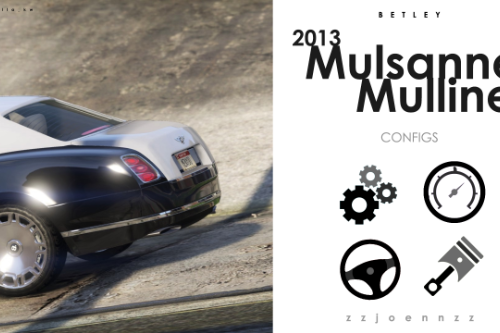





 5mods on Discord
5mods on Discord
This file has been approved automatically. If you think this file should not be here for any reason please report it.