Real Vehicle Damage 1.3
105.414
376
105.414
376
Features Hyper Realistic Damage to --ALL-- vehicles in GTA5
Stock Handling Files are now included with my mod
(Install Instructions)
Step 1
Download Script Hook V + Native Trainer by Alexander Blade and place all files inside your
GTA5's root folder, GTA5.exe will be inside this folder
https://www.gta5-mods.com/tools/script-hook-v
Step 2
Download OpenIV by The OpenIV Team- Install it, run the .exe and Choose GTA5 Windows
Click on "Edit Mode" and Choose to Install the OpenIV .ASI Plugin
https://www.gta5-mods.com/tools/openiv
Step 3
Navigate to the "Handling" Folder from this Mod
drag each handling.meta file to its corresponding location listed below
ALL Folder Locations
Main handling.meta = Grand Theft Auto V\update\update.rpf\common\data
Heists handling.meta = Grand Theft Auto V\update\x64\dlcpacks\mpheist\dlc.rpf\common\data
Christmas2 handling.meta = Grand Theft Auto V\update\x64\dlcpacks\mpchristmas2\dlc.rpf\common\data
Hipster handling.meta = Grand Theft Auto V\x64w.rpf\dlcpacks\mphipster\dlc.rpf\common\data
Beach handling.meta = Grand Theft Auto V\x64w.rpf\dlcpacks\mpbeach\dlc.rpf\common\data
Business handling.meta = Grand Theft Auto V\x64w.rpf\dlcpacks\mpbusiness\dlc.rpf\common\data
Business2 handling.meta = Grand Theft Auto V\x64w.rpf\dlcpacks\mpbusiness2\dlc.rpf\common\data
Mpluxe handling.meta = Grand Theft Auto V\update\x64\dlcpacks\mpluxe\dlc.rpf\common\data
Mpluxe2 handling.meta = Grand Theft Auto V\update\x64\dlcpacks\mpluxe2\dlc.rpf\common\data
Mplowrider handling.meta = Grand Theft Auto V\update\x64\dlcpacks\mplowrider\dlc.rpf\common\data
mphalloween handling.meta = Grand Theft Auto V\update\x64\dlcpacks\mphalloween\dlc.rpf\common\data
Independence handling.meta = Grand Theft Auto V\x64w.rpf\dlcpacks\mpindependence\dlc.rpf\common\data
ITS handling.meta = Grand Theft Auto V\x64w.rpf\dlcpacks\mplts\dlc.rpf\common\data
Pilot handling.meta = Grand Theft Auto V\x64w.rpf\dlcpacks\mppilot\dlc.rpf\common\data
Valentines handling.meta = Grand Theft Auto V\x64w.rpf\dlcpacks\mpvalentines\dlc.rpf\common\data
SPUpgrade handling.meta = Grand Theft Auto V\x64w.rpf\dlcpacks\spupgrade\dlc.rpf\common\data
Step 4
Once all handling.meta files are in correct folders, your done, the game should now have True to life
damage to Every Vehicle
Enjoy the Mod, if you notice a certain vehicle might not have the correct damage value just post over
in the comments so that I can take a look at it.
Mod by TrophiHuner
Do not Reupload this mod to any other sites period.
Stock Handling Files are now included with my mod
(Install Instructions)
Step 1
Download Script Hook V + Native Trainer by Alexander Blade and place all files inside your
GTA5's root folder, GTA5.exe will be inside this folder
https://www.gta5-mods.com/tools/script-hook-v
Step 2
Download OpenIV by The OpenIV Team- Install it, run the .exe and Choose GTA5 Windows
Click on "Edit Mode" and Choose to Install the OpenIV .ASI Plugin
https://www.gta5-mods.com/tools/openiv
Step 3
Navigate to the "Handling" Folder from this Mod
drag each handling.meta file to its corresponding location listed below
ALL Folder Locations
Main handling.meta = Grand Theft Auto V\update\update.rpf\common\data
Heists handling.meta = Grand Theft Auto V\update\x64\dlcpacks\mpheist\dlc.rpf\common\data
Christmas2 handling.meta = Grand Theft Auto V\update\x64\dlcpacks\mpchristmas2\dlc.rpf\common\data
Hipster handling.meta = Grand Theft Auto V\x64w.rpf\dlcpacks\mphipster\dlc.rpf\common\data
Beach handling.meta = Grand Theft Auto V\x64w.rpf\dlcpacks\mpbeach\dlc.rpf\common\data
Business handling.meta = Grand Theft Auto V\x64w.rpf\dlcpacks\mpbusiness\dlc.rpf\common\data
Business2 handling.meta = Grand Theft Auto V\x64w.rpf\dlcpacks\mpbusiness2\dlc.rpf\common\data
Mpluxe handling.meta = Grand Theft Auto V\update\x64\dlcpacks\mpluxe\dlc.rpf\common\data
Mpluxe2 handling.meta = Grand Theft Auto V\update\x64\dlcpacks\mpluxe2\dlc.rpf\common\data
Mplowrider handling.meta = Grand Theft Auto V\update\x64\dlcpacks\mplowrider\dlc.rpf\common\data
mphalloween handling.meta = Grand Theft Auto V\update\x64\dlcpacks\mphalloween\dlc.rpf\common\data
Independence handling.meta = Grand Theft Auto V\x64w.rpf\dlcpacks\mpindependence\dlc.rpf\common\data
ITS handling.meta = Grand Theft Auto V\x64w.rpf\dlcpacks\mplts\dlc.rpf\common\data
Pilot handling.meta = Grand Theft Auto V\x64w.rpf\dlcpacks\mppilot\dlc.rpf\common\data
Valentines handling.meta = Grand Theft Auto V\x64w.rpf\dlcpacks\mpvalentines\dlc.rpf\common\data
SPUpgrade handling.meta = Grand Theft Auto V\x64w.rpf\dlcpacks\spupgrade\dlc.rpf\common\data
Step 4
Once all handling.meta files are in correct folders, your done, the game should now have True to life
damage to Every Vehicle
Enjoy the Mod, if you notice a certain vehicle might not have the correct damage value just post over
in the comments so that I can take a look at it.
Mod by TrophiHuner
Do not Reupload this mod to any other sites period.
Tải lên lần đầu: 16 Tháng năm, 2015
Cập nhật lần cuối: 22 Tháng mười, 2015
Last Downloaded: 3 hours ago
113 Bình luận
Features Hyper Realistic Damage to --ALL-- vehicles in GTA5
Stock Handling Files are now included with my mod
(Install Instructions)
Step 1
Download Script Hook V + Native Trainer by Alexander Blade and place all files inside your
GTA5's root folder, GTA5.exe will be inside this folder
https://www.gta5-mods.com/tools/script-hook-v
Step 2
Download OpenIV by The OpenIV Team- Install it, run the .exe and Choose GTA5 Windows
Click on "Edit Mode" and Choose to Install the OpenIV .ASI Plugin
https://www.gta5-mods.com/tools/openiv
Step 3
Navigate to the "Handling" Folder from this Mod
drag each handling.meta file to its corresponding location listed below
ALL Folder Locations
Main handling.meta = Grand Theft Auto V\update\update.rpf\common\data
Heists handling.meta = Grand Theft Auto V\update\x64\dlcpacks\mpheist\dlc.rpf\common\data
Christmas2 handling.meta = Grand Theft Auto V\update\x64\dlcpacks\mpchristmas2\dlc.rpf\common\data
Hipster handling.meta = Grand Theft Auto V\x64w.rpf\dlcpacks\mphipster\dlc.rpf\common\data
Beach handling.meta = Grand Theft Auto V\x64w.rpf\dlcpacks\mpbeach\dlc.rpf\common\data
Business handling.meta = Grand Theft Auto V\x64w.rpf\dlcpacks\mpbusiness\dlc.rpf\common\data
Business2 handling.meta = Grand Theft Auto V\x64w.rpf\dlcpacks\mpbusiness2\dlc.rpf\common\data
Mpluxe handling.meta = Grand Theft Auto V\update\x64\dlcpacks\mpluxe\dlc.rpf\common\data
Mpluxe2 handling.meta = Grand Theft Auto V\update\x64\dlcpacks\mpluxe2\dlc.rpf\common\data
Mplowrider handling.meta = Grand Theft Auto V\update\x64\dlcpacks\mplowrider\dlc.rpf\common\data
mphalloween handling.meta = Grand Theft Auto V\update\x64\dlcpacks\mphalloween\dlc.rpf\common\data
Independence handling.meta = Grand Theft Auto V\x64w.rpf\dlcpacks\mpindependence\dlc.rpf\common\data
ITS handling.meta = Grand Theft Auto V\x64w.rpf\dlcpacks\mplts\dlc.rpf\common\data
Pilot handling.meta = Grand Theft Auto V\x64w.rpf\dlcpacks\mppilot\dlc.rpf\common\data
Valentines handling.meta = Grand Theft Auto V\x64w.rpf\dlcpacks\mpvalentines\dlc.rpf\common\data
SPUpgrade handling.meta = Grand Theft Auto V\x64w.rpf\dlcpacks\spupgrade\dlc.rpf\common\data
Step 4
Once all handling.meta files are in correct folders, your done, the game should now have True to life
damage to Every Vehicle
Enjoy the Mod, if you notice a certain vehicle might not have the correct damage value just post over
in the comments so that I can take a look at it.
Mod by TrophiHuner
Do not Reupload this mod to any other sites period.
Stock Handling Files are now included with my mod
(Install Instructions)
Step 1
Download Script Hook V + Native Trainer by Alexander Blade and place all files inside your
GTA5's root folder, GTA5.exe will be inside this folder
https://www.gta5-mods.com/tools/script-hook-v
Step 2
Download OpenIV by The OpenIV Team- Install it, run the .exe and Choose GTA5 Windows
Click on "Edit Mode" and Choose to Install the OpenIV .ASI Plugin
https://www.gta5-mods.com/tools/openiv
Step 3
Navigate to the "Handling" Folder from this Mod
drag each handling.meta file to its corresponding location listed below
ALL Folder Locations
Main handling.meta = Grand Theft Auto V\update\update.rpf\common\data
Heists handling.meta = Grand Theft Auto V\update\x64\dlcpacks\mpheist\dlc.rpf\common\data
Christmas2 handling.meta = Grand Theft Auto V\update\x64\dlcpacks\mpchristmas2\dlc.rpf\common\data
Hipster handling.meta = Grand Theft Auto V\x64w.rpf\dlcpacks\mphipster\dlc.rpf\common\data
Beach handling.meta = Grand Theft Auto V\x64w.rpf\dlcpacks\mpbeach\dlc.rpf\common\data
Business handling.meta = Grand Theft Auto V\x64w.rpf\dlcpacks\mpbusiness\dlc.rpf\common\data
Business2 handling.meta = Grand Theft Auto V\x64w.rpf\dlcpacks\mpbusiness2\dlc.rpf\common\data
Mpluxe handling.meta = Grand Theft Auto V\update\x64\dlcpacks\mpluxe\dlc.rpf\common\data
Mpluxe2 handling.meta = Grand Theft Auto V\update\x64\dlcpacks\mpluxe2\dlc.rpf\common\data
Mplowrider handling.meta = Grand Theft Auto V\update\x64\dlcpacks\mplowrider\dlc.rpf\common\data
mphalloween handling.meta = Grand Theft Auto V\update\x64\dlcpacks\mphalloween\dlc.rpf\common\data
Independence handling.meta = Grand Theft Auto V\x64w.rpf\dlcpacks\mpindependence\dlc.rpf\common\data
ITS handling.meta = Grand Theft Auto V\x64w.rpf\dlcpacks\mplts\dlc.rpf\common\data
Pilot handling.meta = Grand Theft Auto V\x64w.rpf\dlcpacks\mppilot\dlc.rpf\common\data
Valentines handling.meta = Grand Theft Auto V\x64w.rpf\dlcpacks\mpvalentines\dlc.rpf\common\data
SPUpgrade handling.meta = Grand Theft Auto V\x64w.rpf\dlcpacks\spupgrade\dlc.rpf\common\data
Step 4
Once all handling.meta files are in correct folders, your done, the game should now have True to life
damage to Every Vehicle
Enjoy the Mod, if you notice a certain vehicle might not have the correct damage value just post over
in the comments so that I can take a look at it.
Mod by TrophiHuner
Do not Reupload this mod to any other sites period.
Tải lên lần đầu: 16 Tháng năm, 2015
Cập nhật lần cuối: 22 Tháng mười, 2015
Last Downloaded: 3 hours ago

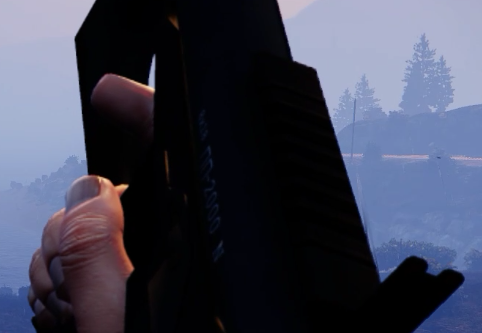












 5mods on Discord
5mods on Discord
Stock Handling Files are now included with my mod
@aaronth07 Indeed
it crashes my game fix now
update pleese
Do i have to replace each handling.meta with the one provided?in easy eords do i have to replace handling.meta or just add it?plz help
@hey do you replaced the files?plz reply
you forgot the elegy retro custom
@KarlVisigoth hell yeah
@Youkilledkenny yeah!
Because I already edited my handling.meta files, it would be great if there is a possibility for that mod beeing a script or Add-On?
it doesnt not works anymore i mean i did everything and the mod is nerfed a lot than i played last time , when you drive with sandking xl on top of roof of a car the roof doesnt crush anymore , this is shit not a mod
@TrophiHunter Hi TrophiHunter, I just put together an edited version of this mod for personal use. It disables ground vehicle explosions from impact and reduces the damage weapons do to them. I also re-organized the pack to make installation easier. I'd like permission to re-upload here if you don't mind. Thanks
crashes my game randomly , znd its super annoying and long and repetitive to install / uninstall. you should have made a .oiv file instead
@RYAN That's simple, basically all you have to modify is fCollisionDamageMult and fDeformationDamageMult in the handling.meta file, usually a value of 4 / 4.5 for both is sufficient.
Is this Mod compatible with OIV Cars add on, or replacement?
@DarkSino ok thx
i dont understand the issue this is kick ass. stands the test of time broken axles and all. yea its more then one meta but its well worth it. because he actually added real damage like it makes it tough i love it
can yo do one thats an ovi installer and that works with add on vehicles?
Do we put the meta files in the mods or main folder?
Tedious installation and no longer works.
Why i don't have my mpluxe2 in my game?