Realistic Brake Rotor (colors) for Brand Rims Pack 2.0
7.182
133
7.182
133
This is a "realistic" replacement for the brake rotor that is given in the Real Brand Rims Pack 2.0 mod by zQrba.
_________________________________
ONLY WORKS WHEN YOU USE THIS MOD.
*must install first.
Real Brand Rims Pack 2.0 - https://www.gta5-mods.com/vehicles/real-wheels-pack
_________________________________
How to install :
1. Go to OpenIV >>> x64e.rpf\levels\gta5\vehicles.rpf\
2. Toggle (EDIT MODE) and locate vehshare.ytd. Click on it.
3. Import the color of your choice from "Rotor Colors" folder into vehshare.ytd
4. Click save. Close up. Enjoy.
_________________________________
_________________________________
ONLY WORKS WHEN YOU USE THIS MOD.
*must install first.
Real Brand Rims Pack 2.0 - https://www.gta5-mods.com/vehicles/real-wheels-pack
_________________________________
How to install :
1. Go to OpenIV >>> x64e.rpf\levels\gta5\vehicles.rpf\
2. Toggle (EDIT MODE) and locate vehshare.ytd. Click on it.
3. Import the color of your choice from "Rotor Colors" folder into vehshare.ytd
4. Click save. Close up. Enjoy.
_________________________________
Tải lên lần đầu: 09 Tháng một, 2016
Cập nhật lần cuối: 14 Tháng một, 2016
Last Downloaded: 7 ngày trước
23 Bình luận
This is a "realistic" replacement for the brake rotor that is given in the Real Brand Rims Pack 2.0 mod by zQrba.
_________________________________
ONLY WORKS WHEN YOU USE THIS MOD.
*must install first.
Real Brand Rims Pack 2.0 - https://www.gta5-mods.com/vehicles/real-wheels-pack
_________________________________
How to install :
1. Go to OpenIV >>> x64e.rpf\levels\gta5\vehicles.rpf\
2. Toggle (EDIT MODE) and locate vehshare.ytd. Click on it.
3. Import the color of your choice from "Rotor Colors" folder into vehshare.ytd
4. Click save. Close up. Enjoy.
_________________________________
_________________________________
ONLY WORKS WHEN YOU USE THIS MOD.
*must install first.
Real Brand Rims Pack 2.0 - https://www.gta5-mods.com/vehicles/real-wheels-pack
_________________________________
How to install :
1. Go to OpenIV >>> x64e.rpf\levels\gta5\vehicles.rpf\
2. Toggle (EDIT MODE) and locate vehshare.ytd. Click on it.
3. Import the color of your choice from "Rotor Colors" folder into vehshare.ytd
4. Click save. Close up. Enjoy.
_________________________________
Tải lên lần đầu: 09 Tháng một, 2016
Cập nhật lần cuối: 14 Tháng một, 2016
Last Downloaded: 7 ngày trước
![Sky Sabre Radar Truck British Army [Add-On | Animated] Sky Sabre Radar Truck British Army [Add-On | Animated]](https://img.gta5-mods.com/q75-w500-h333-cfill/images/sky-sabre-radar-truck-british-army-add-on-animated/f3183a-5.jpg)
![Sky Sabre Missile Launcher Truck British Army [Add-On | Animated] Sky Sabre Missile Launcher Truck British Army [Add-On | Animated]](https://img.gta5-mods.com/q75-w500-h333-cfill/images/sky-sabre-missile-launcher-truck-british-army-add-on-animated/189304-13.jpg)
![Sky Sabre Command Truck British Army [Add-On] Sky Sabre Command Truck British Army [Add-On]](https://img.gta5-mods.com/q75-w500-h333-cfill/images/sky-sabre-command-truck-british-army-add-on/f290fe-16.jpg)
![Karin S95 Twin Turbo Bagged [Add-On | FiveM] Karin S95 Twin Turbo Bagged [Add-On | FiveM]](https://img.gta5-mods.com/q75-w500-h333-cfill/images/karin-s95-twin-turbo-bagged-add-on-fivem/3f4a38-image.png)
![Maserati MC20 [Add-On] Maserati MC20 [Add-On]](https://img.gta5-mods.com/q75-w500-h333-cfill/images/maserati-mc20-add-on/9323c3-1.jpg)
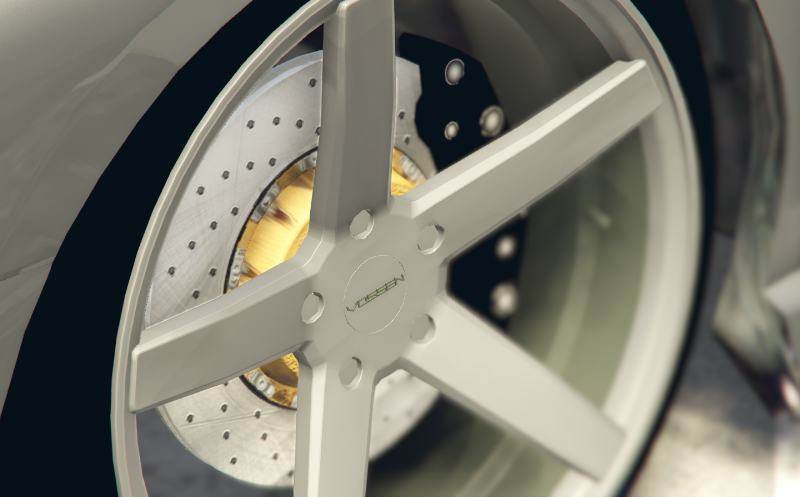

.png)
.png)
 5mods on Discord
5mods on Discord
Armin262 I will make a whole color pack with the slotted rotor. @Armin262
Please update!!!!!!!!!!!
I will tonight @Armin262
Okay more colors
@STVNCEsociety hey is it possible to use this mod as default brake disc texture? because the vanilla gta texture is shit. thanks
I might have to find a way. I am doing more colors at the moment. My next mod is Super detailed Perrelli Pzero Tires in Black. The tire mod is a default. But I'll have to find a way to make the brake disks default. @subzerolives
@STVNCEsociety thank you, the default gta rotors are so ugly by daylight but at night they reflect well.
Good job👍🏻 @STVNCEsociety
@STVNCEsociety nice bro, can you show before and after shots pleaaaaase?
Looks good, anyway to add brands, or maybe even slotted rotors as well? Like Brembo etc
Nice one
the only way i could get it to work was by replacing "rotor" in the vehshare.ytd but it was really low res.
how are your wheels so silver and bright? mines are very dark
@Davut08 set it to default color. I use the Menyoo Mod menu to customize my cars.
Please add a new rotor map textures to make it look 3D
Is there anyone able to help me in removing these "circles" marked on the screenshot? I would like the same red was the brake. http://prntscr.com/arjc9j
Vey nice !
@STVNCEsociety
Hello, I would have the opportunity to correct / rectify the default textures brake pad? I do not like and irritate me these gray's silver wheels / casters that are not round but angular with a black border. They gave to them to remove the brake pad was all red?
http://prntscr.com/bcz4x2
@Remix its fine with me this mod was just for fun
Simple and pretty job, thanks!