Anime One Punch Man Loading Screens Loading Music 1.0
1.347
3
1.347
3
Loading Screen
Installation
1.Launch Open IV
2.Enable edit mode
3.Go to \update\update.rpf\x64\data\cdimages\scaleform_fonted.rpf
4. Drag and drop
-All files in the folder
*** Into scaleform_fonted.rpf ***
5.Now go to \update\update.rpf\x64\data\cdimages\scaleform_platform_pc.rpf
6. Drag and drop
-All files in the folder
### Into scaleform_platform_pc.rpf ###
--------------------------------------------------------------------
Loading Music
x64 > audio > sfx > PROLOGUE.rpf
Replace with the file contained in the folder
DON'T FOREGT TO MAKE A BACKUP!!!!
Installation
1.Launch Open IV
2.Enable edit mode
3.Go to \update\update.rpf\x64\data\cdimages\scaleform_fonted.rpf
4. Drag and drop
-All files in the folder
*** Into scaleform_fonted.rpf ***
5.Now go to \update\update.rpf\x64\data\cdimages\scaleform_platform_pc.rpf
6. Drag and drop
-All files in the folder
### Into scaleform_platform_pc.rpf ###
--------------------------------------------------------------------
Loading Music
x64 > audio > sfx > PROLOGUE.rpf
Replace with the file contained in the folder
DON'T FOREGT TO MAKE A BACKUP!!!!
Tải lên lần đầu: 19 Tháng mười, 2017
Cập nhật lần cuối: 20 Tháng mười, 2017
Last Downloaded: 1 ngày trước
3 Bình luận
More mods by Loney:
Loading Screen
Installation
1.Launch Open IV
2.Enable edit mode
3.Go to \update\update.rpf\x64\data\cdimages\scaleform_fonted.rpf
4. Drag and drop
-All files in the folder
*** Into scaleform_fonted.rpf ***
5.Now go to \update\update.rpf\x64\data\cdimages\scaleform_platform_pc.rpf
6. Drag and drop
-All files in the folder
### Into scaleform_platform_pc.rpf ###
--------------------------------------------------------------------
Loading Music
x64 > audio > sfx > PROLOGUE.rpf
Replace with the file contained in the folder
DON'T FOREGT TO MAKE A BACKUP!!!!
Installation
1.Launch Open IV
2.Enable edit mode
3.Go to \update\update.rpf\x64\data\cdimages\scaleform_fonted.rpf
4. Drag and drop
-All files in the folder
*** Into scaleform_fonted.rpf ***
5.Now go to \update\update.rpf\x64\data\cdimages\scaleform_platform_pc.rpf
6. Drag and drop
-All files in the folder
### Into scaleform_platform_pc.rpf ###
--------------------------------------------------------------------
Loading Music
x64 > audio > sfx > PROLOGUE.rpf
Replace with the file contained in the folder
DON'T FOREGT TO MAKE A BACKUP!!!!
Tải lên lần đầu: 19 Tháng mười, 2017
Cập nhật lần cuối: 20 Tháng mười, 2017
Last Downloaded: 1 ngày trước



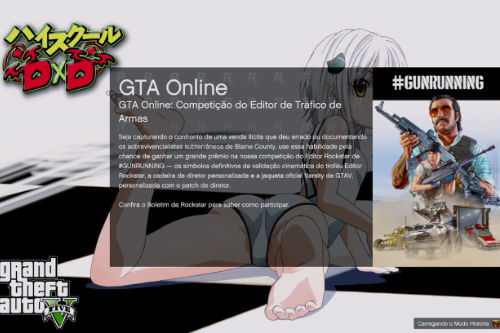
![Rádio Favela [funk_hip hop] HUD RADIO COLORED Rádio Favela [funk_hip hop] HUD RADIO COLORED](https://img.gta5-mods.com/q75-w500-h333-cfill/images/radio-favela-funk_hip-hop-hud-radio-colored/eda322-vlcsnap-5267-08-12-19h40m36s544.jpg)

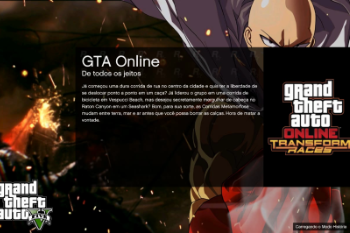



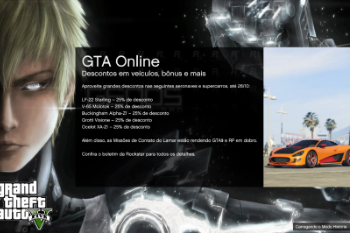

 5mods on Discord
5mods on Discord
Now That is more Like It! Best loading screen ever!
@Yaswanth_ynsv Thank you for the strength, be suit yourself to give more tips or critiques because I love that genre
Someone help please, I idid everything right and the only thing not working are the images. I followed the instructions too the T but still no images