Make Visuals Great Again(M.V.G.A) Logo 1.0
19.400
25
19.400
25
-
04 Tháng ba, 2018
This small thing replace the original GTA V logo
to M.V.G.A logo while loading or in main menu.
Install Manual:
1. Use OpenIV to navigate to update\update.rpf\x64\textures
2. Open the frontend.ytd
3. Relpace the gta_logo, with gta_logo.png in the zip.
to M.V.G.A logo while loading or in main menu.
Install Manual:
1. Use OpenIV to navigate to update\update.rpf\x64\textures
2. Open the frontend.ytd
3. Relpace the gta_logo, with gta_logo.png in the zip.
Tải lên lần đầu: 03 Tháng ba, 2018
Cập nhật lần cuối: 03 Tháng ba, 2018
Last Downloaded: 12 hours ago
10 Bình luận
More mods by cb1005:
This small thing replace the original GTA V logo
to M.V.G.A logo while loading or in main menu.
Install Manual:
1. Use OpenIV to navigate to update\update.rpf\x64\textures
2. Open the frontend.ytd
3. Relpace the gta_logo, with gta_logo.png in the zip.
to M.V.G.A logo while loading or in main menu.
Install Manual:
1. Use OpenIV to navigate to update\update.rpf\x64\textures
2. Open the frontend.ytd
3. Relpace the gta_logo, with gta_logo.png in the zip.
Tải lên lần đầu: 03 Tháng ba, 2018
Cập nhật lần cuối: 03 Tháng ba, 2018
Last Downloaded: 12 hours ago
-
This file has been approved automatically. If you think this file should not be here for any reason please report it.
03 Tháng ba, 2018 -
-
-
@Gentle_Storm
even uploaded a single mod but others evaluate their work for no reason with a half star, you are one of the best: D08 Tháng ba, 2018 -
@cb1005 do you know when its get updated because redux has updated all the time only mvga not
18 Tháng ba, 2018 -
-
-
![1991 Lotus Omega A (S62B50 BMW V8) [Replace/Tuning/HSN] 1991 Lotus Omega A (S62B50 BMW V8) [Replace/Tuning/HSN]](https://img.gta5-mods.com/q75-w500-h333-cfill/images/1991-lotus-omega-a-s62b50-bmw-v8-replace-tuning-hsn/cbe70c-2.jpg)




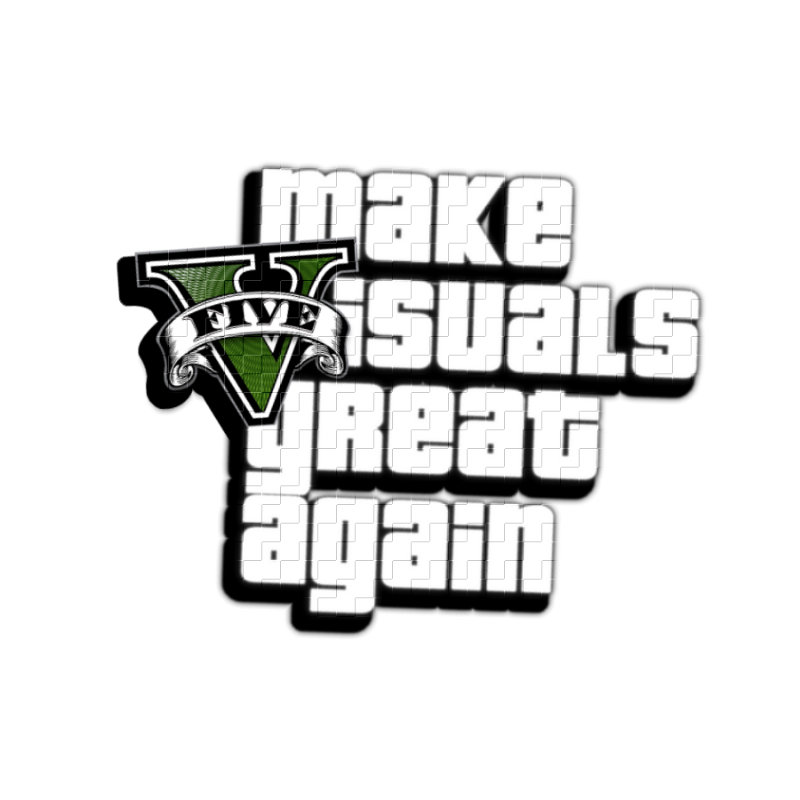

 5mods on Discord
5mods on Discord
@maxwapor
get M.V.G.A v2.65 from here >>
https://www.darkmyre.net/files/file/30-make-visuals-great-again/