NVE Vibrant Reshade and ENB Preset [FIveM Ready] 1.1
2.589
2
2.589
2
Description:
ENB And Reshade Preset For GTA V and FiveM
Screenshots taken with NaturalVision Evolved
You should be able to use this with NVE or Any Graphic mod...
Once you are in game, shift F12 should toggle on or off enbseries, though, you shouldnt need to mess with this, you are free to.
Please don't distribute my work
===========================================
Installation:Simply Drag and Drop The ENB Files into your Core Grand theft auto V Folder(Where Gta5.exe is stored)
path should look something like this C: Program Files Steam SteamLibrary steamapps common Grand Theft Auto V Once Ingame press Shift and Enter at the same time, and the ENB menu will pop up
For The ReShade Preset Firstly download Reshade from Reshade.me
than drag and drop The Hyperion.ini into your core GTAV Folder. Than go into your reshade menu By pressing "Home" on your keyboard ingame, and change the Default ReShadePreset.ini to The Hyperion.ini
if your having issues with it saving. make sure you give the ini file full permission under the properties tab in the file
===========================================
Includes: Free Fully custom Reshade Preset
Fully Custom ENB Preset
Disclaimer: Mods you see in the Screenshot other than the Reshade and ENB used. are not included in the file
==========================================
ENB And Reshade Preset For GTA V and FiveM
Screenshots taken with NaturalVision Evolved
You should be able to use this with NVE or Any Graphic mod...
Once you are in game, shift F12 should toggle on or off enbseries, though, you shouldnt need to mess with this, you are free to.
Please don't distribute my work
===========================================
Installation:Simply Drag and Drop The ENB Files into your Core Grand theft auto V Folder(Where Gta5.exe is stored)
path should look something like this C: Program Files Steam SteamLibrary steamapps common Grand Theft Auto V Once Ingame press Shift and Enter at the same time, and the ENB menu will pop up
For The ReShade Preset Firstly download Reshade from Reshade.me
than drag and drop The Hyperion.ini into your core GTAV Folder. Than go into your reshade menu By pressing "Home" on your keyboard ingame, and change the Default ReShadePreset.ini to The Hyperion.ini
if your having issues with it saving. make sure you give the ini file full permission under the properties tab in the file
===========================================
Includes: Free Fully custom Reshade Preset
Fully Custom ENB Preset
Disclaimer: Mods you see in the Screenshot other than the Reshade and ENB used. are not included in the file
==========================================
Tải lên lần đầu: 13 Tháng mười hai, 2022
Cập nhật lần cuối: 14 Tháng mười hai, 2022
Last Downloaded: 3 ngày trước
0 Bình luận
Description:
ENB And Reshade Preset For GTA V and FiveM
Screenshots taken with NaturalVision Evolved
You should be able to use this with NVE or Any Graphic mod...
Once you are in game, shift F12 should toggle on or off enbseries, though, you shouldnt need to mess with this, you are free to.
Please don't distribute my work
===========================================
Installation:Simply Drag and Drop The ENB Files into your Core Grand theft auto V Folder(Where Gta5.exe is stored)
path should look something like this C: Program Files Steam SteamLibrary steamapps common Grand Theft Auto V Once Ingame press Shift and Enter at the same time, and the ENB menu will pop up
For The ReShade Preset Firstly download Reshade from Reshade.me
than drag and drop The Hyperion.ini into your core GTAV Folder. Than go into your reshade menu By pressing "Home" on your keyboard ingame, and change the Default ReShadePreset.ini to The Hyperion.ini
if your having issues with it saving. make sure you give the ini file full permission under the properties tab in the file
===========================================
Includes: Free Fully custom Reshade Preset
Fully Custom ENB Preset
Disclaimer: Mods you see in the Screenshot other than the Reshade and ENB used. are not included in the file
==========================================
ENB And Reshade Preset For GTA V and FiveM
Screenshots taken with NaturalVision Evolved
You should be able to use this with NVE or Any Graphic mod...
Once you are in game, shift F12 should toggle on or off enbseries, though, you shouldnt need to mess with this, you are free to.
Please don't distribute my work
===========================================
Installation:Simply Drag and Drop The ENB Files into your Core Grand theft auto V Folder(Where Gta5.exe is stored)
path should look something like this C: Program Files Steam SteamLibrary steamapps common Grand Theft Auto V Once Ingame press Shift and Enter at the same time, and the ENB menu will pop up
For The ReShade Preset Firstly download Reshade from Reshade.me
than drag and drop The Hyperion.ini into your core GTAV Folder. Than go into your reshade menu By pressing "Home" on your keyboard ingame, and change the Default ReShadePreset.ini to The Hyperion.ini
if your having issues with it saving. make sure you give the ini file full permission under the properties tab in the file
===========================================
Includes: Free Fully custom Reshade Preset
Fully Custom ENB Preset
Disclaimer: Mods you see in the Screenshot other than the Reshade and ENB used. are not included in the file
==========================================
Tải lên lần đầu: 13 Tháng mười hai, 2022
Cập nhật lần cuối: 14 Tháng mười hai, 2022
Last Downloaded: 3 ngày trước
Tham gia vào cuộc trò chuyện! Đăng nhập hoặc đăng ký một tài khoản để có thể bình luận.
![Peds Pain & Death Sounds Improvements [New Death & Pain Sounds For Peds] Peds Pain & Death Sounds Improvements [New Death & Pain Sounds For Peds]](https://img.gta5-mods.com/q75-w500-h333-cfill/images/new-death-sounds-for-peds/46f9ce-ids.png)










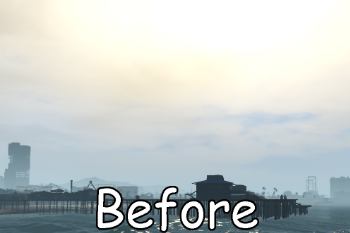







 5mods on Discord
5mods on Discord