Starfields for NVR 3.0
1.771
30
1.771
30
My first try at Photoshop and it ended up pretty well. Make a Backup if you dont like the amount of Stars.
Install:
open OpenIV
go to mods/update/update.rpf/x64/textures
click on Edit Mode
right click on skydome.ytd
choose edit
drop in starfield
drop in moon-new
done
----------------------------------------------------------------------------------------------
Optional:
For me Stars were only visible if i was on the countryside, if i drove to the city they began to disappear.
If you want to change that you have to change some values in timecyclefiles (w_clear, w_clouds, w_extrasunny, w_neutral)
go to
mods/update/update.rpf/common/data/timecycle
open one xml and search for sky_stars_iten and change the values how you want them. it has two entrys per xml.
3.0
if the moon is to bright for you you can change that in those xmls too.
search for moon_iten and change those values how you like them.
Im using NaturalVision Remastered and PhotoRealistic San Andreas ENB
I dont know how they look on vanilla or another graphicmod
-----------------------------------------------------------------------------------------------
Changes:
2.0 adds two starfields. one with more and one with less stars
3.0 added moon and another starfield
last update
Install:
open OpenIV
go to mods/update/update.rpf/x64/textures
click on Edit Mode
right click on skydome.ytd
choose edit
drop in starfield
drop in moon-new
done
----------------------------------------------------------------------------------------------
Optional:
For me Stars were only visible if i was on the countryside, if i drove to the city they began to disappear.
If you want to change that you have to change some values in timecyclefiles (w_clear, w_clouds, w_extrasunny, w_neutral)
go to
mods/update/update.rpf/common/data/timecycle
open one xml and search for sky_stars_iten and change the values how you want them. it has two entrys per xml.
3.0
if the moon is to bright for you you can change that in those xmls too.
search for moon_iten and change those values how you like them.
Im using NaturalVision Remastered and PhotoRealistic San Andreas ENB
I dont know how they look on vanilla or another graphicmod
-----------------------------------------------------------------------------------------------
Changes:
2.0 adds two starfields. one with more and one with less stars
3.0 added moon and another starfield
last update
Tải lên lần đầu: 08 Tháng mười, 2019
Cập nhật lần cuối: 22 Tháng mười, 2019
Last Downloaded: 2 hours ago
22 Bình luận
More mods by MaxLuk:
My first try at Photoshop and it ended up pretty well. Make a Backup if you dont like the amount of Stars.
Install:
open OpenIV
go to mods/update/update.rpf/x64/textures
click on Edit Mode
right click on skydome.ytd
choose edit
drop in starfield
drop in moon-new
done
----------------------------------------------------------------------------------------------
Optional:
For me Stars were only visible if i was on the countryside, if i drove to the city they began to disappear.
If you want to change that you have to change some values in timecyclefiles (w_clear, w_clouds, w_extrasunny, w_neutral)
go to
mods/update/update.rpf/common/data/timecycle
open one xml and search for sky_stars_iten and change the values how you want them. it has two entrys per xml.
3.0
if the moon is to bright for you you can change that in those xmls too.
search for moon_iten and change those values how you like them.
Im using NaturalVision Remastered and PhotoRealistic San Andreas ENB
I dont know how they look on vanilla or another graphicmod
-----------------------------------------------------------------------------------------------
Changes:
2.0 adds two starfields. one with more and one with less stars
3.0 added moon and another starfield
last update
Install:
open OpenIV
go to mods/update/update.rpf/x64/textures
click on Edit Mode
right click on skydome.ytd
choose edit
drop in starfield
drop in moon-new
done
----------------------------------------------------------------------------------------------
Optional:
For me Stars were only visible if i was on the countryside, if i drove to the city they began to disappear.
If you want to change that you have to change some values in timecyclefiles (w_clear, w_clouds, w_extrasunny, w_neutral)
go to
mods/update/update.rpf/common/data/timecycle
open one xml and search for sky_stars_iten and change the values how you want them. it has two entrys per xml.
3.0
if the moon is to bright for you you can change that in those xmls too.
search for moon_iten and change those values how you like them.
Im using NaturalVision Remastered and PhotoRealistic San Andreas ENB
I dont know how they look on vanilla or another graphicmod
-----------------------------------------------------------------------------------------------
Changes:
2.0 adds two starfields. one with more and one with less stars
3.0 added moon and another starfield
last update
Tải lên lần đầu: 08 Tháng mười, 2019
Cập nhật lần cuối: 22 Tháng mười, 2019
Last Downloaded: 2 hours ago

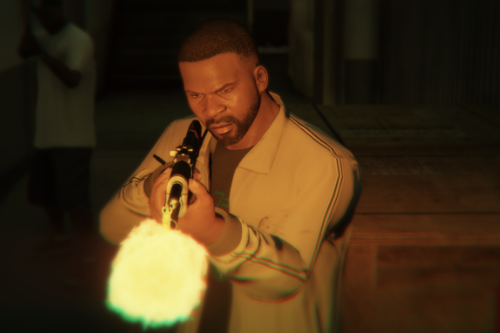










 5mods on Discord
5mods on Discord
thanks :) @SLY95ZER
Schaut gut aus :D
Sieht sich gut aus, muss mir das mal ansehen!
Aaiiii texture sollte 1024x1024 oder 2048x2048 sein, also POT, power-of-two, vanilla is 512x512
@ReNNie
Ich musste es auf diese Größe runterskalieren. Wenn ich 1024 oder 2048 genommen hätte, wäre es gestreckt oder zusammengedrückt dargestellt worden.
@Yolomann500
danke :)
@Yolomann500
kuck dir die xml dateien an und du wirst sehen das die werte teilweise gegen null gehen. Diese Werte dann einfach ein bisschen erhöhen und die Sterne werden in der Stadt sichtbar. Wenn du die Werte so lässt wie sie sind wirst du wshl keine Sterne in der Stadt sehen. Ist kein Bug sondern die Einstellung von Razed NV.
ja hab es gerade bemerkt, werde die dateien bearbeiten
@MaxLuk hast du due timecycle so bearbeitet, oder kann man das auch ingame?
@Yolomann500 es gibt ein tool um das ingame zu machen ich habs aber einfach in openiv geöffnet und dann bearbeitet und danach gestartet
Hier ein Beispiel von w_clouds:
<sky_stars_iten> 0.2400 0.2000 0.2000 0.2000 0.2000 0.2000 0.2000 0.2000 0.2000 0.1800 0.1600 0.2400 0.2400</sky_stars_iten>
okay habs auch so gemacht "<sky_stars_iten> 2.2400 2.2400 2.2400 2.2400 2.2400 2.2400 2.2400 2.2400 2.2400 2.2400 2.2400 2.2400 2.2400</sky_stars_iten>"
weißt du zufällig wie das tool heißt? :D
@Yolomann500
vor dem . steht eine null wenn du die 2 stehen lässt wirds seeehr hell^^
https://de.gta5-mods.com/tools/visualsettings-dat-reloader
@MaxLuk joa, aber macht nichts haha
ich werde es dann noch anpassen :D
thx
Nice to see ur still working on this lol.
@MaxLuk very nice, reminds me of the RDR2 night sky. maybe someone should try to remake that
@Ze-Krush
i think Razed is gonna do it in the new NVR update
where can i find moon_iten? there is no such file
There is no Stardome.ytd file to right click and choose edit.
Very nice this is what I was struggling to find man
Man but my sky seems very dark any fix?
does this work with nve?
how do I get enb to work with NVR?