Green Camouflage Sneakers [FINAL]
124
3
124
3
-
25 Tháng ba, 2019
Green Camouflage Sneakers And Socks For Franklin
-Installation-
Check - READ ME!.txt
1. Install Open IV Link - openiv.com
2. Start Open IV and select the folder where "GTA V" is located, later Select - Windows next to GTA V
3. Go to ASI Manager and install there: ASI Loader and OpenIV.ASI
4. Turn on edit mode and go to:
x64v.rpf\models\cdimages\streamedpeds_players.rpf\player_one
5. Replace the file "feet_diff_000_a_uni.ytd"
Enloy!
Do not copy my work, if you want to improve, ask me. Thank!
If you found a bug then please tell me.
Thanks For Dowloading!
-Installation-
Check - READ ME!.txt
1. Install Open IV Link - openiv.com
2. Start Open IV and select the folder where "GTA V" is located, later Select - Windows next to GTA V
3. Go to ASI Manager and install there: ASI Loader and OpenIV.ASI
4. Turn on edit mode and go to:
x64v.rpf\models\cdimages\streamedpeds_players.rpf\player_one
5. Replace the file "feet_diff_000_a_uni.ytd"
Enloy!
Do not copy my work, if you want to improve, ask me. Thank!
If you found a bug then please tell me.
Thanks For Dowloading!
Tải lên lần đầu: 25 Tháng ba, 2019
Cập nhật lần cuối: 26 Tháng ba, 2019
Last Downloaded: 6 ngày trước
6 Bình luận
Green Camouflage Sneakers And Socks For Franklin
-Installation-
Check - READ ME!.txt
1. Install Open IV Link - openiv.com
2. Start Open IV and select the folder where "GTA V" is located, later Select - Windows next to GTA V
3. Go to ASI Manager and install there: ASI Loader and OpenIV.ASI
4. Turn on edit mode and go to:
x64v.rpf\models\cdimages\streamedpeds_players.rpf\player_one
5. Replace the file "feet_diff_000_a_uni.ytd"
Enloy!
Do not copy my work, if you want to improve, ask me. Thank!
If you found a bug then please tell me.
Thanks For Dowloading!
-Installation-
Check - READ ME!.txt
1. Install Open IV Link - openiv.com
2. Start Open IV and select the folder where "GTA V" is located, later Select - Windows next to GTA V
3. Go to ASI Manager and install there: ASI Loader and OpenIV.ASI
4. Turn on edit mode and go to:
x64v.rpf\models\cdimages\streamedpeds_players.rpf\player_one
5. Replace the file "feet_diff_000_a_uni.ytd"
Enloy!
Do not copy my work, if you want to improve, ask me. Thank!
If you found a bug then please tell me.
Thanks For Dowloading!
Tải lên lần đầu: 25 Tháng ba, 2019
Cập nhật lần cuối: 26 Tháng ba, 2019
Last Downloaded: 6 ngày trước
-
This file has been approved automatically. If you think this file should not be here for any reason please report it.
25 Tháng ba, 2019 -
-
@PolitieMeneer Changed the texture of sneakers and laces, enjoy your use. The old version you can still download. Thank you!
26 Tháng ba, 2019
![SWAT Outfits For MP MALE And MP FEMALE [Menyoo] SWAT Outfits For MP MALE And MP FEMALE [Menyoo]](https://img.gta5-mods.com/q75-w500-h333-cfill/images/swat-outfits-for-mp-male-and-mp-female-menyoo/959401-1.png)

![Zombie Survivor Base On Rockford Hills [Map Editor] Zombie Survivor Base On Rockford Hills [Map Editor]](https://img.gta5-mods.com/q75-w500-h333-cfill/images/zombie-survivor-base-on-rockford-hills/a22c17-1.jpg)
![Survival Zombie Base [Map Editor] Survival Zombie Base [Map Editor]](https://img.gta5-mods.com/q75-w500-h333-cfill/images/survival-zombie-base-map-editor/c604c3-1.png)
![Canis Kalahari With Camera CAR FUN [Menyoo] Canis Kalahari With Camera CAR FUN [Menyoo]](https://img.gta5-mods.com/q75-w500-h333-cfill/images/canis-kalahari-with-camera-car-fun-menyoo/b24aea-1.jpg)






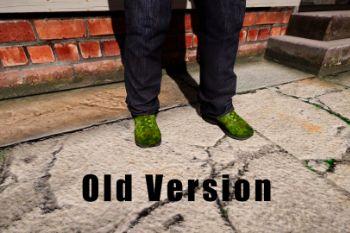

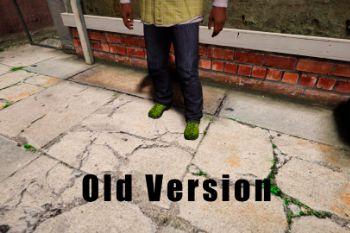



 5mods on Discord
5mods on Discord
Do not copy my work, if you want to improve, ask me.
If you found a bug then please tell me. Thank!