GU MOD 1.5
12.924
80
12.924
80
Originally based on the Native Trainer, now separated into it's own mod so it can be used along side other versions of the Native Trainer. Contains a collection of modifications/cheats that i've made for GTA V, more features to come.
See the included readme for installation and usage instructions.
Any suggestions or feedback is greatly appreciated.
Requires Script Hook V to run (http://gtaforums.com/topic/788343-vrel-script-hook-v/)
Note: This is the latest version of the Native Trainer - GU Version. Decided to create a new entry as it's completely redone. For now i'll leave the old version up in case you want the version that mixed with the Native Trainer.
Known Issues
==================
- Appears Stop Ped Magnet When Dead doesn't work. I've confirmed this is the case and i'll aim to fix it as soon as possible.
Change Log
==================
1.5
- Editable key bindings via editing the included gu_keybind.ini. Make sure you copy this ini file into your GTA V folder.
- Magnet mode, when enabled you can push away or pull towards you peds and/or vehicles.
- Added Invincibility for Current Vehicle.
- Updated custom teleport list (special thanks to BWG for some of the new entries).
- Added some hidden equips. Smoke grenade launcher, fire extinguisher, digi scanner, briefcase, baseball, flare and flare gun.
- Added ability to clear area of vehicles, peds or cops. You can still see some cars in the distance but works otherwise.
- Re-ordered some menu items.
1.4
- Added Time options.
- Added Hide hud.
1.3
- Complete redesign, now functions independent of the Native Trainer.
- Supports version 1.0.350.2 of GTA V.
- Added Ragdoll options.
- Added Gravity option.
- Added Invincibility.
- Added the ability to save your current position to saved_teleport.txt in game. Can also load from that list in game.
- Added more teleports to the custom_teleport.txt list, some interiors.
1.2
- Added Flare Gun and Flare to Get All Weapons.
- Added output of current coordinates to Change Pos menu.
1.1
- Added support for loading and visiting North Yankton (thanks to TacoDeBoss).
- Added Custom Teleport feature.
- Moved all features into the GU Menu section.
1.0
- Initial release.
- Added change position of character feature.
- Added mobile phone radio feature.
Current Features
==================
Magnet Mode
Allows you to push away or pull towards you vehicles and/or peds. I believe sometimes the game can't keep up with this so you may find some instances where it doesn't work but until I can work this out it does appear to work most of the time.
Clear Area (i.e. No Traffic or Peds mode)
You can clear the area of vehicles, peds or cops. Cars in the distance may still appear but otherwise it works as intended.
Editable Key Bindings
You can now change the key bindings so it doesn't conflict with other mods. Simply edit the included gu_keybind.ini, use virtual-key codes (https://msdn.microsoft.com/en-us/library/windows/desktop/dd375731(v=vs.85).aspx) and make sure you copy it into your GTA V folder otherwise it will use the default key bindings.
Time
Modify the interval and how many seconds are changed each millisecond, allows for timescapes. Also an option to slow down game
motion, unfortunately cannot speed up game motion as far as I can see.
Setting update interval to 1 millisecond and increment to 100 is a good starting point for timescapes.
Ragdoll
Turn ragdoll on or off, enable hotkeys for force push of the player or ragdoll. Change the force and rotation values of the force push of the player.
Note: Ragdoll Rigid Time is in milliseconds and if set to 0 makes the ragdoll lifeless while anything higher will make it stiffer or more lifelike. Force values are quite strong, you may need to set these to less than 1 (example: 0.5) depending on how hard you want to push the character.
Gravity
Set gravity value of the world, the only values that appear to work are:
0 = Normal Gravity
1 = Moon Gravity
2 = Zeroish Gravity
Note that gravity only takes effect when in ragdoll or if something has been hit like a car.
Change Position of Character
Make minor adjustments to the player position so you can clip through walls and maybe even find a secret. Note that the Hold Pos function doesn't hold 100% but it holds enough to keep you in place instead of falling through the world.
Custom Teleport
Add your own teleports without coding and on the fly (you can edit the file while GTA is running). Simply make sure you copy the included custom_teleport.txt into your GTA V folder and edit as you see fit. Syntax is TELEPORTNAME,X,Y,Z.
Saved Teleport
You can now save your current position in game. Position gets saved to saved_teleport.txt inside your GTA V folder (make sure you copy the included saved_teleport.txt into your GTA V folder when installing).
You can also load your position from this list in game.
Load Areas
Currently only supports North Yankton (Special thanks to TacoDeBoss for his work finding out how to do this). Hopefully more areas will come but so far I haven't been able to work any out yet. If anyone has any information on this subject i'd be glad to hear it.
To use just pick the area you wish to load and it'll load into memory. Then simply visit the relevant area (or teleport to it).
Enable Mobile Phone Radio
Allows the radio to continue playing while out of the car, you can also change the radio station while out of the car but if you're going to do this you may want to make the radio wheel button different to the cover button.
See the included readme for installation and usage instructions.
Any suggestions or feedback is greatly appreciated.
Requires Script Hook V to run (http://gtaforums.com/topic/788343-vrel-script-hook-v/)
Note: This is the latest version of the Native Trainer - GU Version. Decided to create a new entry as it's completely redone. For now i'll leave the old version up in case you want the version that mixed with the Native Trainer.
Known Issues
==================
- Appears Stop Ped Magnet When Dead doesn't work. I've confirmed this is the case and i'll aim to fix it as soon as possible.
Change Log
==================
1.5
- Editable key bindings via editing the included gu_keybind.ini. Make sure you copy this ini file into your GTA V folder.
- Magnet mode, when enabled you can push away or pull towards you peds and/or vehicles.
- Added Invincibility for Current Vehicle.
- Updated custom teleport list (special thanks to BWG for some of the new entries).
- Added some hidden equips. Smoke grenade launcher, fire extinguisher, digi scanner, briefcase, baseball, flare and flare gun.
- Added ability to clear area of vehicles, peds or cops. You can still see some cars in the distance but works otherwise.
- Re-ordered some menu items.
1.4
- Added Time options.
- Added Hide hud.
1.3
- Complete redesign, now functions independent of the Native Trainer.
- Supports version 1.0.350.2 of GTA V.
- Added Ragdoll options.
- Added Gravity option.
- Added Invincibility.
- Added the ability to save your current position to saved_teleport.txt in game. Can also load from that list in game.
- Added more teleports to the custom_teleport.txt list, some interiors.
1.2
- Added Flare Gun and Flare to Get All Weapons.
- Added output of current coordinates to Change Pos menu.
1.1
- Added support for loading and visiting North Yankton (thanks to TacoDeBoss).
- Added Custom Teleport feature.
- Moved all features into the GU Menu section.
1.0
- Initial release.
- Added change position of character feature.
- Added mobile phone radio feature.
Current Features
==================
Magnet Mode
Allows you to push away or pull towards you vehicles and/or peds. I believe sometimes the game can't keep up with this so you may find some instances where it doesn't work but until I can work this out it does appear to work most of the time.
Clear Area (i.e. No Traffic or Peds mode)
You can clear the area of vehicles, peds or cops. Cars in the distance may still appear but otherwise it works as intended.
Editable Key Bindings
You can now change the key bindings so it doesn't conflict with other mods. Simply edit the included gu_keybind.ini, use virtual-key codes (https://msdn.microsoft.com/en-us/library/windows/desktop/dd375731(v=vs.85).aspx) and make sure you copy it into your GTA V folder otherwise it will use the default key bindings.
Time
Modify the interval and how many seconds are changed each millisecond, allows for timescapes. Also an option to slow down game
motion, unfortunately cannot speed up game motion as far as I can see.
Setting update interval to 1 millisecond and increment to 100 is a good starting point for timescapes.
Ragdoll
Turn ragdoll on or off, enable hotkeys for force push of the player or ragdoll. Change the force and rotation values of the force push of the player.
Note: Ragdoll Rigid Time is in milliseconds and if set to 0 makes the ragdoll lifeless while anything higher will make it stiffer or more lifelike. Force values are quite strong, you may need to set these to less than 1 (example: 0.5) depending on how hard you want to push the character.
Gravity
Set gravity value of the world, the only values that appear to work are:
0 = Normal Gravity
1 = Moon Gravity
2 = Zeroish Gravity
Note that gravity only takes effect when in ragdoll or if something has been hit like a car.
Change Position of Character
Make minor adjustments to the player position so you can clip through walls and maybe even find a secret. Note that the Hold Pos function doesn't hold 100% but it holds enough to keep you in place instead of falling through the world.
Custom Teleport
Add your own teleports without coding and on the fly (you can edit the file while GTA is running). Simply make sure you copy the included custom_teleport.txt into your GTA V folder and edit as you see fit. Syntax is TELEPORTNAME,X,Y,Z.
Saved Teleport
You can now save your current position in game. Position gets saved to saved_teleport.txt inside your GTA V folder (make sure you copy the included saved_teleport.txt into your GTA V folder when installing).
You can also load your position from this list in game.
Load Areas
Currently only supports North Yankton (Special thanks to TacoDeBoss for his work finding out how to do this). Hopefully more areas will come but so far I haven't been able to work any out yet. If anyone has any information on this subject i'd be glad to hear it.
To use just pick the area you wish to load and it'll load into memory. Then simply visit the relevant area (or teleport to it).
Enable Mobile Phone Radio
Allows the radio to continue playing while out of the car, you can also change the radio station while out of the car but if you're going to do this you may want to make the radio wheel button different to the cover button.
Tải lên lần đầu: 03 Tháng năm, 2015
Cập nhật lần cuối: 10 Tháng năm, 2015
Last Downloaded: 8 hours ago
53 Bình luận
Originally based on the Native Trainer, now separated into it's own mod so it can be used along side other versions of the Native Trainer. Contains a collection of modifications/cheats that i've made for GTA V, more features to come.
See the included readme for installation and usage instructions.
Any suggestions or feedback is greatly appreciated.
Requires Script Hook V to run (http://gtaforums.com/topic/788343-vrel-script-hook-v/)
Note: This is the latest version of the Native Trainer - GU Version. Decided to create a new entry as it's completely redone. For now i'll leave the old version up in case you want the version that mixed with the Native Trainer.
Known Issues
==================
- Appears Stop Ped Magnet When Dead doesn't work. I've confirmed this is the case and i'll aim to fix it as soon as possible.
Change Log
==================
1.5
- Editable key bindings via editing the included gu_keybind.ini. Make sure you copy this ini file into your GTA V folder.
- Magnet mode, when enabled you can push away or pull towards you peds and/or vehicles.
- Added Invincibility for Current Vehicle.
- Updated custom teleport list (special thanks to BWG for some of the new entries).
- Added some hidden equips. Smoke grenade launcher, fire extinguisher, digi scanner, briefcase, baseball, flare and flare gun.
- Added ability to clear area of vehicles, peds or cops. You can still see some cars in the distance but works otherwise.
- Re-ordered some menu items.
1.4
- Added Time options.
- Added Hide hud.
1.3
- Complete redesign, now functions independent of the Native Trainer.
- Supports version 1.0.350.2 of GTA V.
- Added Ragdoll options.
- Added Gravity option.
- Added Invincibility.
- Added the ability to save your current position to saved_teleport.txt in game. Can also load from that list in game.
- Added more teleports to the custom_teleport.txt list, some interiors.
1.2
- Added Flare Gun and Flare to Get All Weapons.
- Added output of current coordinates to Change Pos menu.
1.1
- Added support for loading and visiting North Yankton (thanks to TacoDeBoss).
- Added Custom Teleport feature.
- Moved all features into the GU Menu section.
1.0
- Initial release.
- Added change position of character feature.
- Added mobile phone radio feature.
Current Features
==================
Magnet Mode
Allows you to push away or pull towards you vehicles and/or peds. I believe sometimes the game can't keep up with this so you may find some instances where it doesn't work but until I can work this out it does appear to work most of the time.
Clear Area (i.e. No Traffic or Peds mode)
You can clear the area of vehicles, peds or cops. Cars in the distance may still appear but otherwise it works as intended.
Editable Key Bindings
You can now change the key bindings so it doesn't conflict with other mods. Simply edit the included gu_keybind.ini, use virtual-key codes (https://msdn.microsoft.com/en-us/library/windows/desktop/dd375731(v=vs.85).aspx) and make sure you copy it into your GTA V folder otherwise it will use the default key bindings.
Time
Modify the interval and how many seconds are changed each millisecond, allows for timescapes. Also an option to slow down game
motion, unfortunately cannot speed up game motion as far as I can see.
Setting update interval to 1 millisecond and increment to 100 is a good starting point for timescapes.
Ragdoll
Turn ragdoll on or off, enable hotkeys for force push of the player or ragdoll. Change the force and rotation values of the force push of the player.
Note: Ragdoll Rigid Time is in milliseconds and if set to 0 makes the ragdoll lifeless while anything higher will make it stiffer or more lifelike. Force values are quite strong, you may need to set these to less than 1 (example: 0.5) depending on how hard you want to push the character.
Gravity
Set gravity value of the world, the only values that appear to work are:
0 = Normal Gravity
1 = Moon Gravity
2 = Zeroish Gravity
Note that gravity only takes effect when in ragdoll or if something has been hit like a car.
Change Position of Character
Make minor adjustments to the player position so you can clip through walls and maybe even find a secret. Note that the Hold Pos function doesn't hold 100% but it holds enough to keep you in place instead of falling through the world.
Custom Teleport
Add your own teleports without coding and on the fly (you can edit the file while GTA is running). Simply make sure you copy the included custom_teleport.txt into your GTA V folder and edit as you see fit. Syntax is TELEPORTNAME,X,Y,Z.
Saved Teleport
You can now save your current position in game. Position gets saved to saved_teleport.txt inside your GTA V folder (make sure you copy the included saved_teleport.txt into your GTA V folder when installing).
You can also load your position from this list in game.
Load Areas
Currently only supports North Yankton (Special thanks to TacoDeBoss for his work finding out how to do this). Hopefully more areas will come but so far I haven't been able to work any out yet. If anyone has any information on this subject i'd be glad to hear it.
To use just pick the area you wish to load and it'll load into memory. Then simply visit the relevant area (or teleport to it).
Enable Mobile Phone Radio
Allows the radio to continue playing while out of the car, you can also change the radio station while out of the car but if you're going to do this you may want to make the radio wheel button different to the cover button.
See the included readme for installation and usage instructions.
Any suggestions or feedback is greatly appreciated.
Requires Script Hook V to run (http://gtaforums.com/topic/788343-vrel-script-hook-v/)
Note: This is the latest version of the Native Trainer - GU Version. Decided to create a new entry as it's completely redone. For now i'll leave the old version up in case you want the version that mixed with the Native Trainer.
Known Issues
==================
- Appears Stop Ped Magnet When Dead doesn't work. I've confirmed this is the case and i'll aim to fix it as soon as possible.
Change Log
==================
1.5
- Editable key bindings via editing the included gu_keybind.ini. Make sure you copy this ini file into your GTA V folder.
- Magnet mode, when enabled you can push away or pull towards you peds and/or vehicles.
- Added Invincibility for Current Vehicle.
- Updated custom teleport list (special thanks to BWG for some of the new entries).
- Added some hidden equips. Smoke grenade launcher, fire extinguisher, digi scanner, briefcase, baseball, flare and flare gun.
- Added ability to clear area of vehicles, peds or cops. You can still see some cars in the distance but works otherwise.
- Re-ordered some menu items.
1.4
- Added Time options.
- Added Hide hud.
1.3
- Complete redesign, now functions independent of the Native Trainer.
- Supports version 1.0.350.2 of GTA V.
- Added Ragdoll options.
- Added Gravity option.
- Added Invincibility.
- Added the ability to save your current position to saved_teleport.txt in game. Can also load from that list in game.
- Added more teleports to the custom_teleport.txt list, some interiors.
1.2
- Added Flare Gun and Flare to Get All Weapons.
- Added output of current coordinates to Change Pos menu.
1.1
- Added support for loading and visiting North Yankton (thanks to TacoDeBoss).
- Added Custom Teleport feature.
- Moved all features into the GU Menu section.
1.0
- Initial release.
- Added change position of character feature.
- Added mobile phone radio feature.
Current Features
==================
Magnet Mode
Allows you to push away or pull towards you vehicles and/or peds. I believe sometimes the game can't keep up with this so you may find some instances where it doesn't work but until I can work this out it does appear to work most of the time.
Clear Area (i.e. No Traffic or Peds mode)
You can clear the area of vehicles, peds or cops. Cars in the distance may still appear but otherwise it works as intended.
Editable Key Bindings
You can now change the key bindings so it doesn't conflict with other mods. Simply edit the included gu_keybind.ini, use virtual-key codes (https://msdn.microsoft.com/en-us/library/windows/desktop/dd375731(v=vs.85).aspx) and make sure you copy it into your GTA V folder otherwise it will use the default key bindings.
Time
Modify the interval and how many seconds are changed each millisecond, allows for timescapes. Also an option to slow down game
motion, unfortunately cannot speed up game motion as far as I can see.
Setting update interval to 1 millisecond and increment to 100 is a good starting point for timescapes.
Ragdoll
Turn ragdoll on or off, enable hotkeys for force push of the player or ragdoll. Change the force and rotation values of the force push of the player.
Note: Ragdoll Rigid Time is in milliseconds and if set to 0 makes the ragdoll lifeless while anything higher will make it stiffer or more lifelike. Force values are quite strong, you may need to set these to less than 1 (example: 0.5) depending on how hard you want to push the character.
Gravity
Set gravity value of the world, the only values that appear to work are:
0 = Normal Gravity
1 = Moon Gravity
2 = Zeroish Gravity
Note that gravity only takes effect when in ragdoll or if something has been hit like a car.
Change Position of Character
Make minor adjustments to the player position so you can clip through walls and maybe even find a secret. Note that the Hold Pos function doesn't hold 100% but it holds enough to keep you in place instead of falling through the world.
Custom Teleport
Add your own teleports without coding and on the fly (you can edit the file while GTA is running). Simply make sure you copy the included custom_teleport.txt into your GTA V folder and edit as you see fit. Syntax is TELEPORTNAME,X,Y,Z.
Saved Teleport
You can now save your current position in game. Position gets saved to saved_teleport.txt inside your GTA V folder (make sure you copy the included saved_teleport.txt into your GTA V folder when installing).
You can also load your position from this list in game.
Load Areas
Currently only supports North Yankton (Special thanks to TacoDeBoss for his work finding out how to do this). Hopefully more areas will come but so far I haven't been able to work any out yet. If anyone has any information on this subject i'd be glad to hear it.
To use just pick the area you wish to load and it'll load into memory. Then simply visit the relevant area (or teleport to it).
Enable Mobile Phone Radio
Allows the radio to continue playing while out of the car, you can also change the radio station while out of the car but if you're going to do this you may want to make the radio wheel button different to the cover button.
Tải lên lần đầu: 03 Tháng năm, 2015
Cập nhật lần cuối: 10 Tháng năm, 2015
Last Downloaded: 8 hours ago
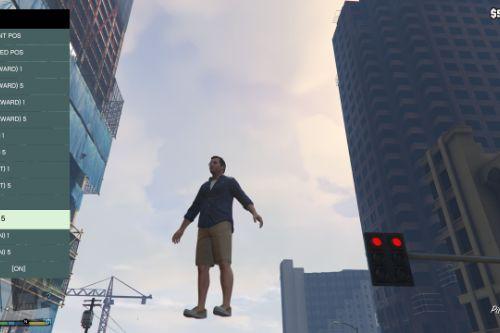
![Advanced Custom Blips [.NET] Advanced Custom Blips [.NET]](https://img.gta5-mods.com/q75-w500-h333-cfill/images/advanced-custom-blips-fe7d9d03-1fc1-4088-9fae-005dc2b1a270/7aa979-1.png)




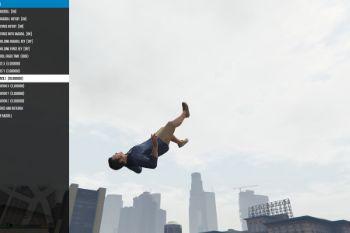


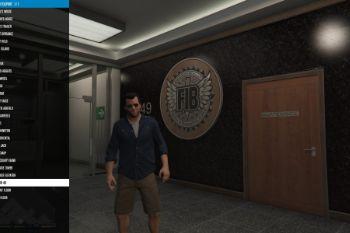
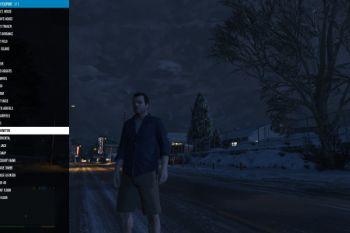
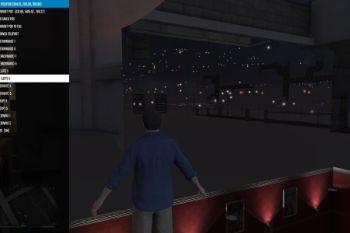










 5mods on Discord
5mods on Discord
No problem, thanks for the quick reply :D, I'll get over to doing that now.
What's the hotkey for ragdolling in cutscenes?
@Maxy68985 Numpad3 by default
Great mod, saved position is the best!
Awesome mod! The magnet model so funny
I'd like to make a suggestion:
Whether can add more weapons?
Whether can add functional switch in gu_keybind.ini (example: Ragdoll = Disadbled)
@nnuu Thanks, glad you like it =)
@GTA5 Thanks =) More weapons is dependent on if I find anything else hidden, otherwise at the moment anything new would have to be modified through the game's data which I haven't tried out yet.
I can certainly add in more keybinds, i'll have to keep that in mind for the next version.
Just now trying this version of the mod - I love it! Great work.
@GoroUnreal Thank you very much
And i am sorry i didn't say it clearly.
"Add more weapons" refers to the add of existing weapons, for example: RPG, MG, sniper rifle ...etc.
Because the existing Trainer is directly "give all weapons" , Cannot choose weapons
So I hope you can add all weapons, I hope it won't trouble you
Thank you for your mod :-D Thank you for the magnet mode :-D
GoroUnreal,
I've noticed when your vehicle invincibility option is disabled that bullet proof tires can no longer be enabled (unless the invincible vehicle option is turned back on). Would it be possible to make a separate option for bulletproof tires to where if it is on it forces it on on any vehicle you are in and when it is off it is not forced off (just no longer being forced set to on).
@GTAGeek123 Sorry I did notice that but didn't think much of it initially. when i'm looking at the next version i'll either make it retain the setting when disabled or make it a separate entry.
Hi, I don't know if this is a bug or not but the magnet activates when I fire a weapon (was using a Micro SMG) with the LMB (I'm using the default controls) and am unable to deactivate it. Even after disabling all the magnet options, it remains active and the only way to resolve this was to set the min and max values to 0.
Sorry I think the problem might lie with another mod (Endeavour Mod Menu) I was using in conjunction with this .
how do u open the menu
never mind
is this for ps3
it doesent work
love the mod because of magnet mod but the magnet mod no longer works with the new update , will there be a 1.6?
Hey, can I get a "catching phone and talking" animation with this mod??
Update it please
how do you open the mod menu