294.866
1.114
294.866
1.114
Scene director 3.4.1 release by elsewhat
Scene Director is a mod for GTA V specifically aimed at recording Machinima.
In many ways its an extension to Director Mode and Rockstar Editor.
It is active in use among most well known GTA V Machinima videos.
Stage lights is the major new functionality of version 3.4. Now you can light your scene as in a real movie.
In version 3.4.1 you can add complex move, rotate and flicker effects to stage lights.
Action types which are currently recorded are:
- On foot movement
- In vehicle movement (cars, helis, boats, planes++)
- Entering vehicle (including as a passenger with ALT+F)
- Exit vehicle
- Play synchronized animation (ALT+NUM1-9)
- Play animation sequence (ALT+NUM1-9)
- Play scenario from other mod (such as scenario menu)
- Gun fire recording!
- Cover
- Jumping
- Climb
- Rocket vehicle (voltic2)
Follow Scene Director development on Discord: https://discord.gg/eDVwSN8
Here you can:
- Get the latest beta version and follow the development
- Influence new features
- View some awesome videos created with Scene Director
- Share tip and tricks for Scene Director
I have also started doing live coding streams on Youtube live. Subscribe to be notified when I have the next one at
https://www.youtube.com/c/dparnas9scenedirector
Download: https://www.gta5-mods.com/scripts/scene-director
Source available at: https://github.com/elsewhat/gtav-mod-scene-director
Animaton videos: http://bit.ly/GTAVAnims
Community support/dev channel at Discord: https://discord.gg/pEhNdpT
Installation
Prerequisites:
- Scripthook V.
Copy the following files into game directory
- SceneDirector.asi
- SceneDirectorAnim.txt
- scene_director.ini
- SceneDirectorStageLights_config.xml
- SceneDirectorSynchedAnim.xml
Add Stage lights as a DLC
- Follow the instructions in ScenedirectorInstallDLC.txt to add it through OpenIV.
Kudso to Rockstar for standing up to Take-Two and saving the modding community
Kudos to Guadmaz for the list of animation
Kudos to CamxxCore for his assistance on controlling the camera movement used in Edit scene
Kudos to MuzTube for synchronized animation analysis
Changelog
Version 3.4.1 - See https://youtu.be/3gxESShcLYE
- Movement, rotation and flicker effects to Stage lights
- Edit effects in SceneDirectorStageLights_save.xml
- Tons of new Synchronized animations
(distributed in SceneDirectorSynchedAnim.xml file)
Version 3.4 - See https://youtu.be/WI1Lj9NYmAY
- Stage lights (static and follow actor)
Version 3.3 - See https://youtu.be/9Nkff_FbD6k
- Synchronized animations
- Search animations
- Edit scene improvement (including disabling individual recording items)
Version 3.2 - See https://youtu.be/vXTkbvsorCc
- Edit Scene mode!
Version 3.1
- Record speaking animation
- Fixed resurrection of dead actors on scene reset
- Record reloading (default turned off)
- Biker update animations
Version 3.0 - See https://www.youtube.com/watch?v=avJHegqnTKI
- Gun fire recording!
- More animations (97100)
- Tweaks for vehicle recording at high speed (works for straights, but must be more tweaked for turns)
- Disable relationship groups from rel 1.3 as it's not really working
Version 2.2.2
- Adding almost 6000 new animations (huge thanks to Nucky and his brother Dennis)
Version 2.2.1 - See https://www.youtube.com/watch?v=N4-Ij3oGqrg
- END Explode nearby vehicles
- ALT+END Out of control nearby vehicles
- Improved resetting of dead actors
- Replay correct heading after movement
- Various bugfixes
Version 2.2
- Save / Load actors
- ALT character wheel only disabled when menu is shown
Version 2.1 - See https://www.youtube.com/watch?v=6ciwi4nvBL4
- Up to 20 actors supported (though menu might not fit)
- Actor now automatically updated if you swap ped model
- Time offset / delay for playback of recording
- PAGE-UP+1-9 - Teleport into actor 1-9's vehicle
- Copy a recording to other actors (without existing recording)
Version 2.0.1 - See https://www.youtube.com/watch?v=7ItsYHQW5CM
- Improved vehicle recording
- Animation preview improved
Version 2.0 - See https://www.youtube.com/watch?v=4qwxPX53iuQ
- Rewritten most of the mod with focus on actor recording.
- Animation support (beta)
Version 1.3 - See https://www.youtube.com/watch?v=c7X_kkoAgM8
- World menu where you can control weather, wind, blackout and a timelapse
- Actor menu
- Choose between 28 walking styles
- Set max health
- Choose one of three relationship groups. Group A and B hates each other, whilst Group C is neutral.
(buggy and will only be applied when the scene is switched to active)
- If in vehicle there is now a setting for avoiding damage (some cosemtic damage still occurs unfortunately)
- Set a spotlight following each actors. Different spot locations and colors are available
- Firing squad now copies all 217 scenarios (use together with Scenario Menu 2.0)
Version 1.2
Context sensitive menu system and HUD. No need to remember key combinations any more
Version 1.1
- Copy mode aka firing squad activated with ALT+C
- Configuration file
- Config options for rebinding the default F9 and F10 for possess and clone
- Config options for settings the height above ground for plane and heli waypoints
Version 1.0
Initial release
The controls are as follows:
F10 - Show/hide menu HUD
Can be configured in .ini file
NUMSPACE2,8,4,6,5 - Controlling menu HUD
Can be configured in .ini file
DEL
Delete element in HUD (animations and actors)
Change scene mode - From menu
Change scene mode. Scene mode is default active and waypoints will be acted on immediately. Setup scene mode, waypoint will be stored, and all of them triggered at the same time when scene mode is set to active
Assign current player to slot 1-9 - From menu (or CTRL+1-9)
Reset scene - ALT+DELETE
Teleport all actors to the location they have when the scene mode was first set to active.
Firing squad mode - ALT+C
Copy mode aka. firing squad mode. Other actors will aim and fire at the same targets as the player. They will also enter vehicles and skydive when the player does so.
ALT + T Teleport the player to waypoint
ALT+PAUSE/Break
Reset scene director
ALT + F Enter nearest vehicle as a passenger
Scene Director is a mod for GTA V specifically aimed at recording Machinima.
In many ways its an extension to Director Mode and Rockstar Editor.
It is active in use among most well known GTA V Machinima videos.
Stage lights is the major new functionality of version 3.4. Now you can light your scene as in a real movie.
In version 3.4.1 you can add complex move, rotate and flicker effects to stage lights.
Action types which are currently recorded are:
- On foot movement
- In vehicle movement (cars, helis, boats, planes++)
- Entering vehicle (including as a passenger with ALT+F)
- Exit vehicle
- Play synchronized animation (ALT+NUM1-9)
- Play animation sequence (ALT+NUM1-9)
- Play scenario from other mod (such as scenario menu)
- Gun fire recording!
- Cover
- Jumping
- Climb
- Rocket vehicle (voltic2)
Follow Scene Director development on Discord: https://discord.gg/eDVwSN8
Here you can:
- Get the latest beta version and follow the development
- Influence new features
- View some awesome videos created with Scene Director
- Share tip and tricks for Scene Director
I have also started doing live coding streams on Youtube live. Subscribe to be notified when I have the next one at
https://www.youtube.com/c/dparnas9scenedirector
Download: https://www.gta5-mods.com/scripts/scene-director
Source available at: https://github.com/elsewhat/gtav-mod-scene-director
Animaton videos: http://bit.ly/GTAVAnims
Community support/dev channel at Discord: https://discord.gg/pEhNdpT
Installation
Prerequisites:
- Scripthook V.
Copy the following files into game directory
- SceneDirector.asi
- SceneDirectorAnim.txt
- scene_director.ini
- SceneDirectorStageLights_config.xml
- SceneDirectorSynchedAnim.xml
Add Stage lights as a DLC
- Follow the instructions in ScenedirectorInstallDLC.txt to add it through OpenIV.
Kudso to Rockstar for standing up to Take-Two and saving the modding community
Kudos to Guadmaz for the list of animation
Kudos to CamxxCore for his assistance on controlling the camera movement used in Edit scene
Kudos to MuzTube for synchronized animation analysis
Changelog
Version 3.4.1 - See https://youtu.be/3gxESShcLYE
- Movement, rotation and flicker effects to Stage lights
- Edit effects in SceneDirectorStageLights_save.xml
- Tons of new Synchronized animations
(distributed in SceneDirectorSynchedAnim.xml file)
Version 3.4 - See https://youtu.be/WI1Lj9NYmAY
- Stage lights (static and follow actor)
Version 3.3 - See https://youtu.be/9Nkff_FbD6k
- Synchronized animations
- Search animations
- Edit scene improvement (including disabling individual recording items)
Version 3.2 - See https://youtu.be/vXTkbvsorCc
- Edit Scene mode!
Version 3.1
- Record speaking animation
- Fixed resurrection of dead actors on scene reset
- Record reloading (default turned off)
- Biker update animations
Version 3.0 - See https://www.youtube.com/watch?v=avJHegqnTKI
- Gun fire recording!
- More animations (97100)
- Tweaks for vehicle recording at high speed (works for straights, but must be more tweaked for turns)
- Disable relationship groups from rel 1.3 as it's not really working
Version 2.2.2
- Adding almost 6000 new animations (huge thanks to Nucky and his brother Dennis)
Version 2.2.1 - See https://www.youtube.com/watch?v=N4-Ij3oGqrg
- END Explode nearby vehicles
- ALT+END Out of control nearby vehicles
- Improved resetting of dead actors
- Replay correct heading after movement
- Various bugfixes
Version 2.2
- Save / Load actors
- ALT character wheel only disabled when menu is shown
Version 2.1 - See https://www.youtube.com/watch?v=6ciwi4nvBL4
- Up to 20 actors supported (though menu might not fit)
- Actor now automatically updated if you swap ped model
- Time offset / delay for playback of recording
- PAGE-UP+1-9 - Teleport into actor 1-9's vehicle
- Copy a recording to other actors (without existing recording)
Version 2.0.1 - See https://www.youtube.com/watch?v=7ItsYHQW5CM
- Improved vehicle recording
- Animation preview improved
Version 2.0 - See https://www.youtube.com/watch?v=4qwxPX53iuQ
- Rewritten most of the mod with focus on actor recording.
- Animation support (beta)
Version 1.3 - See https://www.youtube.com/watch?v=c7X_kkoAgM8
- World menu where you can control weather, wind, blackout and a timelapse
- Actor menu
- Choose between 28 walking styles
- Set max health
- Choose one of three relationship groups. Group A and B hates each other, whilst Group C is neutral.
(buggy and will only be applied when the scene is switched to active)
- If in vehicle there is now a setting for avoiding damage (some cosemtic damage still occurs unfortunately)
- Set a spotlight following each actors. Different spot locations and colors are available
- Firing squad now copies all 217 scenarios (use together with Scenario Menu 2.0)
Version 1.2
Context sensitive menu system and HUD. No need to remember key combinations any more
Version 1.1
- Copy mode aka firing squad activated with ALT+C
- Configuration file
- Config options for rebinding the default F9 and F10 for possess and clone
- Config options for settings the height above ground for plane and heli waypoints
Version 1.0
Initial release
The controls are as follows:
F10 - Show/hide menu HUD
Can be configured in .ini file
NUMSPACE2,8,4,6,5 - Controlling menu HUD
Can be configured in .ini file
DEL
Delete element in HUD (animations and actors)
Change scene mode - From menu
Change scene mode. Scene mode is default active and waypoints will be acted on immediately. Setup scene mode, waypoint will be stored, and all of them triggered at the same time when scene mode is set to active
Assign current player to slot 1-9 - From menu (or CTRL+1-9)
Reset scene - ALT+DELETE
Teleport all actors to the location they have when the scene mode was first set to active.
Firing squad mode - ALT+C
Copy mode aka. firing squad mode. Other actors will aim and fire at the same targets as the player. They will also enter vehicles and skydive when the player does so.
ALT + T Teleport the player to waypoint
ALT+PAUSE/Break
Reset scene director
ALT + F Enter nearest vehicle as a passenger
Tải lên lần đầu: 18 Tháng tám, 2015
Cập nhật lần cuối: 10 Tháng bảy, 2017
Last Downloaded: 2 hours ago
1.343 Bình luận
More mods by elsewhat:
Scene director 3.4.1 release by elsewhat
Scene Director is a mod for GTA V specifically aimed at recording Machinima.
In many ways its an extension to Director Mode and Rockstar Editor.
It is active in use among most well known GTA V Machinima videos.
Stage lights is the major new functionality of version 3.4. Now you can light your scene as in a real movie.
In version 3.4.1 you can add complex move, rotate and flicker effects to stage lights.
Action types which are currently recorded are:
- On foot movement
- In vehicle movement (cars, helis, boats, planes++)
- Entering vehicle (including as a passenger with ALT+F)
- Exit vehicle
- Play synchronized animation (ALT+NUM1-9)
- Play animation sequence (ALT+NUM1-9)
- Play scenario from other mod (such as scenario menu)
- Gun fire recording!
- Cover
- Jumping
- Climb
- Rocket vehicle (voltic2)
Follow Scene Director development on Discord: https://discord.gg/eDVwSN8
Here you can:
- Get the latest beta version and follow the development
- Influence new features
- View some awesome videos created with Scene Director
- Share tip and tricks for Scene Director
I have also started doing live coding streams on Youtube live. Subscribe to be notified when I have the next one at
https://www.youtube.com/c/dparnas9scenedirector
Download: https://www.gta5-mods.com/scripts/scene-director
Source available at: https://github.com/elsewhat/gtav-mod-scene-director
Animaton videos: http://bit.ly/GTAVAnims
Community support/dev channel at Discord: https://discord.gg/pEhNdpT
Installation
Prerequisites:
- Scripthook V.
Copy the following files into game directory
- SceneDirector.asi
- SceneDirectorAnim.txt
- scene_director.ini
- SceneDirectorStageLights_config.xml
- SceneDirectorSynchedAnim.xml
Add Stage lights as a DLC
- Follow the instructions in ScenedirectorInstallDLC.txt to add it through OpenIV.
Kudso to Rockstar for standing up to Take-Two and saving the modding community
Kudos to Guadmaz for the list of animation
Kudos to CamxxCore for his assistance on controlling the camera movement used in Edit scene
Kudos to MuzTube for synchronized animation analysis
Changelog
Version 3.4.1 - See https://youtu.be/3gxESShcLYE
- Movement, rotation and flicker effects to Stage lights
- Edit effects in SceneDirectorStageLights_save.xml
- Tons of new Synchronized animations
(distributed in SceneDirectorSynchedAnim.xml file)
Version 3.4 - See https://youtu.be/WI1Lj9NYmAY
- Stage lights (static and follow actor)
Version 3.3 - See https://youtu.be/9Nkff_FbD6k
- Synchronized animations
- Search animations
- Edit scene improvement (including disabling individual recording items)
Version 3.2 - See https://youtu.be/vXTkbvsorCc
- Edit Scene mode!
Version 3.1
- Record speaking animation
- Fixed resurrection of dead actors on scene reset
- Record reloading (default turned off)
- Biker update animations
Version 3.0 - See https://www.youtube.com/watch?v=avJHegqnTKI
- Gun fire recording!
- More animations (97100)
- Tweaks for vehicle recording at high speed (works for straights, but must be more tweaked for turns)
- Disable relationship groups from rel 1.3 as it's not really working
Version 2.2.2
- Adding almost 6000 new animations (huge thanks to Nucky and his brother Dennis)
Version 2.2.1 - See https://www.youtube.com/watch?v=N4-Ij3oGqrg
- END Explode nearby vehicles
- ALT+END Out of control nearby vehicles
- Improved resetting of dead actors
- Replay correct heading after movement
- Various bugfixes
Version 2.2
- Save / Load actors
- ALT character wheel only disabled when menu is shown
Version 2.1 - See https://www.youtube.com/watch?v=6ciwi4nvBL4
- Up to 20 actors supported (though menu might not fit)
- Actor now automatically updated if you swap ped model
- Time offset / delay for playback of recording
- PAGE-UP+1-9 - Teleport into actor 1-9's vehicle
- Copy a recording to other actors (without existing recording)
Version 2.0.1 - See https://www.youtube.com/watch?v=7ItsYHQW5CM
- Improved vehicle recording
- Animation preview improved
Version 2.0 - See https://www.youtube.com/watch?v=4qwxPX53iuQ
- Rewritten most of the mod with focus on actor recording.
- Animation support (beta)
Version 1.3 - See https://www.youtube.com/watch?v=c7X_kkoAgM8
- World menu where you can control weather, wind, blackout and a timelapse
- Actor menu
- Choose between 28 walking styles
- Set max health
- Choose one of three relationship groups. Group A and B hates each other, whilst Group C is neutral.
(buggy and will only be applied when the scene is switched to active)
- If in vehicle there is now a setting for avoiding damage (some cosemtic damage still occurs unfortunately)
- Set a spotlight following each actors. Different spot locations and colors are available
- Firing squad now copies all 217 scenarios (use together with Scenario Menu 2.0)
Version 1.2
Context sensitive menu system and HUD. No need to remember key combinations any more
Version 1.1
- Copy mode aka firing squad activated with ALT+C
- Configuration file
- Config options for rebinding the default F9 and F10 for possess and clone
- Config options for settings the height above ground for plane and heli waypoints
Version 1.0
Initial release
The controls are as follows:
F10 - Show/hide menu HUD
Can be configured in .ini file
NUMSPACE2,8,4,6,5 - Controlling menu HUD
Can be configured in .ini file
DEL
Delete element in HUD (animations and actors)
Change scene mode - From menu
Change scene mode. Scene mode is default active and waypoints will be acted on immediately. Setup scene mode, waypoint will be stored, and all of them triggered at the same time when scene mode is set to active
Assign current player to slot 1-9 - From menu (or CTRL+1-9)
Reset scene - ALT+DELETE
Teleport all actors to the location they have when the scene mode was first set to active.
Firing squad mode - ALT+C
Copy mode aka. firing squad mode. Other actors will aim and fire at the same targets as the player. They will also enter vehicles and skydive when the player does so.
ALT + T Teleport the player to waypoint
ALT+PAUSE/Break
Reset scene director
ALT + F Enter nearest vehicle as a passenger
Scene Director is a mod for GTA V specifically aimed at recording Machinima.
In many ways its an extension to Director Mode and Rockstar Editor.
It is active in use among most well known GTA V Machinima videos.
Stage lights is the major new functionality of version 3.4. Now you can light your scene as in a real movie.
In version 3.4.1 you can add complex move, rotate and flicker effects to stage lights.
Action types which are currently recorded are:
- On foot movement
- In vehicle movement (cars, helis, boats, planes++)
- Entering vehicle (including as a passenger with ALT+F)
- Exit vehicle
- Play synchronized animation (ALT+NUM1-9)
- Play animation sequence (ALT+NUM1-9)
- Play scenario from other mod (such as scenario menu)
- Gun fire recording!
- Cover
- Jumping
- Climb
- Rocket vehicle (voltic2)
Follow Scene Director development on Discord: https://discord.gg/eDVwSN8
Here you can:
- Get the latest beta version and follow the development
- Influence new features
- View some awesome videos created with Scene Director
- Share tip and tricks for Scene Director
I have also started doing live coding streams on Youtube live. Subscribe to be notified when I have the next one at
https://www.youtube.com/c/dparnas9scenedirector
Download: https://www.gta5-mods.com/scripts/scene-director
Source available at: https://github.com/elsewhat/gtav-mod-scene-director
Animaton videos: http://bit.ly/GTAVAnims
Community support/dev channel at Discord: https://discord.gg/pEhNdpT
Installation
Prerequisites:
- Scripthook V.
Copy the following files into game directory
- SceneDirector.asi
- SceneDirectorAnim.txt
- scene_director.ini
- SceneDirectorStageLights_config.xml
- SceneDirectorSynchedAnim.xml
Add Stage lights as a DLC
- Follow the instructions in ScenedirectorInstallDLC.txt to add it through OpenIV.
Kudso to Rockstar for standing up to Take-Two and saving the modding community
Kudos to Guadmaz for the list of animation
Kudos to CamxxCore for his assistance on controlling the camera movement used in Edit scene
Kudos to MuzTube for synchronized animation analysis
Changelog
Version 3.4.1 - See https://youtu.be/3gxESShcLYE
- Movement, rotation and flicker effects to Stage lights
- Edit effects in SceneDirectorStageLights_save.xml
- Tons of new Synchronized animations
(distributed in SceneDirectorSynchedAnim.xml file)
Version 3.4 - See https://youtu.be/WI1Lj9NYmAY
- Stage lights (static and follow actor)
Version 3.3 - See https://youtu.be/9Nkff_FbD6k
- Synchronized animations
- Search animations
- Edit scene improvement (including disabling individual recording items)
Version 3.2 - See https://youtu.be/vXTkbvsorCc
- Edit Scene mode!
Version 3.1
- Record speaking animation
- Fixed resurrection of dead actors on scene reset
- Record reloading (default turned off)
- Biker update animations
Version 3.0 - See https://www.youtube.com/watch?v=avJHegqnTKI
- Gun fire recording!
- More animations (97100)
- Tweaks for vehicle recording at high speed (works for straights, but must be more tweaked for turns)
- Disable relationship groups from rel 1.3 as it's not really working
Version 2.2.2
- Adding almost 6000 new animations (huge thanks to Nucky and his brother Dennis)
Version 2.2.1 - See https://www.youtube.com/watch?v=N4-Ij3oGqrg
- END Explode nearby vehicles
- ALT+END Out of control nearby vehicles
- Improved resetting of dead actors
- Replay correct heading after movement
- Various bugfixes
Version 2.2
- Save / Load actors
- ALT character wheel only disabled when menu is shown
Version 2.1 - See https://www.youtube.com/watch?v=6ciwi4nvBL4
- Up to 20 actors supported (though menu might not fit)
- Actor now automatically updated if you swap ped model
- Time offset / delay for playback of recording
- PAGE-UP+1-9 - Teleport into actor 1-9's vehicle
- Copy a recording to other actors (without existing recording)
Version 2.0.1 - See https://www.youtube.com/watch?v=7ItsYHQW5CM
- Improved vehicle recording
- Animation preview improved
Version 2.0 - See https://www.youtube.com/watch?v=4qwxPX53iuQ
- Rewritten most of the mod with focus on actor recording.
- Animation support (beta)
Version 1.3 - See https://www.youtube.com/watch?v=c7X_kkoAgM8
- World menu where you can control weather, wind, blackout and a timelapse
- Actor menu
- Choose between 28 walking styles
- Set max health
- Choose one of three relationship groups. Group A and B hates each other, whilst Group C is neutral.
(buggy and will only be applied when the scene is switched to active)
- If in vehicle there is now a setting for avoiding damage (some cosemtic damage still occurs unfortunately)
- Set a spotlight following each actors. Different spot locations and colors are available
- Firing squad now copies all 217 scenarios (use together with Scenario Menu 2.0)
Version 1.2
Context sensitive menu system and HUD. No need to remember key combinations any more
Version 1.1
- Copy mode aka firing squad activated with ALT+C
- Configuration file
- Config options for rebinding the default F9 and F10 for possess and clone
- Config options for settings the height above ground for plane and heli waypoints
Version 1.0
Initial release
The controls are as follows:
F10 - Show/hide menu HUD
Can be configured in .ini file
NUMSPACE2,8,4,6,5 - Controlling menu HUD
Can be configured in .ini file
DEL
Delete element in HUD (animations and actors)
Change scene mode - From menu
Change scene mode. Scene mode is default active and waypoints will be acted on immediately. Setup scene mode, waypoint will be stored, and all of them triggered at the same time when scene mode is set to active
Assign current player to slot 1-9 - From menu (or CTRL+1-9)
Reset scene - ALT+DELETE
Teleport all actors to the location they have when the scene mode was first set to active.
Firing squad mode - ALT+C
Copy mode aka. firing squad mode. Other actors will aim and fire at the same targets as the player. They will also enter vehicles and skydive when the player does so.
ALT + T Teleport the player to waypoint
ALT+PAUSE/Break
Reset scene director
ALT + F Enter nearest vehicle as a passenger
Tải lên lần đầu: 18 Tháng tám, 2015
Cập nhật lần cuối: 10 Tháng bảy, 2017
Last Downloaded: 2 hours ago
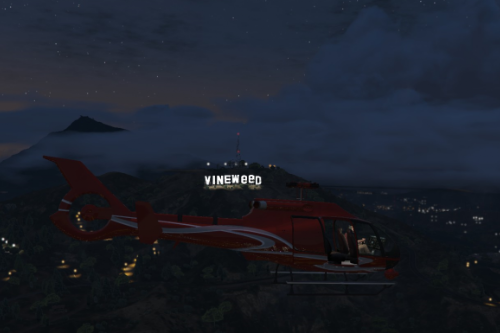




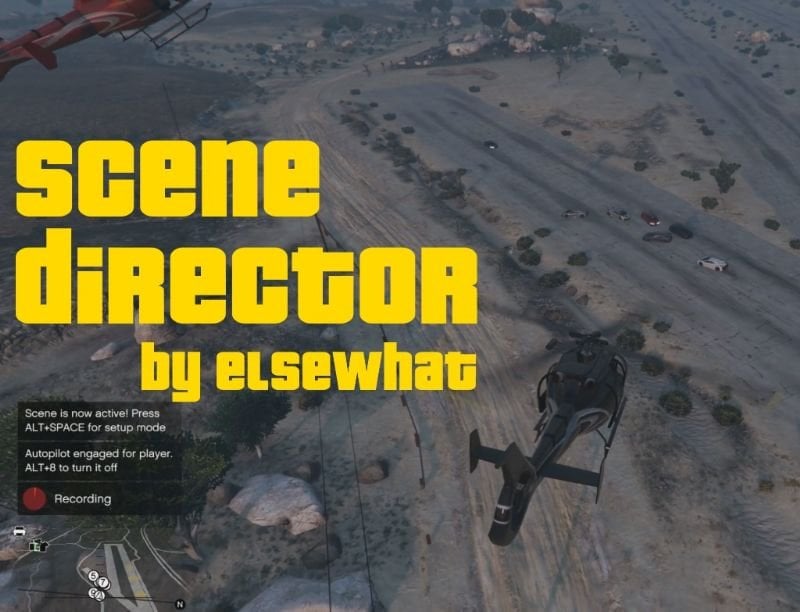















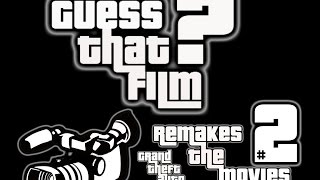





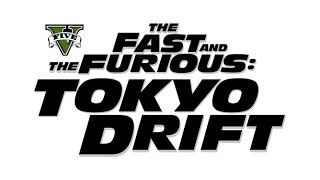




















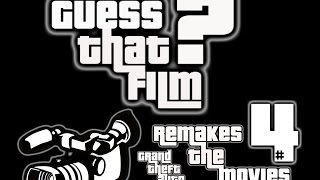
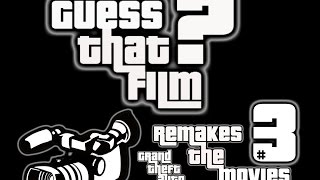




















 5mods on Discord
5mods on Discord
Version 3.4.1 released - See https://youtu.be/3gxESShcLYE
- Movement, rotation and flickering of stage lights
- Heaps of new synchronized animations (now loaded from an xml file)
- Minor bug fixes
still the greatest mod for machinimas
why there are no wheels in the vehicle
does the recording feature work for drifting? I can't tell if im doing something wrong or if its just not possible
@HadeBTW Not really the movement when recording in cars is not very precise it does not actually follow what you actually do. For example lets say your are turning a corner and recording the movement with scene director. When you play it back it does not actually follow your lines. In the recording it could be turning way to early or late missing the turn completely. it can be frustrating.
Entering as passenger dont work anymore while recording an active scene.
erorr exit car
How do I get the props to work with the animation?
I have all the correct files dragged into scripts, I have only two other mods (Menyoo and dance menu which are on F7-F9)
When I press f10 nothing happens no matter what I change, pls help.
@Trupph Did u add <Item>dlcpacks:/scenedirector/</Item> this code in dlclist?
@acing28 how do we actually apply this to the mod?
if you're having issues changing the keybinds / controls. make sure all words are capitalized, for example: "return/Return" must be "RETURN" or else it won't recognize it as a keybind.
im recording aircraft with 300kmh speed in setup mode, but when i switch into action mod the aircraft just fly with 112kmh speed, how do i fix it??
(sorry for bad english)
my filter dont work in the single animations, how i fix it?
Hello I was wondering if you could help in anyway to get this mod? My discord is max_peel thanks
Hi,
I think I’m far from the first person to be interested in this, and it would be really cool if we could find a way of making props work on Scene Director’s synchronised animations.
I’ve seen this Brezilian video that explains how to do it but even after following his tutorial, it doesn’t work.
https://www.youtube.com/watch?v=v995KXu4e5o&list=LL&index=2
I don’t know if I just don’t understand what he’s saying and I’ve installed it wrong or if it really doesn’t work x)
If anyone comes up with a solution I’d love it, I might even pay for it as I’ve been looking for so long!
Have a situation. My Game keeps crashing after tried doing a search for synchronized anims every time. Not only that, Its whenever I pull up a keyboard to type or change something. I press enter, (crashed). When I decide to not type, press ESC to cancel, (crashed). at this point its driving me crazy. I can't be the only 1 here
Is there any way to get the stage lights to work even when blackout is activated in a trainer?
When testing the recording effect, the combat aircraft engine failed and only stopped in place, almost all gliders or fighter jets did the same, except for the helicopter which could take off normally
Why did the first character automatically run away when I cloned and added it to the second character while sitting in the car? Instead of staying still like in a video?
anybody know why when i edit the position i cant go up or down??? plz fix