Simple FPS Counter 2.0
13.914
62
13.914
62
Description
This is a simple FPS Counter which shows at the top left.
Installation
1. Download Mod
2. Extract Files
3. Place FPSCounter.dll in your scripts folder.
4. Launch Game & Enjoy!
Requirements
ScriptHookV.
ScriptHookVDotNet.
Changelog
2.0 - Shows When Game Loads ( No Controls , Always at the top left )
1.0 - Initial Release
Controls:
Shows at the top left when Game Loads.
Enjoy!
This is a simple FPS Counter which shows at the top left.
Installation
1. Download Mod
2. Extract Files
3. Place FPSCounter.dll in your scripts folder.
4. Launch Game & Enjoy!
Requirements
ScriptHookV.
ScriptHookVDotNet.
Changelog
2.0 - Shows When Game Loads ( No Controls , Always at the top left )
1.0 - Initial Release
Controls:
Shows at the top left when Game Loads.
Enjoy!
Tải lên lần đầu: 20 Tháng tám, 2015
Cập nhật lần cuối: 20 Tháng tám, 2015
Last Downloaded: 15 hours ago
53 Bình luận
More mods by ISOFX:

- Player
5.0
2.537
30
0.2
By ISOFX
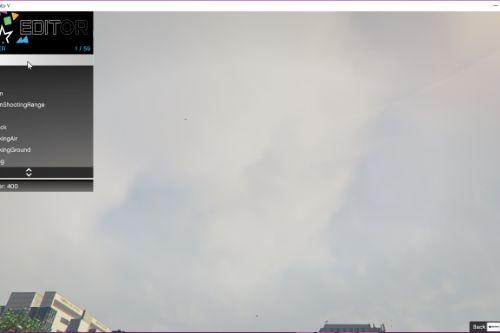
- Developers
4.17
2.022
47
0.1b
By ISOFX

- Vehicles
3.4
1.194
28
0.1b
By ISOFX
Description
This is a simple FPS Counter which shows at the top left.
Installation
1. Download Mod
2. Extract Files
3. Place FPSCounter.dll in your scripts folder.
4. Launch Game & Enjoy!
Requirements
ScriptHookV.
ScriptHookVDotNet.
Changelog
2.0 - Shows When Game Loads ( No Controls , Always at the top left )
1.0 - Initial Release
Controls:
Shows at the top left when Game Loads.
Enjoy!
This is a simple FPS Counter which shows at the top left.
Installation
1. Download Mod
2. Extract Files
3. Place FPSCounter.dll in your scripts folder.
4. Launch Game & Enjoy!
Requirements
ScriptHookV.
ScriptHookVDotNet.
Changelog
2.0 - Shows When Game Loads ( No Controls , Always at the top left )
1.0 - Initial Release
Controls:
Shows at the top left when Game Loads.
Enjoy!
Tải lên lần đầu: 20 Tháng tám, 2015
Cập nhật lần cuối: 20 Tháng tám, 2015
Last Downloaded: 15 hours ago
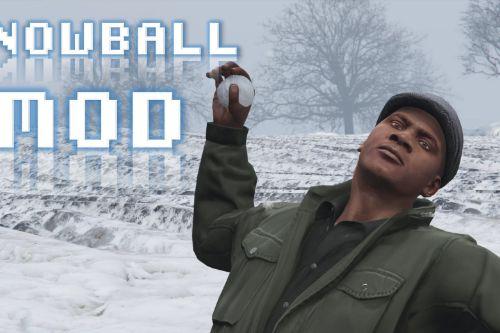

 5mods on Discord
5mods on Discord
Version 2.0 Waiting Approval which doesnt require a button and always shows on the screen when the game loads.
@ISOFX I said its not pointless: " It isnt pointless if you use steam big picture mode where the fps counter doesnt work and fraps disables steam overlay"
Hmph. I use this mod, but it covers my whole top left area. I am hoping for a configuration settings (.ini) to change location, or a graphical GUI to freely move it.
P.S: I'm a very excellent scripter. Any help, ask me.
@ISOFX Hey dude can you please change counter's color and style like dxtroy?
@AndTheySeeMeGaming can you change color and style of this mod like Dxtroy?????
The mod its not working for me :(
@ntrmdj
Make sure you have these requirements.
Requirements:
ScriptHookV.
ScriptHookVDotNet.
Can you make toggle version please?
Hey man, can you make it so the fps counter refreshed every 3 seconds and shows nothing behind the comma? This would make it look so sexy
takes screenshots of the mod, so give us an idea
can i use it online without being banned?
@HarleyQuinnSquad You can't display fps like that in the non-Steam version
@Ven0m_19 Actually you can. The FPS Steam overlay works even with non-steam games. Did you even read my previous link: https://www.reddit.com/r/Steam/comments/2vo8rs/does_the_steam_ingame_fps_counter_work_with/
https://steamcommunity.com/sharedfiles/filedetails/?id=882753128
You can also use Fraps, MSI Afterburner, or even your graphics card settings can display a FPS counter: https://www.howtogeek.com/209710/4-quick-ways-to-see-a-pc-game%E2%80%99s-fps-frames-per-second/
http://www.radeonpro.info/manual/contents/settings-fps
So you should do your research before telling people you can't display FPS on a non-steam version of GTA V because you can! So this mod is still useless because you can't even go online with it, with the FPS Steam overlay you can! :D
@HarleyQuinnSquad Is that a good reason to rate this mod low? It does its job perfectly, just because you found an alternative doesn't mean that this mod has something wrong with it.
@AHK1221 Actually it is a good reason. Since Steam can do this already, I find no need to use it. If you want to use it that is fine. I am not saying no one should use it. I am just saying that it is more efficient to use Steam instead. We shouldn't need a mod to do something that we already can do, just saying. :P
"Do not give ratings without providing relevant feedback or criticism."
Is saying "Steam can do this already" relevant to this mod? Can the mod maker make it better by this statement? Obviously, no, which means your rating is false.
Removed the rating. Alternatives that are neither better nor worse aren't a good reason to rate a mod badly.
simple, yet useful. Thank you.
could you make a ASI version for FIVEM
ive used this mod before but sadly cant get it to work as of 2025
i take back what i said. i just needed to reinstall the other shit