0 đã được like
15 bình luận
0 videos
1 tải lên
2 theo dõi
8.103 tải về
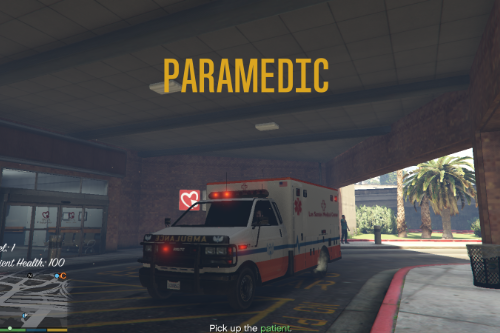
 5mods on Discord
5mods on Discord
@AbuAreng @Dicipal @littlefilms @miguelgg33 @LGBF24 Please download the new version of the mod and have a look at the Readme file. Follow my instructions and let me know if that fixes your problem.
@HvyMetal55 @FelixSG @LGBF24 Thank you all for your feedback. Next week I'm off work so I'll look into this.
I don't exactly know what's causing this issue. I'm 80% sure that for most people the issue is conflict with other mods.
For others I don't know. I'm assuming there could be an issue when you're playing on a low-performance system - if the randomized location is somewhere far from your player, the game simply refuses to spawn everything there because it must keep up with rendering everything around you. But next week I'll make a version of the mod that gives a random location, but only in a predefined perimeter around you. If you are willing to test that for me, let me know and I'll send you that version of the mod. If that's not the issue, then we'll know for sure and can focus on other stuff.
I'll also try testing on my system by setting my graphics to ultra low, maybe I can replicate the problem.
@Dicipal @LGBF24 could you guys please upload a screenshot or two, maybe it will give me a pointer what to look for exactly.
Also, do try version 1.4. If that one works, that could also point me in the direction of a solution.
@quasar3210 I'll have a look on the weekend
@AbuAreng unfortunately there is no error here :/
Have you tried pressing "Insert" key when you are in the game? That should reload the mod if something went wrong. Try that also. But if you tried to empty your "scripts" folder and left only this mod in, I can only tell you to try it on a fresh install of the game. Sorry man
@AbuAreng You can open it with Notepad and paste the contents here in the comment
@AbuAreng please copy and paste the contents of your "ScriptHookVDotNet.log" file. This file is in your GTA V root folder. Maybe there is an error inside that can help us.
@quasar3210 I'm not familiar with that mod, I'll need to have a look. It depends on which model is being replaced with those custom trucks. Or is it adding completely new models?
@AbuAreng @HvyMetal55 did you try to leave only this mod in your scripts folder? (put all other scripts somewhere else for backup)
This can help you figure out is it a conflict between mods or the mod itself.
When you have a message "Pick up the patient", a blip should appear immediately on your map. For me it works without issues, I don't know why the blip doesn't appear for you :/
Also, make sure you have Microsoft .NET Framework 4.8 installed on your PC.
@littlefilms Huh, I didn't have that problem. In your GTA V root folder, there should be a file called "ScriptHookVDotNet.txt". Is an error written inside?