[MLO] Bank of Liberty Interior [SP / FiveM] 1.0
36.361
234
36.361
234
Description:
I have recently been working on bringing some of GTA IVs interiors over to GTA V. Here is one of them!
The Bank of Liberty is located next to the Binco Shop in Mission Row, near Legion Square.
Singeplayer usage:
Copy the file dlc.rpf which is in folder 'bank' into a new folder called mlo_bankofliberty in your "mods/update/x64/dlcpacks"
Then add the following new line at the bottom of your dlclist.xml which is located at "mods/update.rpf/common/data"
dlcpacks:/mlo_bankofliberty/
FiveM
Copy the bank folder into your servers resources folder and add "start bank" to your server.cfg
Known Bugs:
mod will be constantly developed soon I'm going to fix the initial portal and change the shadows.
More interiors coming soon!
Please do not reupload this without my permission
I have recently been working on bringing some of GTA IVs interiors over to GTA V. Here is one of them!
The Bank of Liberty is located next to the Binco Shop in Mission Row, near Legion Square.
Singeplayer usage:
Copy the file dlc.rpf which is in folder 'bank' into a new folder called mlo_bankofliberty in your "mods/update/x64/dlcpacks"
Then add the following new line at the bottom of your dlclist.xml which is located at "mods/update.rpf/common/data"
dlcpacks:/mlo_bankofliberty/
FiveM
Copy the bank folder into your servers resources folder and add "start bank" to your server.cfg
Known Bugs:
mod will be constantly developed soon I'm going to fix the initial portal and change the shadows.
More interiors coming soon!
Please do not reupload this without my permission
Tải lên lần đầu: 16 Tháng mười, 2020
Cập nhật lần cuối: 16 Tháng mười, 2020
Last Downloaded: 1 hours ago
40 Bình luận
More mods by Frm_:
Description:
I have recently been working on bringing some of GTA IVs interiors over to GTA V. Here is one of them!
The Bank of Liberty is located next to the Binco Shop in Mission Row, near Legion Square.
Singeplayer usage:
Copy the file dlc.rpf which is in folder 'bank' into a new folder called mlo_bankofliberty in your "mods/update/x64/dlcpacks"
Then add the following new line at the bottom of your dlclist.xml which is located at "mods/update.rpf/common/data"
dlcpacks:/mlo_bankofliberty/
FiveM
Copy the bank folder into your servers resources folder and add "start bank" to your server.cfg
Known Bugs:
mod will be constantly developed soon I'm going to fix the initial portal and change the shadows.
More interiors coming soon!
Please do not reupload this without my permission
I have recently been working on bringing some of GTA IVs interiors over to GTA V. Here is one of them!
The Bank of Liberty is located next to the Binco Shop in Mission Row, near Legion Square.
Singeplayer usage:
Copy the file dlc.rpf which is in folder 'bank' into a new folder called mlo_bankofliberty in your "mods/update/x64/dlcpacks"
Then add the following new line at the bottom of your dlclist.xml which is located at "mods/update.rpf/common/data"
dlcpacks:/mlo_bankofliberty/
FiveM
Copy the bank folder into your servers resources folder and add "start bank" to your server.cfg
Known Bugs:
mod will be constantly developed soon I'm going to fix the initial portal and change the shadows.
More interiors coming soon!
Please do not reupload this without my permission
Tải lên lần đầu: 16 Tháng mười, 2020
Cập nhật lần cuối: 16 Tháng mười, 2020
Last Downloaded: 1 hours ago
![[MLO] Cayo Perico Shops [SP / FiveM] [MLO] Cayo Perico Shops [SP / FiveM]](https://img.gta5-mods.com/q75-w500-h333-cfill/images/mlo-cayo-perico-shops-sp-fivem/0bce80-Desktop_Screenshot_2020.12.21_-_00.22.01.54.png)

![Sandy Shores Airfield Project [YMAP] Sandy Shores Airfield Project [YMAP]](https://img.gta5-mods.com/q75-w500-h333-cfill/images/senora-airport-project-ymap-lore-friendly/59e418-000.jpg)
![Dollar Pills FOB [YMAP / FiveM] Dollar Pills FOB [YMAP / FiveM]](https://img.gta5-mods.com/q75-w500-h333-cfill/images/dollar-pills-fob-ymap-fivem/4bd293-dollarpills_fob5.png)
![Global EV [YMAP / FiveM] Global EV [YMAP / FiveM]](https://img.gta5-mods.com/q75-w500-h333-cfill/images/global-ev-ymap-fivem/eaa85a-ld_ev_ymap14.png)
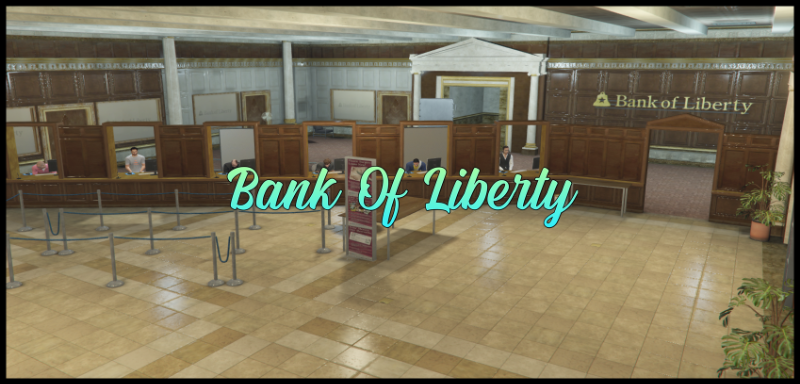





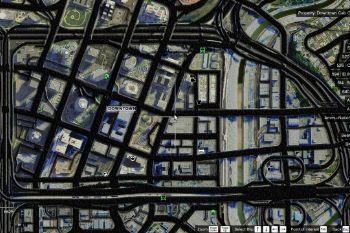

 5mods on Discord
5mods on Discord
@frm_ dope interior! do you have anymore gta iv interiors? (elizabetha apartment, brucie apartment, the lost mc clubhouse, aod mc clubhouse, pegorino mansion, faustin mansion, manny community center) any or all of these interiors. i'd donate for your work
@jashley35 I am currently finishing yusuf amir mansion and the perseus clothing store
@frm_ sounds great! looking forward to yusuf mansion. are my requests a possibility?
@Frm_
There is no dlclist.xml in my folder and also there is nowhere the direction "mods/update.rpf/common/data".
Please help
@Frm_
There is no dlclist.xml in my folder and also there is nowhere the direction "mods/update.rpf/common/data".
Please help
good work
Frm_
How to navigate to "mods/update.rpf/common/data"? Get stuck at update.rpf
For all of you who aren't getting it to work in Singleplayer, make sure that this is the DLC line that you added : dlcpacks:/mlo_bankofliberty/ in the dlclist.xml
if this isnt working, add: <Item>dlcpacks:/bank/</Item> in the dlclist.xml
cool interior
@SirDesse hey i did that and still wouldnt work
@OLDSPICE123 I misstyped the dlc text, Try this if you haven't <Item>dlcpacks:/mlo_bankofliberty/</Item>
not working
@1776WorldWide @Franjo5000 You guys need OpenIV lol. I suggest watching videos on how to mod GTA 5. I was new to this a few weeks back myself. Good luck!
For those who's having problem on setting up This add-on just put the dlc.rpf from downloaded file to C:\Games\Grand Theft Auto V\mods\update\x64\dlcpacks\mlo_bankofliberty and then use OpenIV and go to C:\Games\Grand Theft Auto V\mods\update\update.rpf\common\data scroll down a bit and right click on dlslist.xml and select edit (DO NOT FORGET TO HIT THE EDIT MODE AFTER OPENNIG OPENIV) scroll down now to the last line above </Paths> and hit enter to jump to next line and add this <Item>dlcpacks:\mlo_bankofliberty\</Item>,hit save and you are go to go...
OpenIV https://www.gta5-mods.com/tools/openiv
@utpalgamer thank you :)
no interior
Anyone know how to fix the invisible tables?
Anybody know how to fix the invisible tables?
これをいれるとダイヤモンドカジノ強盗MODの金庫でゲームクラッシュします