Police Department [MapEditor] 1.0
598
8
598
8
=====================================
Mission Row Police Department!
=====================================
Credits
Mapping by: DiegoChinedu (Tobi)
Screenshots by: DiegoChinedu (Tobi)
=====================================
INSTALLATION
1. Download any Map Editor you want
2. Open your GTA V folder
3. Copy the ymap file into your root folder
4. Start GTA V (with Map Editor)
5. Press F7 and click "Load Map"
6. Type in the box "PoliceDepartment" to load the Map
7. Have fun!
(If you change the name of the .xml or from the .ymap you have to change the name in the box!)
=====================================
Information
You have both files .xml and .ymap to disposal!
In the screenshots folder you find some screenshots from the map.
Feel free to use it!
=====================================
Used Mods
+ Redux 1.6 (for Screenshots)
+ Map Editor (for the Map editing)
+ Menyoo
Mission Row Police Department!
=====================================
Credits
Mapping by: DiegoChinedu (Tobi)
Screenshots by: DiegoChinedu (Tobi)
=====================================
INSTALLATION
1. Download any Map Editor you want
2. Open your GTA V folder
3. Copy the ymap file into your root folder
4. Start GTA V (with Map Editor)
5. Press F7 and click "Load Map"
6. Type in the box "PoliceDepartment" to load the Map
7. Have fun!
(If you change the name of the .xml or from the .ymap you have to change the name in the box!)
=====================================
Information
You have both files .xml and .ymap to disposal!
In the screenshots folder you find some screenshots from the map.
Feel free to use it!
=====================================
Used Mods
+ Redux 1.6 (for Screenshots)
+ Map Editor (for the Map editing)
+ Menyoo
Tải lên lần đầu: 20 Tháng bảy, 2019
Cập nhật lần cuối: 20 Tháng bảy, 2019
Last Downloaded: 9 ngày trước
0 Bình luận
More mods by DiegoChinedu:
=====================================
Mission Row Police Department!
=====================================
Credits
Mapping by: DiegoChinedu (Tobi)
Screenshots by: DiegoChinedu (Tobi)
=====================================
INSTALLATION
1. Download any Map Editor you want
2. Open your GTA V folder
3. Copy the ymap file into your root folder
4. Start GTA V (with Map Editor)
5. Press F7 and click "Load Map"
6. Type in the box "PoliceDepartment" to load the Map
7. Have fun!
(If you change the name of the .xml or from the .ymap you have to change the name in the box!)
=====================================
Information
You have both files .xml and .ymap to disposal!
In the screenshots folder you find some screenshots from the map.
Feel free to use it!
=====================================
Used Mods
+ Redux 1.6 (for Screenshots)
+ Map Editor (for the Map editing)
+ Menyoo
Mission Row Police Department!
=====================================
Credits
Mapping by: DiegoChinedu (Tobi)
Screenshots by: DiegoChinedu (Tobi)
=====================================
INSTALLATION
1. Download any Map Editor you want
2. Open your GTA V folder
3. Copy the ymap file into your root folder
4. Start GTA V (with Map Editor)
5. Press F7 and click "Load Map"
6. Type in the box "PoliceDepartment" to load the Map
7. Have fun!
(If you change the name of the .xml or from the .ymap you have to change the name in the box!)
=====================================
Information
You have both files .xml and .ymap to disposal!
In the screenshots folder you find some screenshots from the map.
Feel free to use it!
=====================================
Used Mods
+ Redux 1.6 (for Screenshots)
+ Map Editor (for the Map editing)
+ Menyoo
Tải lên lần đầu: 20 Tháng bảy, 2019
Cập nhật lần cuối: 20 Tháng bảy, 2019
Last Downloaded: 9 ngày trước
Tham gia vào cuộc trò chuyện! Đăng nhập hoặc đăng ký một tài khoản để có thể bình luận.



![Fight Club [MapEditor] Fight Club [MapEditor]](https://img.gta5-mods.com/q75-w500-h333-cfill/images/fightclub/1147b1-Cage.jpg)

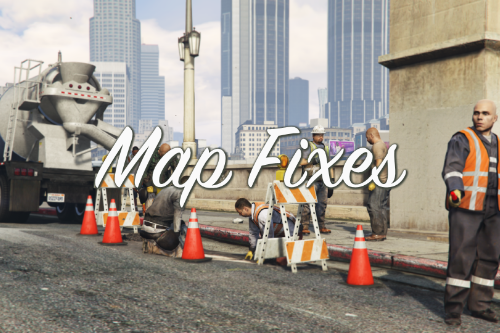


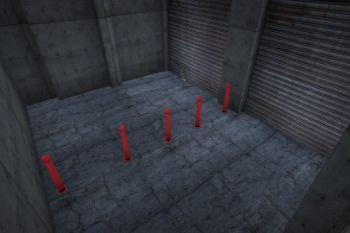




 5mods on Discord
5mods on Discord