BOGT loading screen & pause menu music 1.0
422
6
422
6
This is a simple audio mod I threw together for GTAV.
This will replace the GTA5 loading screen song with the one from Ballad of Gay Tony and also includes the pause menu music as well.
Installation
-----For Pause menu music-----
Always make sure to replace stuff ONLY within your mods folder!
1. Drag the menu_music.oac & menu_music folder to your desktop
2. Open OpenIV
3. Go to mods
4. Go to x64
5. Then go to Audio
6. Then sfx
7. Then STREAMS.rpf
Note: it should look like this: GTA V\mods\x64\audio\sfx\STREAMS.rpf\
In there just drag the menu_music.oac into OpenIV. A little window should appear then disappear. Just double click the .awc in OpenIV after to listen to the audio and confirm it worked.
----- For Loading screen music-----
Always make sure to replace stuff ONLY within your mods folder!
1. Drag the td_loading_music.oac & td_loading_music folder to your desktop
2. Open OpenIV
3. Go to mods
4. Go to x64
5. Then go to Audio
6. Then sfx
7. Then PROLOGUE.rpf
Note: it should look like this: GTA V\mods\x64\audio\sfx\PROLOGUE.rpf\
In there just drag the td_loading_music.oac into OpenIV. A little window should appear then disappear. Just double click the .awc in OpenIV after to listen to the audio and confirm it worked.
This will replace the GTA5 loading screen song with the one from Ballad of Gay Tony and also includes the pause menu music as well.
Installation
-----For Pause menu music-----
Always make sure to replace stuff ONLY within your mods folder!
1. Drag the menu_music.oac & menu_music folder to your desktop
2. Open OpenIV
3. Go to mods
4. Go to x64
5. Then go to Audio
6. Then sfx
7. Then STREAMS.rpf
Note: it should look like this: GTA V\mods\x64\audio\sfx\STREAMS.rpf\
In there just drag the menu_music.oac into OpenIV. A little window should appear then disappear. Just double click the .awc in OpenIV after to listen to the audio and confirm it worked.
----- For Loading screen music-----
Always make sure to replace stuff ONLY within your mods folder!
1. Drag the td_loading_music.oac & td_loading_music folder to your desktop
2. Open OpenIV
3. Go to mods
4. Go to x64
5. Then go to Audio
6. Then sfx
7. Then PROLOGUE.rpf
Note: it should look like this: GTA V\mods\x64\audio\sfx\PROLOGUE.rpf\
In there just drag the td_loading_music.oac into OpenIV. A little window should appear then disappear. Just double click the .awc in OpenIV after to listen to the audio and confirm it worked.
Tải lên lần đầu: 11 Tháng sáu, 2023
Cập nhật lần cuối: 12 Tháng sáu, 2023
Last Downloaded: 6 ngày trước
0 Bình luận
This is a simple audio mod I threw together for GTAV.
This will replace the GTA5 loading screen song with the one from Ballad of Gay Tony and also includes the pause menu music as well.
Installation
-----For Pause menu music-----
Always make sure to replace stuff ONLY within your mods folder!
1. Drag the menu_music.oac & menu_music folder to your desktop
2. Open OpenIV
3. Go to mods
4. Go to x64
5. Then go to Audio
6. Then sfx
7. Then STREAMS.rpf
Note: it should look like this: GTA V\mods\x64\audio\sfx\STREAMS.rpf\
In there just drag the menu_music.oac into OpenIV. A little window should appear then disappear. Just double click the .awc in OpenIV after to listen to the audio and confirm it worked.
----- For Loading screen music-----
Always make sure to replace stuff ONLY within your mods folder!
1. Drag the td_loading_music.oac & td_loading_music folder to your desktop
2. Open OpenIV
3. Go to mods
4. Go to x64
5. Then go to Audio
6. Then sfx
7. Then PROLOGUE.rpf
Note: it should look like this: GTA V\mods\x64\audio\sfx\PROLOGUE.rpf\
In there just drag the td_loading_music.oac into OpenIV. A little window should appear then disappear. Just double click the .awc in OpenIV after to listen to the audio and confirm it worked.
This will replace the GTA5 loading screen song with the one from Ballad of Gay Tony and also includes the pause menu music as well.
Installation
-----For Pause menu music-----
Always make sure to replace stuff ONLY within your mods folder!
1. Drag the menu_music.oac & menu_music folder to your desktop
2. Open OpenIV
3. Go to mods
4. Go to x64
5. Then go to Audio
6. Then sfx
7. Then STREAMS.rpf
Note: it should look like this: GTA V\mods\x64\audio\sfx\STREAMS.rpf\
In there just drag the menu_music.oac into OpenIV. A little window should appear then disappear. Just double click the .awc in OpenIV after to listen to the audio and confirm it worked.
----- For Loading screen music-----
Always make sure to replace stuff ONLY within your mods folder!
1. Drag the td_loading_music.oac & td_loading_music folder to your desktop
2. Open OpenIV
3. Go to mods
4. Go to x64
5. Then go to Audio
6. Then sfx
7. Then PROLOGUE.rpf
Note: it should look like this: GTA V\mods\x64\audio\sfx\PROLOGUE.rpf\
In there just drag the td_loading_music.oac into OpenIV. A little window should appear then disappear. Just double click the .awc in OpenIV after to listen to the audio and confirm it worked.
Tải lên lần đầu: 11 Tháng sáu, 2023
Cập nhật lần cuối: 12 Tháng sáu, 2023
Last Downloaded: 6 ngày trước
Tham gia vào cuộc trò chuyện! Đăng nhập hoặc đăng ký một tài khoản để có thể bình luận.





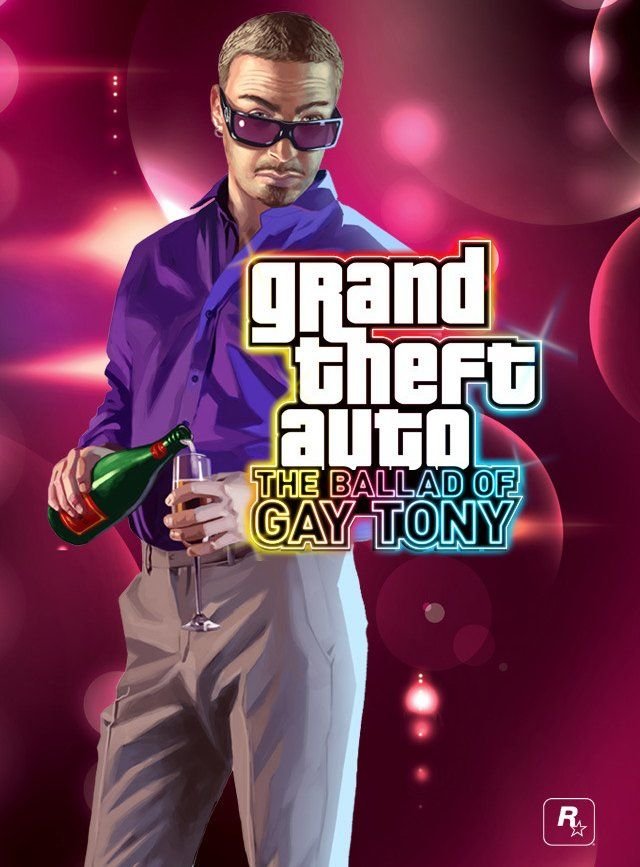
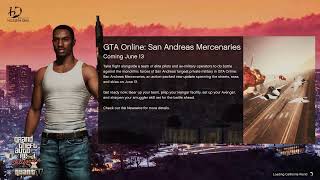
 5mods on Discord
5mods on Discord