Realistic Lighting & Reflections ENB for NaturalVision Evolved 1.0
60.594
230
60.594
230
Perfect for everyone who want more realistic lighting and reflections.
The ENB is made for the [Medium NVE ENB Preset], you can also try it with the [Ultra NVE ENB Preset] i would appreciate some pictures of that, to see how it looks like!
How to install:
1. Drag&Drop the Medium ENB Preset out of the NVE ENB Folder into your GTAV Main Directory
2. Drag&Drop the 'enblocal.ini' & 'enbseries.ini' into your GTAV Main Directory
3. You're done
Requirements:
- Latest NaturalVision Evolved
- Latest NaturalVision Evolved Medium ENB Preset
All pictures are unedited
Known Bugs:
- The ENB can't handle atm foggy nights [getting contrast problems when the light is to bright]
The ENB is made for the [Medium NVE ENB Preset], you can also try it with the [Ultra NVE ENB Preset] i would appreciate some pictures of that, to see how it looks like!
How to install:
1. Drag&Drop the Medium ENB Preset out of the NVE ENB Folder into your GTAV Main Directory
2. Drag&Drop the 'enblocal.ini' & 'enbseries.ini' into your GTAV Main Directory
3. You're done
Requirements:
- Latest NaturalVision Evolved
- Latest NaturalVision Evolved Medium ENB Preset
All pictures are unedited
Known Bugs:
- The ENB can't handle atm foggy nights [getting contrast problems when the light is to bright]
Tải lên lần đầu: 06 Tháng ba, 2021
Cập nhật lần cuối: 06 Tháng ba, 2021
Last Downloaded: 3 phút trước
59 Bình luận
Perfect for everyone who want more realistic lighting and reflections.
The ENB is made for the [Medium NVE ENB Preset], you can also try it with the [Ultra NVE ENB Preset] i would appreciate some pictures of that, to see how it looks like!
How to install:
1. Drag&Drop the Medium ENB Preset out of the NVE ENB Folder into your GTAV Main Directory
2. Drag&Drop the 'enblocal.ini' & 'enbseries.ini' into your GTAV Main Directory
3. You're done
Requirements:
- Latest NaturalVision Evolved
- Latest NaturalVision Evolved Medium ENB Preset
All pictures are unedited
Known Bugs:
- The ENB can't handle atm foggy nights [getting contrast problems when the light is to bright]
The ENB is made for the [Medium NVE ENB Preset], you can also try it with the [Ultra NVE ENB Preset] i would appreciate some pictures of that, to see how it looks like!
How to install:
1. Drag&Drop the Medium ENB Preset out of the NVE ENB Folder into your GTAV Main Directory
2. Drag&Drop the 'enblocal.ini' & 'enbseries.ini' into your GTAV Main Directory
3. You're done
Requirements:
- Latest NaturalVision Evolved
- Latest NaturalVision Evolved Medium ENB Preset
All pictures are unedited
Known Bugs:
- The ENB can't handle atm foggy nights [getting contrast problems when the light is to bright]
Tải lên lần đầu: 06 Tháng ba, 2021
Cập nhật lần cuối: 06 Tháng ba, 2021
Last Downloaded: 3 phút trước
![Volkswagen Golf 7.5R 2018 [Add-On | Tuning | Template] Volkswagen Golf 7.5R 2018 [Add-On | Tuning | Template]](https://img.gta5-mods.com/q75-w500-h333-cfill/images/volkswagen-golf-7-5r-2018-add-on/53a0ea-golf(4).png)
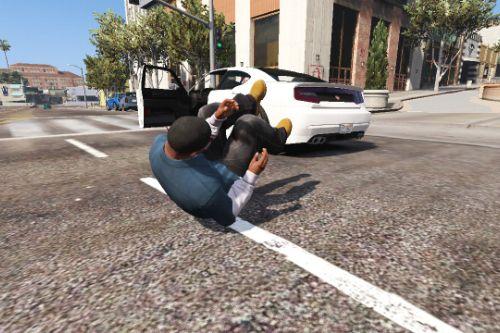

.jpg)



















 5mods on Discord
5mods on Discord
Hands down the best enb everrrrrrr
@VRSTNR MODDING TEAM on the ground and props make awesome change, but for the sky it's a bit too much making it darker in the day that with clouds weather you barely see the clouds and in the night weather I think the night could be a bit darker (:
@ArmaniAdnr Trying to change it for the next update :)
glad to hear that <3
HELLO IS IT POSSIBLE WITH YOUR ENB TO REMOVE THE BLUE FILTER IN THE BOTTOM OF THE LANDSCAPE, I FIND IT IS NOT REALISTIC I WOULD LIKE TO SEE RELATED MOUNTAINS WITHOUT THE FOG OR THE SMOG IT WILL BE COOL THANKS
@splifman54385 calm down
@splifman54385 calm down
@splifman54385 calm down
@splifman54385 calm down
@splifman54385 calm down
where can i get the los santos customs texture ?
@VRSTNR MODDING TEAM Im using PRSA, which lines from your mod would I edit into PRSA files to get this lighting?
update pls
Who know how fix that? https://youtu.be/VRaAUFdJb6E https://youtu.be/7SPDV5zUw7g
Can this go with any preset at all?
Low preset?
Сейчас не работает с NVE
my game looks nothing like the screenshots :(
(ENB has no update yet, this won't work for newer versions)
Hi, one question??? Can i use this for the NVR ?