Photorealism ENB + Reshade - hardex Preset NVE 1.2
2.188
14
2.188
14
Hello everyone Here I made a preset of photorealism for GTA 5. Of course in the 4th and 8th screenshot and in some the sky is very blue. You can change it yourself in the reshade at your discretion: make the sky a little brighter, paler or even make it darker. If someone does not really understand how to do it all, then I will update these presets in the future, or rather 1 preset for the reshade, I will do it right.
----------------------------------------------------------------------------
Installation:
1. Download the solution https://reshade.me/
2. Install the enb from the NVE installer folder (for those who have weak or medium PCs more or less, you can not install the enb).
3. Then transfer these 3 files from the archive to the root folder of the game. (who does not want to play with enb, then just throw 1 file into the folder with the game and the picture is almost the same).
4. that's it, have a nice game!
---------------------------------------------------------------------------------
Anyone who has problems in general, write in the comments or if you want me to fix the color of the sky, etc., then also write in the comments, I will definitely read and fix everything.
--------------------------------------------------------------------------------------------------------
Changelog:
version 1.2
-in enb, the color of the sky has been changed a little and much more
-the color palette has been changed in the reshade
-in the game settings in the video section, I recommend setting the brightness from 50 to 75 percent.
version 1.1
-the color palette has been slightly changed here and the sky does not particularly hurt the eyes in clear cloudless sunny weather.
----------------------------------------------------------------------------
Installation:
1. Download the solution https://reshade.me/
2. Install the enb from the NVE installer folder (for those who have weak or medium PCs more or less, you can not install the enb).
3. Then transfer these 3 files from the archive to the root folder of the game. (who does not want to play with enb, then just throw 1 file into the folder with the game and the picture is almost the same).
4. that's it, have a nice game!
---------------------------------------------------------------------------------
Anyone who has problems in general, write in the comments or if you want me to fix the color of the sky, etc., then also write in the comments, I will definitely read and fix everything.
--------------------------------------------------------------------------------------------------------
Changelog:
version 1.2
-in enb, the color of the sky has been changed a little and much more
-the color palette has been changed in the reshade
-in the game settings in the video section, I recommend setting the brightness from 50 to 75 percent.
version 1.1
-the color palette has been slightly changed here and the sky does not particularly hurt the eyes in clear cloudless sunny weather.
Tải lên lần đầu: 17 Tháng một, 2023
Cập nhật lần cuối: 19 Tháng một, 2023
Last Downloaded: 7 hours ago
2 Bình luận
Hello everyone Here I made a preset of photorealism for GTA 5. Of course in the 4th and 8th screenshot and in some the sky is very blue. You can change it yourself in the reshade at your discretion: make the sky a little brighter, paler or even make it darker. If someone does not really understand how to do it all, then I will update these presets in the future, or rather 1 preset for the reshade, I will do it right.
----------------------------------------------------------------------------
Installation:
1. Download the solution https://reshade.me/
2. Install the enb from the NVE installer folder (for those who have weak or medium PCs more or less, you can not install the enb).
3. Then transfer these 3 files from the archive to the root folder of the game. (who does not want to play with enb, then just throw 1 file into the folder with the game and the picture is almost the same).
4. that's it, have a nice game!
---------------------------------------------------------------------------------
Anyone who has problems in general, write in the comments or if you want me to fix the color of the sky, etc., then also write in the comments, I will definitely read and fix everything.
--------------------------------------------------------------------------------------------------------
Changelog:
version 1.2
-in enb, the color of the sky has been changed a little and much more
-the color palette has been changed in the reshade
-in the game settings in the video section, I recommend setting the brightness from 50 to 75 percent.
version 1.1
-the color palette has been slightly changed here and the sky does not particularly hurt the eyes in clear cloudless sunny weather.
----------------------------------------------------------------------------
Installation:
1. Download the solution https://reshade.me/
2. Install the enb from the NVE installer folder (for those who have weak or medium PCs more or less, you can not install the enb).
3. Then transfer these 3 files from the archive to the root folder of the game. (who does not want to play with enb, then just throw 1 file into the folder with the game and the picture is almost the same).
4. that's it, have a nice game!
---------------------------------------------------------------------------------
Anyone who has problems in general, write in the comments or if you want me to fix the color of the sky, etc., then also write in the comments, I will definitely read and fix everything.
--------------------------------------------------------------------------------------------------------
Changelog:
version 1.2
-in enb, the color of the sky has been changed a little and much more
-the color palette has been changed in the reshade
-in the game settings in the video section, I recommend setting the brightness from 50 to 75 percent.
version 1.1
-the color palette has been slightly changed here and the sky does not particularly hurt the eyes in clear cloudless sunny weather.
Tải lên lần đầu: 17 Tháng một, 2023
Cập nhật lần cuối: 19 Tháng một, 2023
Last Downloaded: 7 hours ago




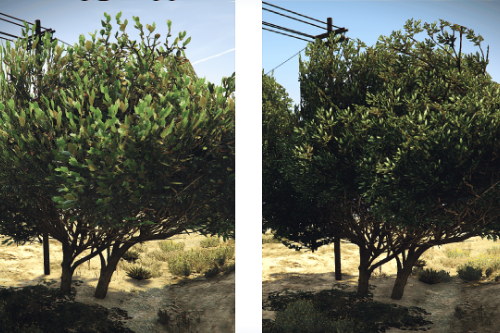

















 5mods on Discord
5mods on Discord
@HARDEX Add changelog to your description
@Biggdogg Added