Auto Blinkers Lite Alpha 1.1
10.607
127
10.607
127
Hello!
Welcome to my second mod! This is my take on automatic turn signal mods made by other developers. I wanted this mod to address some of the issues I read in the comments of those other mods.
If you enjoy my mods and want to support my work, please consider donating!
Features
How to use (with default key binds)
How to install the mod:
Patch Notes
Future Plans
Thanks for checking out the mod! Make sure to comment your suggestions and any bugs you found.
Welcome to my second mod! This is my take on automatic turn signal mods made by other developers. I wanted this mod to address some of the issues I read in the comments of those other mods.
If you enjoy my mods and want to support my work, please consider donating!
Features
- Manually switch your blinkers on and off
- Automatically turn off your blinkers.
- Manually switch your hazard lights on and off.
- Automatic brake lights when you are stopped.
- Expect little to no performance loss from this mod (hence Lite)
How to use (with default key binds)
- Press Shift and a turn key (A or D) to turn on the respective blinker.
- Press T to manually turn off all blinkers.
- Press X to turn on hazard lights (and turn them off with T).
How to install the mod:
- Download ScriptHookV. Open "bin" and drag dinput8.dll and ScriptHookV.dll to your GTA main game directory. Create a "scripts" folder in your main game directory as well (without the quotation marks of course).
- Download ScriptHookVDotNet. Drag ScriptHookVDotNet2.dll, ScriptHookVDotNet.ini, and ScriptHookVDotNet.asi to your GTA main game directory.
- Download this mod and place the autoBlinkersLite.dll and autoBlinkersLiteConfig.ini into your "scripts" folder.
- Edit the ini file to your liking (I strongly recommend using Shift and Turn keys to turn signals on.)
Patch Notes
- v1.1
Added automatic brake lights
Bug fixes
Added a README - v1.0
Release
Future Plans
- Add a blinker sound.
- Switch hazard lights on and off with the same key.
Thanks for checking out the mod! Make sure to comment your suggestions and any bugs you found.
Tải lên lần đầu: 05 Tháng tư, 2020
Cập nhật lần cuối: 05 Tháng tư, 2020
Last Downloaded: 3 hours ago
29 Bình luận
More mods by heartgg:

- Gameplay
- Vehicles
- .Net
4.36
1.896
52
Alpha 1.1
By heartgg
Hello!
Welcome to my second mod! This is my take on automatic turn signal mods made by other developers. I wanted this mod to address some of the issues I read in the comments of those other mods.
If you enjoy my mods and want to support my work, please consider donating!
Features
How to use (with default key binds)
How to install the mod:
Patch Notes
Future Plans
Thanks for checking out the mod! Make sure to comment your suggestions and any bugs you found.
Welcome to my second mod! This is my take on automatic turn signal mods made by other developers. I wanted this mod to address some of the issues I read in the comments of those other mods.
If you enjoy my mods and want to support my work, please consider donating!
Features
- Manually switch your blinkers on and off
- Automatically turn off your blinkers.
- Manually switch your hazard lights on and off.
- Automatic brake lights when you are stopped.
- Expect little to no performance loss from this mod (hence Lite)
How to use (with default key binds)
- Press Shift and a turn key (A or D) to turn on the respective blinker.
- Press T to manually turn off all blinkers.
- Press X to turn on hazard lights (and turn them off with T).
How to install the mod:
- Download ScriptHookV. Open "bin" and drag dinput8.dll and ScriptHookV.dll to your GTA main game directory. Create a "scripts" folder in your main game directory as well (without the quotation marks of course).
- Download ScriptHookVDotNet. Drag ScriptHookVDotNet2.dll, ScriptHookVDotNet.ini, and ScriptHookVDotNet.asi to your GTA main game directory.
- Download this mod and place the autoBlinkersLite.dll and autoBlinkersLiteConfig.ini into your "scripts" folder.
- Edit the ini file to your liking (I strongly recommend using Shift and Turn keys to turn signals on.)
Patch Notes
- v1.1
Added automatic brake lights
Bug fixes
Added a README - v1.0
Release
Future Plans
- Add a blinker sound.
- Switch hazard lights on and off with the same key.
Thanks for checking out the mod! Make sure to comment your suggestions and any bugs you found.
Tải lên lần đầu: 05 Tháng tư, 2020
Cập nhật lần cuối: 05 Tháng tư, 2020
Last Downloaded: 3 hours ago
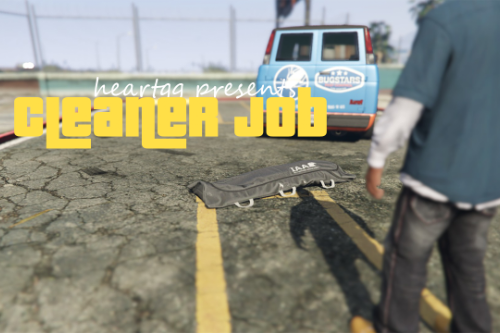



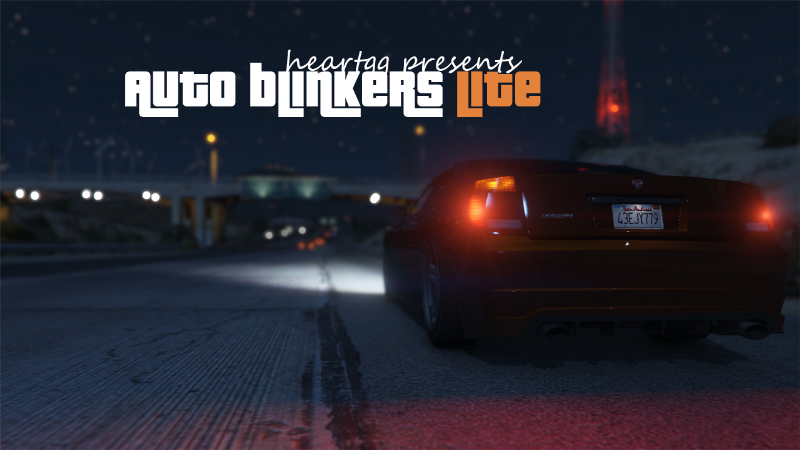

 5mods on Discord
5mods on Discord
1.1 Should fix the errors coming up when you are not in a car!
@heartgg Controller support please, for buttons just any layout from a casual blinker mod. Preferably button "X" for Xbox controller.
@heartgg I agree that there are many similar mods and more advanced ones, but they are heavily overloaded with functions and require additional modules to work.
@heartgg button A
Good Day to you Sir! First of all Mod work perfect in my case! in your install description is ScriptHookVDotNet but i´m sure you mean Community Script Hook V .NET greets
AutoBlinkersNETSteeringEdition.dll does a superb job at keeping this job simple
@Ghatakvga A is the request to stop button that'll be no good you could end up cancelling you stop
Is there any way to bind the blinker controls to the arrow keys?
nice mod but when I press Shift+A or D while steering but the signal dont show up :( only hazard lights working when press X
can the lights stay running instead of blinking
@heartgg If you're going to add controller support just make the buttons configurable, that way you don't have to think of the best conbination.
Is there a way to shut off the brake lights? I like realism but hard on my eyes.
Isn't it possible to make it automatic, for example: when I set a destination on GPS, so it'll be just like Burnout Paradise? It would be AWESOME!!!
Could you add an option to make the lights permanently on, instead of blinking? Like Amber daytime running lights or Marker lights
@heartgg Gamepad support would be awesome! Something like that:
X + LB - Left Indicator
X + RB - Right Indicator
Thanks!
cruise control please
@heartgg Two suggestions, IMO, it would make more sense to cancel the indicator with the same button you activated it.
So rather than canceling the indicators with T, canceling the indicator with A or D, respectively, seems more intuitive to me.
You might also consider adding a little indicator sound when activated. Other than that, great script, I like the simplicity!
still works?
@heartgg let me know if this is already controller supported, then I might really consider this mod. From what I've read it has really good features.
I think what would be really cool is a button that will flash the turn signal 3-times and then turn off, mainly used for lane chances, like in most modern cars. Otherwise great mod.
Should definitely add controller support