Vanishing HUD (Hide Radar) 1.5
4.340
44
-
01 Tháng tư, 2024
Exclusive to gta5-mods.com - Do not reupload!
If you are updating, you may need to delete the old VanishingHUD.ini from your scripts folder to avoid bugs, in theory it should be okay
Requirements:
- ScriptHookV
- ScriptHookVDotNet 3
- LemonUI
- iFruit Addon 2
Ensure you have the Radar set to ON in the Game Settings.
Features:
Vanishing HUD sets the Radar to hidden, and will show the radar based on the following customisable settings:
- Show radar with active Waypoint.
- Show radar while on-Foot.
- Show radar while inside a Vehicle.
- Show radar while Phone is open.
- Show radar while Wanted by Police.
- Set radar show Duration.
- Show radar at any time with D-Pad Down or the B Key.
- Open LemonUI Menu with F9 (Key changeable in .ini).
- Toggle the mod at any time to restore the Radar.
- Debug option available for additional information if required.
Changelog:
Version 1.5 - 10 March 2024
- Fixed a Load/Save issue.
- Delete VanishingHUD.ini from your scripts folder!
Version 1.4 - 28 Dec 2023
- Fixed "Mod Enabled" menu button, now properly restores radar after disabling mod.
- Added Wanted Radar - Enable Radar while wanted.
- Added Phone Radar - Enable Radar while holding Phone.
Version 1.3.1 - 3 Dec 2023
- Hot fix for Contact Card text.
Version 1.3 - 3 Dec 2023
- All waypoint types now supported!
- Improved Menu logic, no longer have to open the Phone contact twice..
- Tidied up lingering logic
- Removed some infos from Debug view: timercountdown and showduration values
Version 1.2 - 25 Nov 2023
- Updated logic!
- Phone Contact
- Requires Lemon UI 3
Version 1.1 - 26 Sept 2023
- Mod Menu Key in VanishingHUD.ini
- Radar Toggle Key in VanishingHUD.ini
- Radar Show Duration in VanishingHUD.ini and in Mod Menu, from 0 - 60 seconds
- Greatly improved Mod Logic, should result in less memory usage
Version 1.0
- Initial release.
Installation Instructions:
1. Download and install ScriptHookV to game directory.
2. Download and install ScriptHookVDotNet 3 to game directory.
3. Download and install LemonUI to scripts.
4. Unzip the VanishingHUD zip folder.
5. Place the "VanishingHUD.dll" file in your GTA 5 scripts folder.
Usage Instructions:
- Press F9 to access the mod menu settings.
- Customize radar visibility options according to your preferences.
- Experiment with the settings to create your ideal gameplay experience.
Future Plans:
- [Planned] Enable radar during missions.
- [Planned] Enable radar while Mobile Phone is active
Credits:
- ScriptHookV by Alexander Blade
- ScriptHookVDotNet 3 by crosire
- LemonUI by Lemon
- Special thanks to the AI assistant from OpenAI for the invaluable assistance creating this mod.
Feedback and Support:
Please report any issues or share your suggestions in the comments section.
If you enjoy the Vanishing HUD mod, let us know if you'd like to see more features and improvements in the future.
Tải lên lần đầu: 13 Tháng chín, 2023
Cập nhật lần cuối: 09 Tháng ba, 2024
Last Downloaded: 16 hours ago
56 Bình luận
More mods by shifuguru:

- HUD
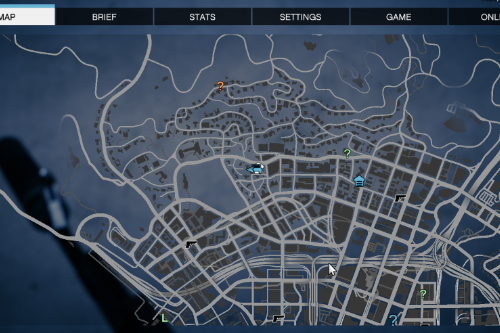
- Graphics
- Lore Friendly
- Road
- HUD
Exclusive to gta5-mods.com - Do not reupload!
If you are updating, you may need to delete the old VanishingHUD.ini from your scripts folder to avoid bugs, in theory it should be okay
Requirements:
- ScriptHookV
- ScriptHookVDotNet 3
- LemonUI
- iFruit Addon 2
Ensure you have the Radar set to ON in the Game Settings.
Features:
Vanishing HUD sets the Radar to hidden, and will show the radar based on the following customisable settings:
- Show radar with active Waypoint.
- Show radar while on-Foot.
- Show radar while inside a Vehicle.
- Show radar while Phone is open.
- Show radar while Wanted by Police.
- Set radar show Duration.
- Show radar at any time with D-Pad Down or the B Key.
- Open LemonUI Menu with F9 (Key changeable in .ini).
- Toggle the mod at any time to restore the Radar.
- Debug option available for additional information if required.
Changelog:
Version 1.5 - 10 March 2024
- Fixed a Load/Save issue.
- Delete VanishingHUD.ini from your scripts folder!
Version 1.4 - 28 Dec 2023
- Fixed "Mod Enabled" menu button, now properly restores radar after disabling mod.
- Added Wanted Radar - Enable Radar while wanted.
- Added Phone Radar - Enable Radar while holding Phone.
Version 1.3.1 - 3 Dec 2023
- Hot fix for Contact Card text.
Version 1.3 - 3 Dec 2023
- All waypoint types now supported!
- Improved Menu logic, no longer have to open the Phone contact twice..
- Tidied up lingering logic
- Removed some infos from Debug view: timercountdown and showduration values
Version 1.2 - 25 Nov 2023
- Updated logic!
- Phone Contact
- Requires Lemon UI 3
Version 1.1 - 26 Sept 2023
- Mod Menu Key in VanishingHUD.ini
- Radar Toggle Key in VanishingHUD.ini
- Radar Show Duration in VanishingHUD.ini and in Mod Menu, from 0 - 60 seconds
- Greatly improved Mod Logic, should result in less memory usage
Version 1.0
- Initial release.
Installation Instructions:
1. Download and install ScriptHookV to game directory.
2. Download and install ScriptHookVDotNet 3 to game directory.
3. Download and install LemonUI to scripts.
4. Unzip the VanishingHUD zip folder.
5. Place the "VanishingHUD.dll" file in your GTA 5 scripts folder.
Usage Instructions:
- Press F9 to access the mod menu settings.
- Customize radar visibility options according to your preferences.
- Experiment with the settings to create your ideal gameplay experience.
Future Plans:
- [Planned] Enable radar during missions.
- [Planned] Enable radar while Mobile Phone is active
Credits:
- ScriptHookV by Alexander Blade
- ScriptHookVDotNet 3 by crosire
- LemonUI by Lemon
- Special thanks to the AI assistant from OpenAI for the invaluable assistance creating this mod.
Feedback and Support:
Please report any issues or share your suggestions in the comments section.
If you enjoy the Vanishing HUD mod, let us know if you'd like to see more features and improvements in the future.
Tải lên lần đầu: 13 Tháng chín, 2023
Cập nhật lần cuối: 09 Tháng ba, 2024
Last Downloaded: 16 hours ago
-
Thanks, sorry it's late here :D
The issue is with the game, not with the mod.09 Tháng ba, 2024 -
-
-
@shifuguru
It seems that you're not using the vanilla minimap. Could this be the cause for the issue (regarding the minimap reappearing) not occuring on your end?If you're interested: The new mod "MiniMap & Vehicle Controller" manages to reliably hide the minimap without it reappearing. Maybe you want to take a look at this mod.
11 Tháng ba, 2024 -
@shifuguru hey, the old version is still set as the current one and I would suggest putting the latest changelog in the description so people can find it easier
31 Tháng ba, 2024 -
@Michael21107 yeah waiting for feedback on mod’s functionality. I’ll be releasing a new version once I find a fix for the radar showing after pressing the ‘S’ key. The next version will also come with a method to toggle the big map.
31 Tháng ba, 2024 -
@shifuguru I understand, but I think, that the changelog should still be in the description and the latest version that isn't marked as ''experimental'' in any way should be set as the current one
31 Tháng ba, 2024 -
@Michael21107 Ah right sorry I missed that :D
I've fixed that now, thanks!01 Tháng tư, 2024 -
-
@eightcore
Had a look at the code, it uses HIDE_HUD_AND_RADAR_THIS_FRAME, mine changes DISPLAY_RADAR which is the desired effect.
I could potentially add a toggle for hiding all of the HUD as well as the RADAR?04 Tháng tư, 2024 -
@shifuguru This mod removes the blip limit on the map, I saw that the map was showing missions other mod blips
03 Tháng năm, 2024 -
-
Help! Why does the radar show everytime I press the move backward key (s), z key still show the radar, I just want to hide it on foot but every time I move back it keep showing, thats so annoying.
05 Tháng sáu, 2024 -
-
-
-
If author plans to update it, nice addition could be also hiding Wanted Level stars.
05 Tháng mười một, 2025 -
Works on Enhanced.
- Show radar at any time with D-Pad Down or the B Key.
I think this piece works bit incorrectly, it triggers "show" when playing on KB and pressing S/break.Did encountered such thing when edited .cs mod which does similar thing.
11 Tháng mười một, 2025



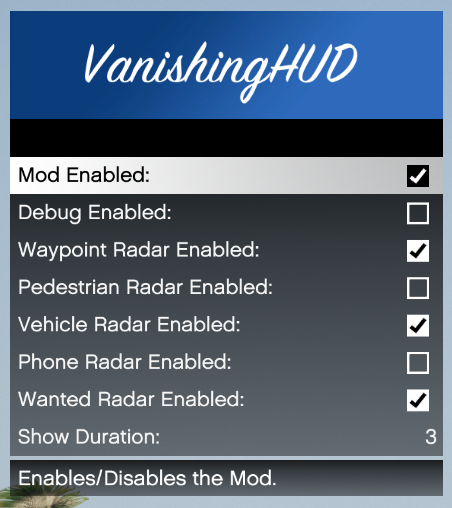
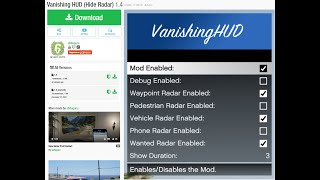
 5mods on Discord
5mods on Discord
Version 1.5 - 10 March 2024
- Fixed a Load/Save issue.
- Delete VanishingHUD.ini from your scripts folder!