Yet Another DLCListEditor 1.1
3.716
46
3.716
46
Yet Another DLCListEditor
There wasn't a dlclist generator that existed that did what I wanted (showed which dlcpacks were in vanilla, modded, or both directories, and allowed editing existing lists), so I wrote my own.
Simple GUI to generate/edit Grand Theft Auto 5's dlclist.xml files.
Source is available here.
Instructions
Select File -> Select GTA5 Folder and browse for your GTA5.exe, the program will automatically read your mods, mods\update\x64\dlcpacks and vanilla, update\x64\dlcpacks
dlcpack folders.
This will populate the screen with all the dlcpacks you have installed, and will display whether they're located
in the vanilla folder, mods folder, or both. The fourth column allows you to choose whether the selected dlcpack
will get written to the xml or not. There's currently no sanity checking here, so it's probably best not to disable
any crucial dlcpacks. Once you've made your selection, select File -> Save to new XML Document, and choose where to save your file.
If you want to edit an existing dlclist.xml file, select File -> Open existing XML Document and browse for your XML document.
Once loaded, the screen, including the Write to dlclist.xml column, will be updated to reflect the changes.
Loading another XML file will append it to your current list, rather than overwriting it.
If you make some unwanted changes, or load a funky XML file, or just want to start over,
File -> Clear current list will clear everything, and let you optionally rescan your GTA directories.
It's also possible to open and save existing XML files without loading your GTA5 install.
TODO
Changelog
1.0 - Initial release
1.01 - Added ReadMe redirection
1.02 - Added status bar and tooltips
1.1 - Added config.ini, and proper readme display without leaving the program. Help -> View Readme for more info.
There wasn't a dlclist generator that existed that did what I wanted (showed which dlcpacks were in vanilla, modded, or both directories, and allowed editing existing lists), so I wrote my own.
Simple GUI to generate/edit Grand Theft Auto 5's dlclist.xml files.
Source is available here.
Instructions
Select File -> Select GTA5 Folder and browse for your GTA5.exe, the program will automatically read your mods, mods\update\x64\dlcpacks and vanilla, update\x64\dlcpacks
dlcpack folders.
This will populate the screen with all the dlcpacks you have installed, and will display whether they're located
in the vanilla folder, mods folder, or both. The fourth column allows you to choose whether the selected dlcpack
will get written to the xml or not. There's currently no sanity checking here, so it's probably best not to disable
any crucial dlcpacks. Once you've made your selection, select File -> Save to new XML Document, and choose where to save your file.
If you want to edit an existing dlclist.xml file, select File -> Open existing XML Document and browse for your XML document.
Once loaded, the screen, including the Write to dlclist.xml column, will be updated to reflect the changes.
Loading another XML file will append it to your current list, rather than overwriting it.
If you make some unwanted changes, or load a funky XML file, or just want to start over,
File -> Clear current list will clear everything, and let you optionally rescan your GTA directories.
It's also possible to open and save existing XML files without loading your GTA5 install.
TODO
- Open from and write to update.rpf
- Anything else I think of that I want to do
Changelog
1.0 - Initial release
1.01 - Added ReadMe redirection
1.02 - Added status bar and tooltips
1.1 - Added config.ini, and proper readme display without leaving the program. Help -> View Readme for more info.
Tải lên lần đầu: 27 Tháng một, 2020
Cập nhật lần cuối: 04 Tháng hai, 2020
Last Downloaded: 9 hours ago
3 Bình luận
Yet Another DLCListEditor
There wasn't a dlclist generator that existed that did what I wanted (showed which dlcpacks were in vanilla, modded, or both directories, and allowed editing existing lists), so I wrote my own.
Simple GUI to generate/edit Grand Theft Auto 5's dlclist.xml files.
Source is available here.
Instructions
Select File -> Select GTA5 Folder and browse for your GTA5.exe, the program will automatically read your mods, mods\update\x64\dlcpacks and vanilla, update\x64\dlcpacks
dlcpack folders.
This will populate the screen with all the dlcpacks you have installed, and will display whether they're located
in the vanilla folder, mods folder, or both. The fourth column allows you to choose whether the selected dlcpack
will get written to the xml or not. There's currently no sanity checking here, so it's probably best not to disable
any crucial dlcpacks. Once you've made your selection, select File -> Save to new XML Document, and choose where to save your file.
If you want to edit an existing dlclist.xml file, select File -> Open existing XML Document and browse for your XML document.
Once loaded, the screen, including the Write to dlclist.xml column, will be updated to reflect the changes.
Loading another XML file will append it to your current list, rather than overwriting it.
If you make some unwanted changes, or load a funky XML file, or just want to start over,
File -> Clear current list will clear everything, and let you optionally rescan your GTA directories.
It's also possible to open and save existing XML files without loading your GTA5 install.
TODO
Changelog
1.0 - Initial release
1.01 - Added ReadMe redirection
1.02 - Added status bar and tooltips
1.1 - Added config.ini, and proper readme display without leaving the program. Help -> View Readme for more info.
There wasn't a dlclist generator that existed that did what I wanted (showed which dlcpacks were in vanilla, modded, or both directories, and allowed editing existing lists), so I wrote my own.
Simple GUI to generate/edit Grand Theft Auto 5's dlclist.xml files.
Source is available here.
Instructions
Select File -> Select GTA5 Folder and browse for your GTA5.exe, the program will automatically read your mods, mods\update\x64\dlcpacks and vanilla, update\x64\dlcpacks
dlcpack folders.
This will populate the screen with all the dlcpacks you have installed, and will display whether they're located
in the vanilla folder, mods folder, or both. The fourth column allows you to choose whether the selected dlcpack
will get written to the xml or not. There's currently no sanity checking here, so it's probably best not to disable
any crucial dlcpacks. Once you've made your selection, select File -> Save to new XML Document, and choose where to save your file.
If you want to edit an existing dlclist.xml file, select File -> Open existing XML Document and browse for your XML document.
Once loaded, the screen, including the Write to dlclist.xml column, will be updated to reflect the changes.
Loading another XML file will append it to your current list, rather than overwriting it.
If you make some unwanted changes, or load a funky XML file, or just want to start over,
File -> Clear current list will clear everything, and let you optionally rescan your GTA directories.
It's also possible to open and save existing XML files without loading your GTA5 install.
TODO
- Open from and write to update.rpf
- Anything else I think of that I want to do
Changelog
1.0 - Initial release
1.01 - Added ReadMe redirection
1.02 - Added status bar and tooltips
1.1 - Added config.ini, and proper readme display without leaving the program. Help -> View Readme for more info.
Tải lên lần đầu: 27 Tháng một, 2020
Cập nhật lần cuối: 04 Tháng hai, 2020
Last Downloaded: 9 hours ago
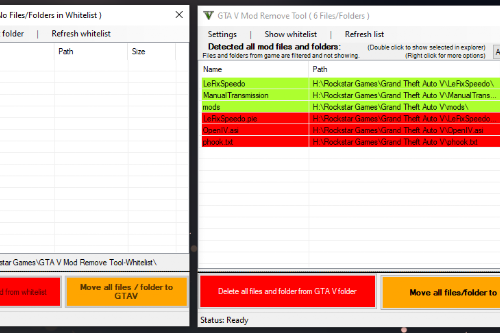




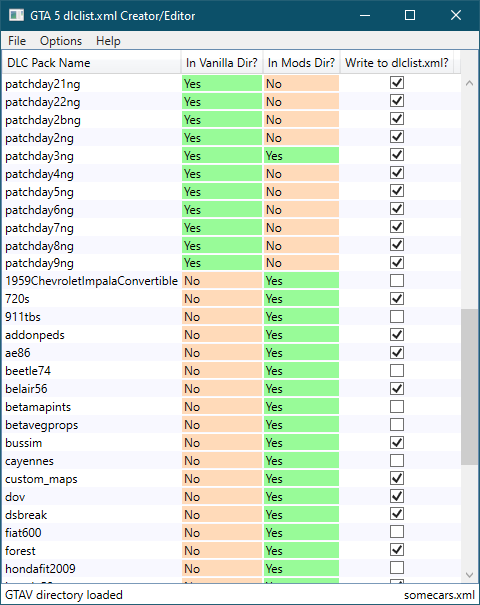
 5mods on Discord
5mods on Discord
Why this doesn't exist already I don't know
Thanks for this @celediel. Would there be an option to delete a pack in future? Say I want to remove a pack and remove line from dlclist. Nice neat little mod.
I think this software is useful only for beginners or users who are completely unfamiliar with xml. All such programs simply edit the file, which still needs to be returned to OpenIV, and OpenIV can edit such a file without extracting it.
¯\_(ツ)_/¯