Exterior of Vespucci Police Station [YMAP - FiveM] 1.0.0
5.563
31
5.563
31
ENG :
-------- ¦ Installation [MAPPING] FIVEM: ¦ --------
A¦- Open the file with 7zip, Winrar or any other program that allows you to decompress these types of files.
B¦- Unzip the zip file, you can find 3 folders (only one interests you). Open
the [MAPPING] folder and copy / paste the [vespuccipolicestation] folder in your MAP FOLDER which starts on your server.cfg file.
-------- ¦ PLAYER ONLY MAPPING installation: ¦ --------
A¦- Extract the YMAP from the file and place it on your desktop
B¦- Open OpenIV, install it if you don't have it already
C¦- [Make sure you switch to edit mode !!]
D¦- Click Update> x64> dlcpacks> custom_maps> dlc.rpf> x64> levels> gta5> citye> maps> custom_maps.rpf
E¦- Then take the YMAP and drag and drop it into OpenIV!
-------------------------------
Additions:
- Entrance to the private parking of the police station
- Securing sidewalks for anti-carkill
- Decoration of the parking lot at the front
- Lights to better illuminate the exterior
-------------------------------
▼ ▼ ▼ ▼ ▼ ▼ ▼ ▼ ▼ ▼▼ ▼▼ ▼
► Feel free to follow me on [YOUTUBE] ◄
▲ ▲ ▲ ▲ ▲ ▲ ▲ ▲ ▲ ▲ ▲ ▲ ▲
- YouTube: https://www.youtube.com/channel/UCJ_UEVs4EA0n1FVBd-WiRkA
- Website: https://squitch.wixsite.com/squitchmodding
- Paypal to donate to me: https://www.paypal.me/squitchmodding
- Discord: https://discordapp.com/invite/9xpWjM
© 2018-2020 by SQUITCH. All rights reserved.
------------------------------------------------------------------------------------------
FR :
-------- ¦ Installation [MAPPING] FIVEM: ¦ --------
A¦- Ouvrez le fichier avec 7zip, Winrar ou tout autre programme qui vous permet de décompresser ces types de fichiers.
B¦- Décompressez le fichier zip, vous pouvez trouver 3 dossiers (un seul vous intéresse). Ouvrez
le dossier [MAPPING] et copiez/collez le dossier [vespuccipolicestation] dans votre MAP FOLDER qui démarre sur votre fichier server.cfg.
-------- ¦ Installation MAPPING UNIQUEMENT JOUEUR: ¦ --------
A¦- Extrayez le YMAP du dossier et placez-le sur votre bureau
B¦- Ouvrez OpenIV, installez-le si vous ne l'avez pas déjà
C¦- [Assurez-vous de passer en mode édition !!]
D¦- Cliquez sur Mettre à jour> x64 > dlcpacks> custom_maps> dlc.rpf> x64> niveaux> gta5> citye> maps> custom_maps.rpf
E¦- Ensuite, prenez le YMAP et glissez-déposez-le dans OpenIV!
-------------------------------
Ajouts:
- Entrée parking privé du comissariat
- Sécurisation des trottoirs pour l'anti-carkill
- Décoration du parking à l'avant
- Lumières pour mieux éclairé l'extérieur
-------------------------------
▼▼▼▼▼▼▼▼▼▼▼▼▼▼▼▼▼▼▼▼
► N'hésitez pas à me suivre sur [YOUTUBE] ◄
▲▲▲▲▲▲▲▲▲▲▲▲▲▲▲▲▲▲▲▲
- YouTube : https://www.youtube.com/channel/UCJ_UEVs4EA0n1FVBd-WiRkA
- Site Internet : https://squitch.wixsite.com/squitchmodding
- Paypal pour me faire un don : https://www.paypal.me/squitchmodding
- Discord : https://discordapp.com/invite/9xpWjM
© 2018-2020 by SQUITCH. Tous droits réservés.
-------- ¦ Installation [MAPPING] FIVEM: ¦ --------
A¦- Open the file with 7zip, Winrar or any other program that allows you to decompress these types of files.
B¦- Unzip the zip file, you can find 3 folders (only one interests you). Open
the [MAPPING] folder and copy / paste the [vespuccipolicestation] folder in your MAP FOLDER which starts on your server.cfg file.
-------- ¦ PLAYER ONLY MAPPING installation: ¦ --------
A¦- Extract the YMAP from the file and place it on your desktop
B¦- Open OpenIV, install it if you don't have it already
C¦- [Make sure you switch to edit mode !!]
D¦- Click Update> x64> dlcpacks> custom_maps> dlc.rpf> x64> levels> gta5> citye> maps> custom_maps.rpf
E¦- Then take the YMAP and drag and drop it into OpenIV!
-------------------------------
Additions:
- Entrance to the private parking of the police station
- Securing sidewalks for anti-carkill
- Decoration of the parking lot at the front
- Lights to better illuminate the exterior
-------------------------------
▼ ▼ ▼ ▼ ▼ ▼ ▼ ▼ ▼ ▼▼ ▼▼ ▼
► Feel free to follow me on [YOUTUBE] ◄
▲ ▲ ▲ ▲ ▲ ▲ ▲ ▲ ▲ ▲ ▲ ▲ ▲
- YouTube: https://www.youtube.com/channel/UCJ_UEVs4EA0n1FVBd-WiRkA
- Website: https://squitch.wixsite.com/squitchmodding
- Paypal to donate to me: https://www.paypal.me/squitchmodding
- Discord: https://discordapp.com/invite/9xpWjM
© 2018-2020 by SQUITCH. All rights reserved.
------------------------------------------------------------------------------------------
FR :
-------- ¦ Installation [MAPPING] FIVEM: ¦ --------
A¦- Ouvrez le fichier avec 7zip, Winrar ou tout autre programme qui vous permet de décompresser ces types de fichiers.
B¦- Décompressez le fichier zip, vous pouvez trouver 3 dossiers (un seul vous intéresse). Ouvrez
le dossier [MAPPING] et copiez/collez le dossier [vespuccipolicestation] dans votre MAP FOLDER qui démarre sur votre fichier server.cfg.
-------- ¦ Installation MAPPING UNIQUEMENT JOUEUR: ¦ --------
A¦- Extrayez le YMAP du dossier et placez-le sur votre bureau
B¦- Ouvrez OpenIV, installez-le si vous ne l'avez pas déjà
C¦- [Assurez-vous de passer en mode édition !!]
D¦- Cliquez sur Mettre à jour> x64 > dlcpacks> custom_maps> dlc.rpf> x64> niveaux> gta5> citye> maps> custom_maps.rpf
E¦- Ensuite, prenez le YMAP et glissez-déposez-le dans OpenIV!
-------------------------------
Ajouts:
- Entrée parking privé du comissariat
- Sécurisation des trottoirs pour l'anti-carkill
- Décoration du parking à l'avant
- Lumières pour mieux éclairé l'extérieur
-------------------------------
▼▼▼▼▼▼▼▼▼▼▼▼▼▼▼▼▼▼▼▼
► N'hésitez pas à me suivre sur [YOUTUBE] ◄
▲▲▲▲▲▲▲▲▲▲▲▲▲▲▲▲▲▲▲▲
- YouTube : https://www.youtube.com/channel/UCJ_UEVs4EA0n1FVBd-WiRkA
- Site Internet : https://squitch.wixsite.com/squitchmodding
- Paypal pour me faire un don : https://www.paypal.me/squitchmodding
- Discord : https://discordapp.com/invite/9xpWjM
© 2018-2020 by SQUITCH. Tous droits réservés.
Tải lên lần đầu: 15 Tháng chín, 2020
Cập nhật lần cuối: 18 Tháng chín, 2020
Last Downloaded: 9 hours ago
6 Bình luận
ENG :
-------- ¦ Installation [MAPPING] FIVEM: ¦ --------
A¦- Open the file with 7zip, Winrar or any other program that allows you to decompress these types of files.
B¦- Unzip the zip file, you can find 3 folders (only one interests you). Open
the [MAPPING] folder and copy / paste the [vespuccipolicestation] folder in your MAP FOLDER which starts on your server.cfg file.
-------- ¦ PLAYER ONLY MAPPING installation: ¦ --------
A¦- Extract the YMAP from the file and place it on your desktop
B¦- Open OpenIV, install it if you don't have it already
C¦- [Make sure you switch to edit mode !!]
D¦- Click Update> x64> dlcpacks> custom_maps> dlc.rpf> x64> levels> gta5> citye> maps> custom_maps.rpf
E¦- Then take the YMAP and drag and drop it into OpenIV!
-------------------------------
Additions:
- Entrance to the private parking of the police station
- Securing sidewalks for anti-carkill
- Decoration of the parking lot at the front
- Lights to better illuminate the exterior
-------------------------------
▼ ▼ ▼ ▼ ▼ ▼ ▼ ▼ ▼ ▼▼ ▼▼ ▼
► Feel free to follow me on [YOUTUBE] ◄
▲ ▲ ▲ ▲ ▲ ▲ ▲ ▲ ▲ ▲ ▲ ▲ ▲
- YouTube: https://www.youtube.com/channel/UCJ_UEVs4EA0n1FVBd-WiRkA
- Website: https://squitch.wixsite.com/squitchmodding
- Paypal to donate to me: https://www.paypal.me/squitchmodding
- Discord: https://discordapp.com/invite/9xpWjM
© 2018-2020 by SQUITCH. All rights reserved.
------------------------------------------------------------------------------------------
FR :
-------- ¦ Installation [MAPPING] FIVEM: ¦ --------
A¦- Ouvrez le fichier avec 7zip, Winrar ou tout autre programme qui vous permet de décompresser ces types de fichiers.
B¦- Décompressez le fichier zip, vous pouvez trouver 3 dossiers (un seul vous intéresse). Ouvrez
le dossier [MAPPING] et copiez/collez le dossier [vespuccipolicestation] dans votre MAP FOLDER qui démarre sur votre fichier server.cfg.
-------- ¦ Installation MAPPING UNIQUEMENT JOUEUR: ¦ --------
A¦- Extrayez le YMAP du dossier et placez-le sur votre bureau
B¦- Ouvrez OpenIV, installez-le si vous ne l'avez pas déjà
C¦- [Assurez-vous de passer en mode édition !!]
D¦- Cliquez sur Mettre à jour> x64 > dlcpacks> custom_maps> dlc.rpf> x64> niveaux> gta5> citye> maps> custom_maps.rpf
E¦- Ensuite, prenez le YMAP et glissez-déposez-le dans OpenIV!
-------------------------------
Ajouts:
- Entrée parking privé du comissariat
- Sécurisation des trottoirs pour l'anti-carkill
- Décoration du parking à l'avant
- Lumières pour mieux éclairé l'extérieur
-------------------------------
▼▼▼▼▼▼▼▼▼▼▼▼▼▼▼▼▼▼▼▼
► N'hésitez pas à me suivre sur [YOUTUBE] ◄
▲▲▲▲▲▲▲▲▲▲▲▲▲▲▲▲▲▲▲▲
- YouTube : https://www.youtube.com/channel/UCJ_UEVs4EA0n1FVBd-WiRkA
- Site Internet : https://squitch.wixsite.com/squitchmodding
- Paypal pour me faire un don : https://www.paypal.me/squitchmodding
- Discord : https://discordapp.com/invite/9xpWjM
© 2018-2020 by SQUITCH. Tous droits réservés.
-------- ¦ Installation [MAPPING] FIVEM: ¦ --------
A¦- Open the file with 7zip, Winrar or any other program that allows you to decompress these types of files.
B¦- Unzip the zip file, you can find 3 folders (only one interests you). Open
the [MAPPING] folder and copy / paste the [vespuccipolicestation] folder in your MAP FOLDER which starts on your server.cfg file.
-------- ¦ PLAYER ONLY MAPPING installation: ¦ --------
A¦- Extract the YMAP from the file and place it on your desktop
B¦- Open OpenIV, install it if you don't have it already
C¦- [Make sure you switch to edit mode !!]
D¦- Click Update> x64> dlcpacks> custom_maps> dlc.rpf> x64> levels> gta5> citye> maps> custom_maps.rpf
E¦- Then take the YMAP and drag and drop it into OpenIV!
-------------------------------
Additions:
- Entrance to the private parking of the police station
- Securing sidewalks for anti-carkill
- Decoration of the parking lot at the front
- Lights to better illuminate the exterior
-------------------------------
▼ ▼ ▼ ▼ ▼ ▼ ▼ ▼ ▼ ▼▼ ▼▼ ▼
► Feel free to follow me on [YOUTUBE] ◄
▲ ▲ ▲ ▲ ▲ ▲ ▲ ▲ ▲ ▲ ▲ ▲ ▲
- YouTube: https://www.youtube.com/channel/UCJ_UEVs4EA0n1FVBd-WiRkA
- Website: https://squitch.wixsite.com/squitchmodding
- Paypal to donate to me: https://www.paypal.me/squitchmodding
- Discord: https://discordapp.com/invite/9xpWjM
© 2018-2020 by SQUITCH. All rights reserved.
------------------------------------------------------------------------------------------
FR :
-------- ¦ Installation [MAPPING] FIVEM: ¦ --------
A¦- Ouvrez le fichier avec 7zip, Winrar ou tout autre programme qui vous permet de décompresser ces types de fichiers.
B¦- Décompressez le fichier zip, vous pouvez trouver 3 dossiers (un seul vous intéresse). Ouvrez
le dossier [MAPPING] et copiez/collez le dossier [vespuccipolicestation] dans votre MAP FOLDER qui démarre sur votre fichier server.cfg.
-------- ¦ Installation MAPPING UNIQUEMENT JOUEUR: ¦ --------
A¦- Extrayez le YMAP du dossier et placez-le sur votre bureau
B¦- Ouvrez OpenIV, installez-le si vous ne l'avez pas déjà
C¦- [Assurez-vous de passer en mode édition !!]
D¦- Cliquez sur Mettre à jour> x64 > dlcpacks> custom_maps> dlc.rpf> x64> niveaux> gta5> citye> maps> custom_maps.rpf
E¦- Ensuite, prenez le YMAP et glissez-déposez-le dans OpenIV!
-------------------------------
Ajouts:
- Entrée parking privé du comissariat
- Sécurisation des trottoirs pour l'anti-carkill
- Décoration du parking à l'avant
- Lumières pour mieux éclairé l'extérieur
-------------------------------
▼▼▼▼▼▼▼▼▼▼▼▼▼▼▼▼▼▼▼▼
► N'hésitez pas à me suivre sur [YOUTUBE] ◄
▲▲▲▲▲▲▲▲▲▲▲▲▲▲▲▲▲▲▲▲
- YouTube : https://www.youtube.com/channel/UCJ_UEVs4EA0n1FVBd-WiRkA
- Site Internet : https://squitch.wixsite.com/squitchmodding
- Paypal pour me faire un don : https://www.paypal.me/squitchmodding
- Discord : https://discordapp.com/invite/9xpWjM
© 2018-2020 by SQUITCH. Tous droits réservés.
Tải lên lần đầu: 15 Tháng chín, 2020
Cập nhật lần cuối: 18 Tháng chín, 2020
Last Downloaded: 9 hours ago
![Knighthawk SWAT Rescue 1 from the SWAT TV serie on CBS [Now in 2K & 4K] Knighthawk SWAT Rescue 1 from the SWAT TV serie on CBS [Now in 2K & 4K]](https://img.gta5-mods.com/q75-w500-h333-cfill/images/knighthawk-swat-rescue-1-from-the-swat-tv-serie-on-cbs/133e91-knighthawk_a.png)
![Secret Meth Base [YMAP - FiveM] Secret Meth Base [YMAP - FiveM]](https://img.gta5-mods.com/q75-w500-h333-cfill/images/secret-meth-base-ymap-fivem/c27db0-ImageLieuMeth01.PNG)
![Gentry Manor Event [YMAP / FiveM] Gentry Manor Event [YMAP / FiveM]](https://img.gta5-mods.com/q75-w500-h333-cfill/images/gentry-manor-event-ymap-fivem/532aae-218_20250129173323_1.png)
![USS Enterprise Fleet [Add-On SP / FiveM] USS Enterprise Fleet [Add-On SP / FiveM]](https://img.gta5-mods.com/q75-w500-h333-cfill/images/uss-enterprise-fleet-add-on-sp-fivem/f9bb98-ld.enterprise8.png)
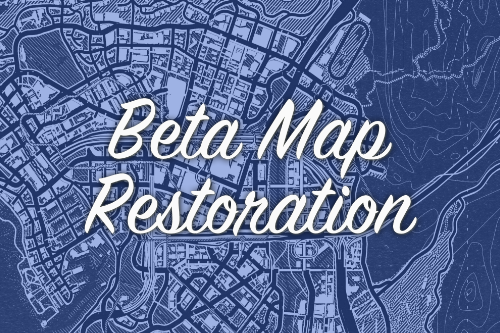




 5mods on Discord
5mods on Discord
Please describe in more detail what your YMAP adds to the game
@ReNNie It is done
Why is my interior in your screenshots?
@UncleJust where can I see ur interior?
@Original31 it's my vespucci police dep
t
@UncleJust Yes it is your interior.
The interior of the police station is not included in the zip file, there is just the exterior.
Your mapping which is on the photos is only there for the staging.