Tesla Superchargers Stations [Add-On SP / FiveM] 3.0
3.907
66
3.907
66
Hello everyone,
This is the Tesla Superchargers Stations 3.0 (You can find the first version here).
The differences between 2.0 and 3.0 are:
Fixed some issues of not showing objects (all the folders were reworked).
Sandy Shores and Paleto Bay, now have their own Supercharging Stations.
The Superchargers in the Gas stations have been reduced (but you can adjust them).
How to install it on SinglePlayer:
Step 1:
Extract the folder [SinglePlayer Version] - ItzNikosTesla to your desktop. Then, drag the (ItzNikosTesla) into your mods folder (mods/update/x64/dlcpacks).
Step 2:
Create a copy of the folders "patchday2ng and patchday27ng" inside your mods folder to drag the files.
For "patchday2ng":
You need to drag the files (from the folder) to the same location as it shown in folder.
For "patchday27ng":
You need to drag the files (from the folder) to the same location as it shown in folder.
Otherwise the Supercharger stations will not work properly.
Step 3:
Add this line to your dlclist.xml: dlcpacks:/ItzNikosTesla/
Step 4:
I hope the instructions are cleared and not confusing you. Now, you are done! You can start playing.
How to install it on the FiveM:
STEP 1:
Extract the folder named [FiveM Version] - ItzNikosTesla to your desktop.
STEP 2:
Drag the folder (ItzNikosTesla) to your server's map folder.
STEP 3:
Add this line to your server.cfg (ensure ItzNikosTesla).
STEP 4:
You are done! Now, you can start playing.
Thank you for your support! If you're interested, you can visit my website, where I'll be upload some exclusive maps in the future. Alternatively, you may visit my trello page to see future releases. If you encounter any issues with the mod, feel free to contact me through my Discord server.
License: You're not allowed to re-upload this mod to other websites without my permission.
This is the Tesla Superchargers Stations 3.0 (You can find the first version here).
The differences between 2.0 and 3.0 are:
Fixed some issues of not showing objects (all the folders were reworked).
Sandy Shores and Paleto Bay, now have their own Supercharging Stations.
The Superchargers in the Gas stations have been reduced (but you can adjust them).
How to install it on SinglePlayer:
Step 1:
Extract the folder [SinglePlayer Version] - ItzNikosTesla to your desktop. Then, drag the (ItzNikosTesla) into your mods folder (mods/update/x64/dlcpacks).
Step 2:
Create a copy of the folders "patchday2ng and patchday27ng" inside your mods folder to drag the files.
For "patchday2ng":
You need to drag the files (from the folder) to the same location as it shown in folder.
For "patchday27ng":
You need to drag the files (from the folder) to the same location as it shown in folder.
Otherwise the Supercharger stations will not work properly.
Step 3:
Add this line to your dlclist.xml: dlcpacks:/ItzNikosTesla/
Step 4:
I hope the instructions are cleared and not confusing you. Now, you are done! You can start playing.
How to install it on the FiveM:
STEP 1:
Extract the folder named [FiveM Version] - ItzNikosTesla to your desktop.
STEP 2:
Drag the folder (ItzNikosTesla) to your server's map folder.
STEP 3:
Add this line to your server.cfg (ensure ItzNikosTesla).
STEP 4:
You are done! Now, you can start playing.
Thank you for your support! If you're interested, you can visit my website, where I'll be upload some exclusive maps in the future. Alternatively, you may visit my trello page to see future releases. If you encounter any issues with the mod, feel free to contact me through my Discord server.
License: You're not allowed to re-upload this mod to other websites without my permission.
Tải lên lần đầu: 20 Tháng mười một, 2023
Cập nhật lần cuối: 27 Tháng mười một, 2023
Last Downloaded: 1 hours ago
37 Bình luận
Hello everyone,
This is the Tesla Superchargers Stations 3.0 (You can find the first version here).
The differences between 2.0 and 3.0 are:
Fixed some issues of not showing objects (all the folders were reworked).
Sandy Shores and Paleto Bay, now have their own Supercharging Stations.
The Superchargers in the Gas stations have been reduced (but you can adjust them).
How to install it on SinglePlayer:
Step 1:
Extract the folder [SinglePlayer Version] - ItzNikosTesla to your desktop. Then, drag the (ItzNikosTesla) into your mods folder (mods/update/x64/dlcpacks).
Step 2:
Create a copy of the folders "patchday2ng and patchday27ng" inside your mods folder to drag the files.
For "patchday2ng":
You need to drag the files (from the folder) to the same location as it shown in folder.
For "patchday27ng":
You need to drag the files (from the folder) to the same location as it shown in folder.
Otherwise the Supercharger stations will not work properly.
Step 3:
Add this line to your dlclist.xml: dlcpacks:/ItzNikosTesla/
Step 4:
I hope the instructions are cleared and not confusing you. Now, you are done! You can start playing.
How to install it on the FiveM:
STEP 1:
Extract the folder named [FiveM Version] - ItzNikosTesla to your desktop.
STEP 2:
Drag the folder (ItzNikosTesla) to your server's map folder.
STEP 3:
Add this line to your server.cfg (ensure ItzNikosTesla).
STEP 4:
You are done! Now, you can start playing.
Thank you for your support! If you're interested, you can visit my website, where I'll be upload some exclusive maps in the future. Alternatively, you may visit my trello page to see future releases. If you encounter any issues with the mod, feel free to contact me through my Discord server.
License: You're not allowed to re-upload this mod to other websites without my permission.
This is the Tesla Superchargers Stations 3.0 (You can find the first version here).
The differences between 2.0 and 3.0 are:
Fixed some issues of not showing objects (all the folders were reworked).
Sandy Shores and Paleto Bay, now have their own Supercharging Stations.
The Superchargers in the Gas stations have been reduced (but you can adjust them).
How to install it on SinglePlayer:
Step 1:
Extract the folder [SinglePlayer Version] - ItzNikosTesla to your desktop. Then, drag the (ItzNikosTesla) into your mods folder (mods/update/x64/dlcpacks).
Step 2:
Create a copy of the folders "patchday2ng and patchday27ng" inside your mods folder to drag the files.
For "patchday2ng":
You need to drag the files (from the folder) to the same location as it shown in folder.
For "patchday27ng":
You need to drag the files (from the folder) to the same location as it shown in folder.
Otherwise the Supercharger stations will not work properly.
Step 3:
Add this line to your dlclist.xml: dlcpacks:/ItzNikosTesla/
Step 4:
I hope the instructions are cleared and not confusing you. Now, you are done! You can start playing.
How to install it on the FiveM:
STEP 1:
Extract the folder named [FiveM Version] - ItzNikosTesla to your desktop.
STEP 2:
Drag the folder (ItzNikosTesla) to your server's map folder.
STEP 3:
Add this line to your server.cfg (ensure ItzNikosTesla).
STEP 4:
You are done! Now, you can start playing.
Thank you for your support! If you're interested, you can visit my website, where I'll be upload some exclusive maps in the future. Alternatively, you may visit my trello page to see future releases. If you encounter any issues with the mod, feel free to contact me through my Discord server.
License: You're not allowed to re-upload this mod to other websites without my permission.
Tải lên lần đầu: 20 Tháng mười một, 2023
Cập nhật lần cuối: 27 Tháng mười một, 2023
Last Downloaded: 1 hours ago
![[MLO] Street Stylers Wrap Shop [Add-On SP/FiveM] [MLO] Street Stylers Wrap Shop [Add-On SP/FiveM]](https://img.gta5-mods.com/q75-w500-h333-cfill/images/mlo-street-stylers-wrap-shop-1-0-sp-fivem/da85cf-main_ss.png)
![Coil & LSWP Superchargers Stations [Add-On SP / FiveM] Coil & LSWP Superchargers Stations [Add-On SP / FiveM]](https://img.gta5-mods.com/q75-w500-h333-cfill/images/coil-lswp-superchargers-stations-sp-fivem/5c7c9c-main_ss.png)
![Gentry Manor Event [YMAP / FiveM] Gentry Manor Event [YMAP / FiveM]](https://img.gta5-mods.com/q75-w500-h333-cfill/images/gentry-manor-event-ymap-fivem/532aae-218_20250129173323_1.png)
![USS Enterprise Fleet [Add-On SP / FiveM] USS Enterprise Fleet [Add-On SP / FiveM]](https://img.gta5-mods.com/q75-w500-h333-cfill/images/uss-enterprise-fleet-add-on-sp-fivem/f9bb98-ld.enterprise8.png)
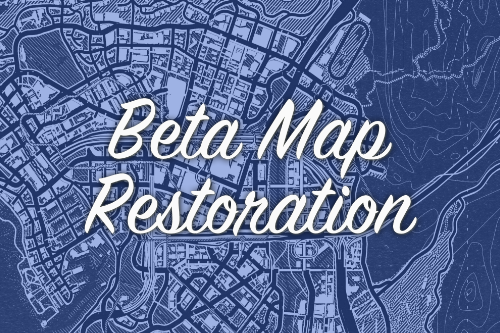







 5mods on Discord
5mods on Discord
Hello all, i read your comments (also and from the other mod i had published) about a "Lore-Friendly" version and the next days I promise that I'll make it and publish it here.
No worries
@ItzNikosHD when updating your mod always include a changelog in your description itself
@ReNNie I'm ending it now and I'll change it.
very nice!!!
how can i spawn the tesla using a trainer
@Elxity Hello mate! The cars that used for the screenshots, you can find them on GTA5Mods, under the vehicles category. From the moment that these cars are not mine, are not included to the MAP.
This mod looks amazing as-is, although I would love to see a COIL version using this same charger model and color scheme.
This would go great for my completely lore-friendly "roleplay" setup I'm working on right now in single player.
When i want to add the pump to my qb-fuel config i can't because the entity won't pop up nothing for that matter. would you know how to get the model coords? like what resource allows you to do so?
@DylanJeter1 Hello mate! Thank you for your comment. I had recently uploaded a lore-friendly version that you can find here.
@Brando4018 Hello mate! I don't know how the qb-fuel works and also I'm not the best guy to help you with script developing xD Anyways, if the qb-fuel works with hash objects (to recognize the entity object), the hash for the supercharger object is : 2237903458.
@ItzNikosHD That one doesn't look as good as this one. I was hoping for the same charger model, but with lore-friendly branding on it. They have something similar in the GTA World RP Server that looks really nice.
@DylanJeter1 I changed the design because I thought that this won't be a lore-friendly model (Because would be like the same as the original from tesla). Also, I don't know the GTA World RP Server xD
@ItzNikosHD - They look like the regular Tesla ones, but they basically took the branding off and changed the color scheme. These are placed at random throughout the map for EV owners to go and charge their cars at. Honestly, if you make your Tesla version and a Lore-Friendly version similar to these ones, I'd download it and give you a five star real quick.
Picture for Reference:
https://i.imgur.com/3g5JzAu.png
So i put the hash in my qb-fuel folder but the hash you gave me doesn't work
@Brando4018 You need to change the supercharger from "static" to dynamic through ytyp
@ItzNikosHD what do you mean from static to dynamic all im seeing is code that arent decrypted
@ItzNikosHD I'm using codewalker to find out how to change the hash but im having lots a trouble
@Brando4018 If you want sent me a message on Discord or join my discord server to help you.
@ItzNikosHD what ytyp file?
@ItzNikosHD discord server link doesn't work