Gettin' Money - Burna Boy (song from cayo perico) v1
1.373
3
1.373
3
- Installation -
In OpenIV go to "x64 > audio > sfx > PROLOGUE.rpf".
Then from the winrar I provided drag the folder "td_loading_music" and "td_loading_music.awc" to your desktop.
Make sure OpenIV is in edit mode.
And drag "td_loading_music.awc" into "PROLOGUE.rpf"
Launch Grand Theft Auto 5 and enjoy it.
(you won't get banned for changing loading song.)
-- Any requests?--
Leave them below in the comments!
In OpenIV go to "x64 > audio > sfx > PROLOGUE.rpf".
Then from the winrar I provided drag the folder "td_loading_music" and "td_loading_music.awc" to your desktop.
Make sure OpenIV is in edit mode.
And drag "td_loading_music.awc" into "PROLOGUE.rpf"
Launch Grand Theft Auto 5 and enjoy it.
(you won't get banned for changing loading song.)
-- Any requests?--
Leave them below in the comments!
Tải lên lần đầu: 01 Tháng mười, 2021
Cập nhật lần cuối: 03 Tháng mười, 2021
Last Downloaded: 21 phút trước
3 Bình luận
- Installation -
In OpenIV go to "x64 > audio > sfx > PROLOGUE.rpf".
Then from the winrar I provided drag the folder "td_loading_music" and "td_loading_music.awc" to your desktop.
Make sure OpenIV is in edit mode.
And drag "td_loading_music.awc" into "PROLOGUE.rpf"
Launch Grand Theft Auto 5 and enjoy it.
(you won't get banned for changing loading song.)
-- Any requests?--
Leave them below in the comments!
In OpenIV go to "x64 > audio > sfx > PROLOGUE.rpf".
Then from the winrar I provided drag the folder "td_loading_music" and "td_loading_music.awc" to your desktop.
Make sure OpenIV is in edit mode.
And drag "td_loading_music.awc" into "PROLOGUE.rpf"
Launch Grand Theft Auto 5 and enjoy it.
(you won't get banned for changing loading song.)
-- Any requests?--
Leave them below in the comments!
Tải lên lần đầu: 01 Tháng mười, 2021
Cập nhật lần cuối: 03 Tháng mười, 2021
Last Downloaded: 21 phút trước
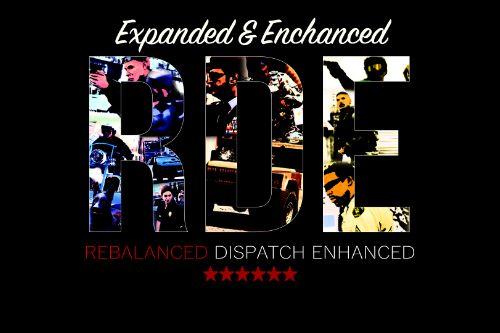
![Realistic Vegetation Overhaul [Updated / OIV] Realistic Vegetation Overhaul [Updated / OIV]](https://img.gta5-mods.com/q75-w500-h333-cfill/images/realistic-vegetation-new-gen-tree-models-gta-5-legacy/533ae5-gta5enhancedmods.jpg)
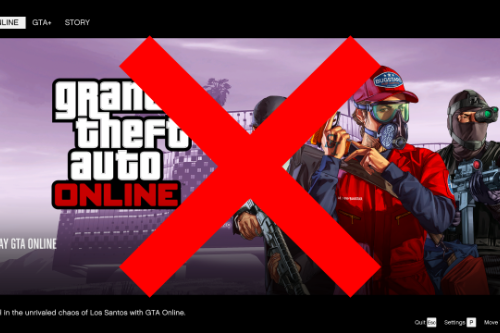

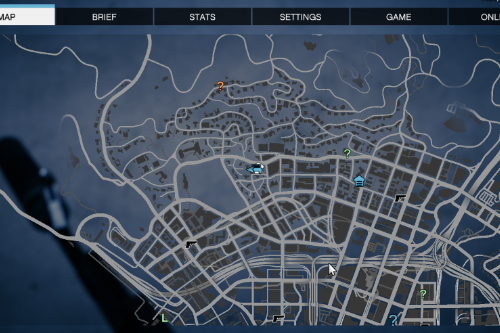
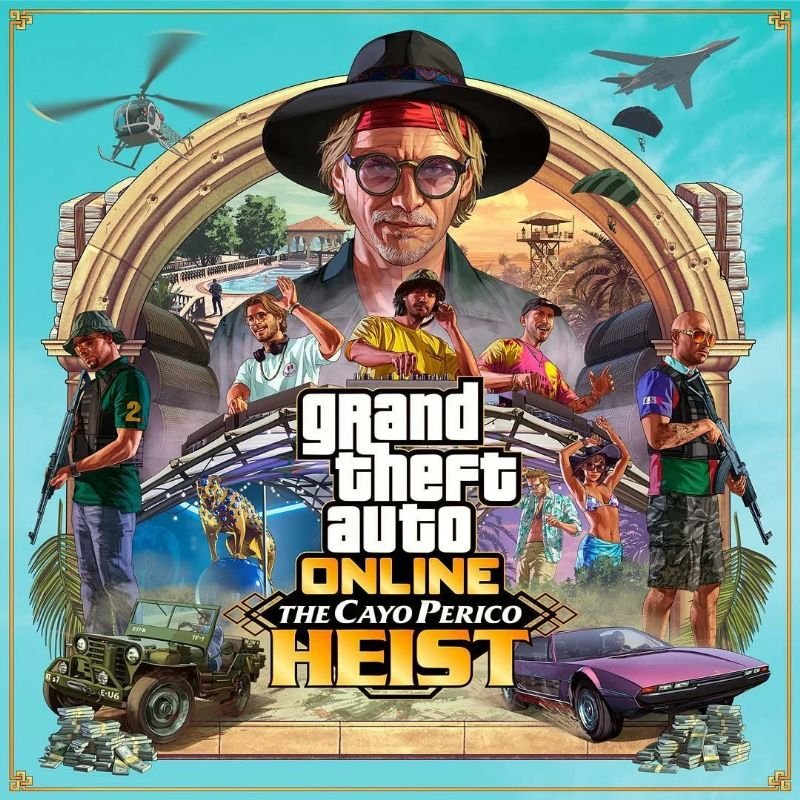

 5mods on Discord
5mods on Discord
If theres some problems with the file, let me know.
I just love this track!
@Raperz123 really glad that you downloaded the track that i extracted. Enjoy!