Damage Effects 3.0.0
25.860
215
25.860
215
Displays configurable screen effects based on your health (below 50% by default).
Hold the Delete key by default to reload changes in the DamageEffects.ini file.
This is part of my rewrites for ScriptHookV, which supports the Enhanced version of GTA 5. Let me know if you would like to see the others ported too!
⚠️ This mod uses timecycles and may not work with certain scripts, graphics mods and trainer settings that override them.
--------------------
Check out the official Mod Page for Damage Effects!
Support my work and follow updates on my Patreon!
Get notified for latest mod updates and receive support on my Discord Server!
--------------------
Requirements
Configurable Options
Timecycle (Timecycle to use for the effect)
Strength (Effect strength multiplier)
HealthThreshold (Fraction of health where effect starts)
HealthDead (Health considered dead at)
SpeedIn (Speed for increasing the effect)
SpeedOut (Speed for decreasing the effect)
SpeedOutMax (Speed for decreasing the effect at max health)
Ticks (Number of updates per second)
Reload (Button to hold to reload the .ini file)
Installation
Full Installation Guide
Change Log
3.0.0
2.0.0
1.1.0
1.0.0
Hold the Delete key by default to reload changes in the DamageEffects.ini file.
This is part of my rewrites for ScriptHookV, which supports the Enhanced version of GTA 5. Let me know if you would like to see the others ported too!
⚠️ This mod uses timecycles and may not work with certain scripts, graphics mods and trainer settings that override them.
--------------------
Check out the official Mod Page for Damage Effects!
Support my work and follow updates on my Patreon!
Get notified for latest mod updates and receive support on my Discord Server!
--------------------
Requirements
- Grand Theft Auto V Enhanced / Legacy
- Script Hook V
Configurable Options
Timecycle (Timecycle to use for the effect)
Strength (Effect strength multiplier)
HealthThreshold (Fraction of health where effect starts)
HealthDead (Health considered dead at)
SpeedIn (Speed for increasing the effect)
SpeedOut (Speed for decreasing the effect)
SpeedOutMax (Speed for decreasing the effect at max health)
Ticks (Number of updates per second)
Reload (Button to hold to reload the .ini file)
Installation
- Install ScriptHookV
- Copy DamageEffects.asi and DamageEffects.ini to the Grand Theft Auto V folder
- Open DamageEffects.ini in a text editor to configure preferences
Full Installation Guide
Change Log
3.0.0
- Rewritten for ScriptHookV and added support for GTA 5 Enhanced.
- Added effect strength setting, ini file reloading and update checker.
2.0.0
- Reworked mod, added gradual effect transitions with speed settings, added periodic config checks and fixed an issue where certain systems read the config file incorrectly - INI file replacement is required.
1.1.0
- ScriptHookVDotNet compatibility, removed health regeneration options.
1.0.0
- Release.
Tải lên lần đầu: 07 Tháng tám, 2019
Cập nhật lần cuối: 14 Tháng tám, 2025
Last Downloaded: 2 hours ago
29 Bình luận
More mods by SilverFinish:

- Lua
- .Net
- Asi
4.87
15.805
296
2.0.2
By SilverFinish
Displays configurable screen effects based on your health (below 50% by default).
Hold the Delete key by default to reload changes in the DamageEffects.ini file.
This is part of my rewrites for ScriptHookV, which supports the Enhanced version of GTA 5. Let me know if you would like to see the others ported too!
⚠️ This mod uses timecycles and may not work with certain scripts, graphics mods and trainer settings that override them.
--------------------
Check out the official Mod Page for Damage Effects!
Support my work and follow updates on my Patreon!
Get notified for latest mod updates and receive support on my Discord Server!
--------------------
Requirements
Configurable Options
Timecycle (Timecycle to use for the effect)
Strength (Effect strength multiplier)
HealthThreshold (Fraction of health where effect starts)
HealthDead (Health considered dead at)
SpeedIn (Speed for increasing the effect)
SpeedOut (Speed for decreasing the effect)
SpeedOutMax (Speed for decreasing the effect at max health)
Ticks (Number of updates per second)
Reload (Button to hold to reload the .ini file)
Installation
Full Installation Guide
Change Log
3.0.0
2.0.0
1.1.0
1.0.0
Hold the Delete key by default to reload changes in the DamageEffects.ini file.
This is part of my rewrites for ScriptHookV, which supports the Enhanced version of GTA 5. Let me know if you would like to see the others ported too!
⚠️ This mod uses timecycles and may not work with certain scripts, graphics mods and trainer settings that override them.
--------------------
Check out the official Mod Page for Damage Effects!
Support my work and follow updates on my Patreon!
Get notified for latest mod updates and receive support on my Discord Server!
--------------------
Requirements
- Grand Theft Auto V Enhanced / Legacy
- Script Hook V
Configurable Options
Timecycle (Timecycle to use for the effect)
Strength (Effect strength multiplier)
HealthThreshold (Fraction of health where effect starts)
HealthDead (Health considered dead at)
SpeedIn (Speed for increasing the effect)
SpeedOut (Speed for decreasing the effect)
SpeedOutMax (Speed for decreasing the effect at max health)
Ticks (Number of updates per second)
Reload (Button to hold to reload the .ini file)
Installation
- Install ScriptHookV
- Copy DamageEffects.asi and DamageEffects.ini to the Grand Theft Auto V folder
- Open DamageEffects.ini in a text editor to configure preferences
Full Installation Guide
Change Log
3.0.0
- Rewritten for ScriptHookV and added support for GTA 5 Enhanced.
- Added effect strength setting, ini file reloading and update checker.
2.0.0
- Reworked mod, added gradual effect transitions with speed settings, added periodic config checks and fixed an issue where certain systems read the config file incorrectly - INI file replacement is required.
1.1.0
- ScriptHookVDotNet compatibility, removed health regeneration options.
1.0.0
- Release.
Tải lên lần đầu: 07 Tháng tám, 2019
Cập nhật lần cuối: 14 Tháng tám, 2025
Last Downloaded: 2 hours ago


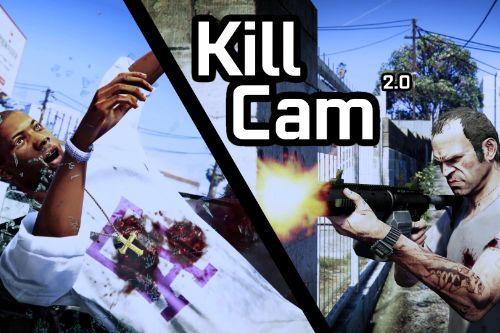










 5mods on Discord
5mods on Discord
@SilverFinish here's me hoping you'll port this one to .NET aswell :D
@ReNNie i think he did
DOWNLOAD THIS NOW. Amazing how the simpleish things brighten the game world so much. This is perfect for playing zombies, first person fights, cinematics. Absolutely grand
Never knew I needed this even though I use menyoo screen "hacks" as it's called there every time I launch there are I think 700 screen shaders r* made and they are all amazing. Some of them have dynamic systems built in for lightening, rain, stars in sky, motion blur, camera sway IT. IS. GREAT with this script.
Also please is there a possibility of adding in game UI for multiple screen effect choices on the go if that makes sense so UI in game relates to what effect gets played in/triggered by this mod, and also in that menu options such as intensity and character model specific saving as I change player model often
Thanks again 10/10 idea and execution
1 more thing, anyone downloading this needs to use MP_deathfail_night, it is great with the snowlight weather at night time. And TinyMotionBlur with a value of 5.0 is great, makes it feel like in melee attacks, adrenline starts flowing! This is why I think classes/ types of different screen shaders applied for different reasons. Car crashes, falls (would LOVE this), fist fights, bullet near miss, high speed in vehicles (that's another great one) all sorts of ifs and triggering reasons sounds great to me
@SilverFinish I'm so glad somebody made this. I've wanted to play with the HUD/map disabled for so long now, but not knowing if you're close to dying like in RDR has a major effect on gameplay. Glad I can finally do a playthrough like this!
I NEEED HELP, WHY TF IF I MAKE THE EFFECTTHREASHOLD 0.5 IT REGISTERS LIKE ITS 1 NO MATTER WHAT I MAKE IT ON ITS STILL LIKE 1.0 PLZ HELP OR FIX
@Mymodsnot Hello! This issue should be resolved in the latest version (v2.0.0)
You have no idea how happy I am that you updated this. Thank you!
Make Mod Damage Indicator as in call of duty and csgo and Left 4 Dead 2 to point out where he was be shot and punched by ememies, Just like this http://orcz.com/File:C3damaginindicator.png
the effect appears no matter what
Is it possible to add a feature that make the sounds blurry when the player has low health?
@Kklyz How you make sounds blurry
The affect appears when the game starts when full life. How do i fix this?
Doesn't work for me :(
So for everyone having issues with the effect being permanent until your health value changes again let me try my best to explain the config (My theory)
So in GTA V your Health Value will regenerate to 50
So if the effect in the ini is set to 50 once that value is hit after the regeneration the script reads it and thus you get the effect.
The script doesn't seem to understand difference between Health Value being added or decreased.
It just triggers on the set Health Value.
I changed it to 40 and changed the effect to decrease quicker (Otherwise it happens at 40HP lol)
Hopefully that helps, it did for me.
I just tested it and my whole screen is stuck on grey
really love this, one of my must have mods!!!
@YoYO17 Just got this [ERROR] Blocking script! Script DamageEffects.Main (file name: DamageEffects.dll) was terminated because it caused the game to freeze too long.
⭐⭐⭐⭐⭐
we all can agree, that kill cam mod should be updated for enhanced.