Simple Ragehook Loading Screens [4K] 1.0b
1.467
5
1.467
5
NOTE: The images on this website are at a lower resolution than the actual mod as the max size per image is 2 MB.
Installation:
1. Copy the "LoadingScreens" folder into your GTA 5 game folder.
e.g. C:\Program Files (x86)\Steam\steamapps\common\Grand Theft Auto V
2.
a) Download RagePluginHook from http://ragepluginhook.net/Downloads.aspx and install by copying the files indicated by the readme.txt file to the game folder.
b) Launch ragehook by running RAGEPluginHook.exe.
c) Then, just under the logo that appears, click the silver cog for settings.
d) Go to the "settings" tab. Make sure the "Disable Custom Loading Screen" option is NOT TICKED.
e) Still in the settings tab, make sure the and the "Enable Custom Background for Loading Screen" option is TICKED.
Simple screenshots of various GTA 5 locations at 4K Resolution to replace the default GTA 5 Loading Screens.
I put these together quickly because I didn't like the default loading screens, and I couldn't find any simple screenshots of the GTA 5 world in high quality anywhere as loading screens. I made these as a simple substitute for the default loading screens myself, but I decided to upload them as they aren't many online. I should update these with better screenshots soon.
To:
- Change the time
- Change the weather
- Disable HUD and Radar
- Make player invisible
Simple Trainer for GTA V was used.
For the graphics, I used:
VisualV with the RadianceV option only.
4K Bokeh Overhaul
L.A. Roads
L.A. Roads Patch
NOTE: If OpenIV gives a blue error message window after or during the installation of L.A Roads or the L.A. Roads patch, the mods folder has become corrupted. You have no option but to delete your mods folder and re-install. Try not to use your computer while the roads are installing. It should work most of the time. But keep a pair of fingers crossed :)
Enjoy!
by sjain
A copy of this text is available in the archive as "ReadMe.txt"
UPDATES:
Update from 1.0 to 1.0b: Added Ragehook setup instructions and updated used graphics mods list to ReadMe.txt and the description on this site. Also added formatting to description.
Installation:
1. Copy the "LoadingScreens" folder into your GTA 5 game folder.
e.g. C:\Program Files (x86)\Steam\steamapps\common\Grand Theft Auto V
2.
a) Download RagePluginHook from http://ragepluginhook.net/Downloads.aspx and install by copying the files indicated by the readme.txt file to the game folder.
b) Launch ragehook by running RAGEPluginHook.exe.
c) Then, just under the logo that appears, click the silver cog for settings.
d) Go to the "settings" tab. Make sure the "Disable Custom Loading Screen" option is NOT TICKED.
e) Still in the settings tab, make sure the and the "Enable Custom Background for Loading Screen" option is TICKED.
Simple screenshots of various GTA 5 locations at 4K Resolution to replace the default GTA 5 Loading Screens.
I put these together quickly because I didn't like the default loading screens, and I couldn't find any simple screenshots of the GTA 5 world in high quality anywhere as loading screens. I made these as a simple substitute for the default loading screens myself, but I decided to upload them as they aren't many online. I should update these with better screenshots soon.
To:
- Change the time
- Change the weather
- Disable HUD and Radar
- Make player invisible
Simple Trainer for GTA V was used.
For the graphics, I used:
VisualV with the RadianceV option only.
4K Bokeh Overhaul
L.A. Roads
L.A. Roads Patch
NOTE: If OpenIV gives a blue error message window after or during the installation of L.A Roads or the L.A. Roads patch, the mods folder has become corrupted. You have no option but to delete your mods folder and re-install. Try not to use your computer while the roads are installing. It should work most of the time. But keep a pair of fingers crossed :)
Enjoy!
by sjain
A copy of this text is available in the archive as "ReadMe.txt"
UPDATES:
Update from 1.0 to 1.0b: Added Ragehook setup instructions and updated used graphics mods list to ReadMe.txt and the description on this site. Also added formatting to description.
Tải lên lần đầu: 04 Tháng tư, 2017
Cập nhật lần cuối: 05 Tháng tư, 2017
Last Downloaded: 20 hours ago
16 Bình luận
NOTE: The images on this website are at a lower resolution than the actual mod as the max size per image is 2 MB.
Installation:
1. Copy the "LoadingScreens" folder into your GTA 5 game folder.
e.g. C:\Program Files (x86)\Steam\steamapps\common\Grand Theft Auto V
2.
a) Download RagePluginHook from http://ragepluginhook.net/Downloads.aspx and install by copying the files indicated by the readme.txt file to the game folder.
b) Launch ragehook by running RAGEPluginHook.exe.
c) Then, just under the logo that appears, click the silver cog for settings.
d) Go to the "settings" tab. Make sure the "Disable Custom Loading Screen" option is NOT TICKED.
e) Still in the settings tab, make sure the and the "Enable Custom Background for Loading Screen" option is TICKED.
Simple screenshots of various GTA 5 locations at 4K Resolution to replace the default GTA 5 Loading Screens.
I put these together quickly because I didn't like the default loading screens, and I couldn't find any simple screenshots of the GTA 5 world in high quality anywhere as loading screens. I made these as a simple substitute for the default loading screens myself, but I decided to upload them as they aren't many online. I should update these with better screenshots soon.
To:
- Change the time
- Change the weather
- Disable HUD and Radar
- Make player invisible
Simple Trainer for GTA V was used.
For the graphics, I used:
VisualV with the RadianceV option only.
4K Bokeh Overhaul
L.A. Roads
L.A. Roads Patch
NOTE: If OpenIV gives a blue error message window after or during the installation of L.A Roads or the L.A. Roads patch, the mods folder has become corrupted. You have no option but to delete your mods folder and re-install. Try not to use your computer while the roads are installing. It should work most of the time. But keep a pair of fingers crossed :)
Enjoy!
by sjain
A copy of this text is available in the archive as "ReadMe.txt"
UPDATES:
Update from 1.0 to 1.0b: Added Ragehook setup instructions and updated used graphics mods list to ReadMe.txt and the description on this site. Also added formatting to description.
Installation:
1. Copy the "LoadingScreens" folder into your GTA 5 game folder.
e.g. C:\Program Files (x86)\Steam\steamapps\common\Grand Theft Auto V
2.
a) Download RagePluginHook from http://ragepluginhook.net/Downloads.aspx and install by copying the files indicated by the readme.txt file to the game folder.
b) Launch ragehook by running RAGEPluginHook.exe.
c) Then, just under the logo that appears, click the silver cog for settings.
d) Go to the "settings" tab. Make sure the "Disable Custom Loading Screen" option is NOT TICKED.
e) Still in the settings tab, make sure the and the "Enable Custom Background for Loading Screen" option is TICKED.
Simple screenshots of various GTA 5 locations at 4K Resolution to replace the default GTA 5 Loading Screens.
I put these together quickly because I didn't like the default loading screens, and I couldn't find any simple screenshots of the GTA 5 world in high quality anywhere as loading screens. I made these as a simple substitute for the default loading screens myself, but I decided to upload them as they aren't many online. I should update these with better screenshots soon.
To:
- Change the time
- Change the weather
- Disable HUD and Radar
- Make player invisible
Simple Trainer for GTA V was used.
For the graphics, I used:
VisualV with the RadianceV option only.
4K Bokeh Overhaul
L.A. Roads
L.A. Roads Patch
NOTE: If OpenIV gives a blue error message window after or during the installation of L.A Roads or the L.A. Roads patch, the mods folder has become corrupted. You have no option but to delete your mods folder and re-install. Try not to use your computer while the roads are installing. It should work most of the time. But keep a pair of fingers crossed :)
Enjoy!
by sjain
A copy of this text is available in the archive as "ReadMe.txt"
UPDATES:
Update from 1.0 to 1.0b: Added Ragehook setup instructions and updated used graphics mods list to ReadMe.txt and the description on this site. Also added formatting to description.
Tải lên lần đầu: 04 Tháng tư, 2017
Cập nhật lần cuối: 05 Tháng tư, 2017
Last Downloaded: 20 hours ago

![Marie Rose [Voice Pack] Marie Rose [Voice Pack]](https://img.gta5-mods.com/q75-w500-h333-cfill/images/marie-rose-voice-pack/e46a26-thumbnail.jpg)


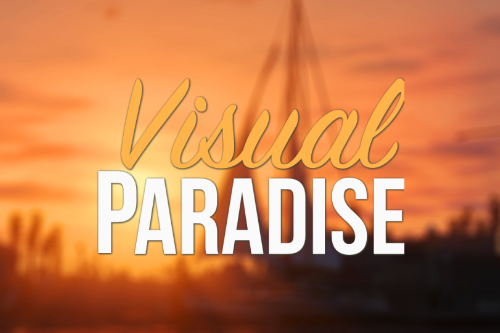










 5mods on Discord
5mods on Discord
Questions? Issues? Requests? Suggestions? Reviews?
Feel free to comment here.
It would be so good if it wasn't screenshots, but actual real-time scenes :D
@TheSigui Will add when I have time and if I can find scenes or set them up. Thanks for the comment.
Even though I haven't tried this yet, I'll rate it 5 stars because I know it's going to be awesome!
@0x49 Hey, I appreciate the support, but never do this. Trust me. Downloading it and using it makes the review helpful, have value and is truthful. But thanks man :)
@sjain You're welcome. I also have a question: Has Alexander Blade updated Script Hook V yet? I'd like to play GTA V singleplayer, but script hook isn't compatible with the latest version.
@0x49 Please check your messages on https://forums.gta5-mods.com
ScriptHookV has not been updated yet. Keep an eye on http://www.dev-c.com/gtav/scripthookv/ for updates.
BUT check your messages as described above first.
@sjain Thank you. I have Script Hook V bookmarked so that I can check it occasionally to see if it got updated. I also check my notifications daily for this website, but it also helps with the first link you gave me. Thank you for reminding me.
@0x49 Cool. Did you get my messsage?
@sjain Yes, I did. I appreciate the google drive link you gave me to download the 1011 patch update. Will Menyoo work with it, though? I have the latest version that is compatible with the latest patch, and I assume that older patches will not work with it.
@0x49 yes it will, I have tested.
@sjain When I installed what you gave me and RAGE hook plugin version 0.51, I launched the game and RAGE hook gave me an error message saying: GTAVLauncher.exe failed to launch. Surprisingly enough, the game booted up fine. The bad news is that the RAGE console didn't open up when pressing F4.
@0x49 Sorry the stuff I gave you seems to be corrupted or messed up. It caused huge issues in my game. I can't upload a GameBackups.rph. Sorry can't do a thing :(
@sjain That's fine. I don't need Ragehook plugin, anyway. Aside from that, Ragehook prevented me from quickly changing my wanted level in MENYOO by MAFINS.
Pretty terrible screens.
In my opinion, These images are complete and utter trash.
You've got the time still at the top left of the screen that's a bad thing for starters, Secondly you don't even edit the pictures like my 3 year old nephew could jump on my PC and go and take photos exactly the same like this. #PHOTOSHOP